Google unveiled its latest Pixel and Pixel XL smartphones last week and announced that Google Assistant will be available exclusively for the two Appliances for now at least. The AI assistant comes with more advantages than Google Now and has many new features.
Google Assistant can be used for online searches, managing your program to find interesting information, locations, weather, and more.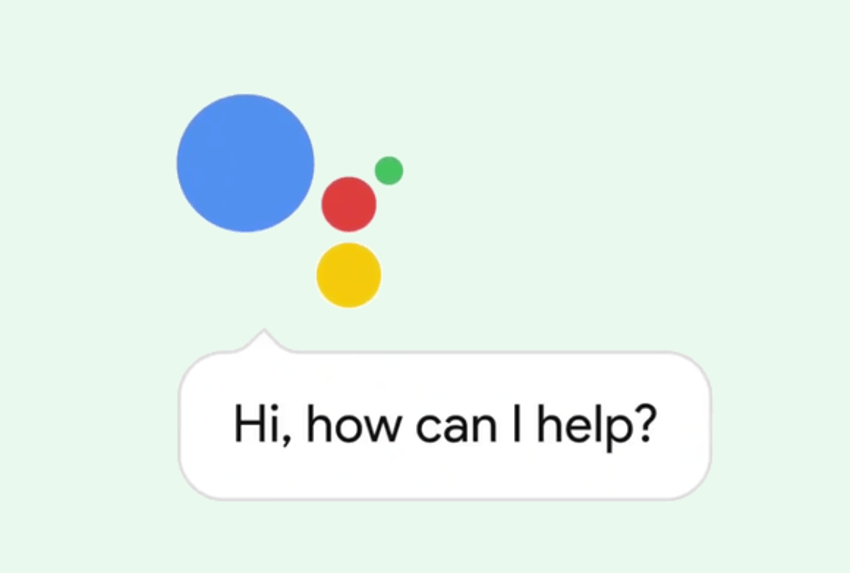
AI Assistant AI is only available for Pixel phones, XDA Developers members seem to have discovered a way to turn it on on other smartphones.
Obviously, you should edit it archive build.prop. First of all, you should have a rooted device running Android 7.0 and the latest Google app installed (version 6.5.35.21).
Find the build.prop file on your smartphone and add the following code:
ro.opa.eligible_device = true
Once this is done, your changes will be applied to the file. Then clear the cache and the data from the Google app and restart the phone.
It may need a second reboot if the changes are not immediately implemented.
However, there is also a small chance that this method will not work on your smartphone.
Also, keep in mind that changes to a build.prop file on a mobile phone can cause problems.





