Google Chrome has been showing both active and completed downloads at the bottom of the screen for years. This is now changing as Google is replacing the downloads bar with a new button and menu that will be easier to use and more customizable.
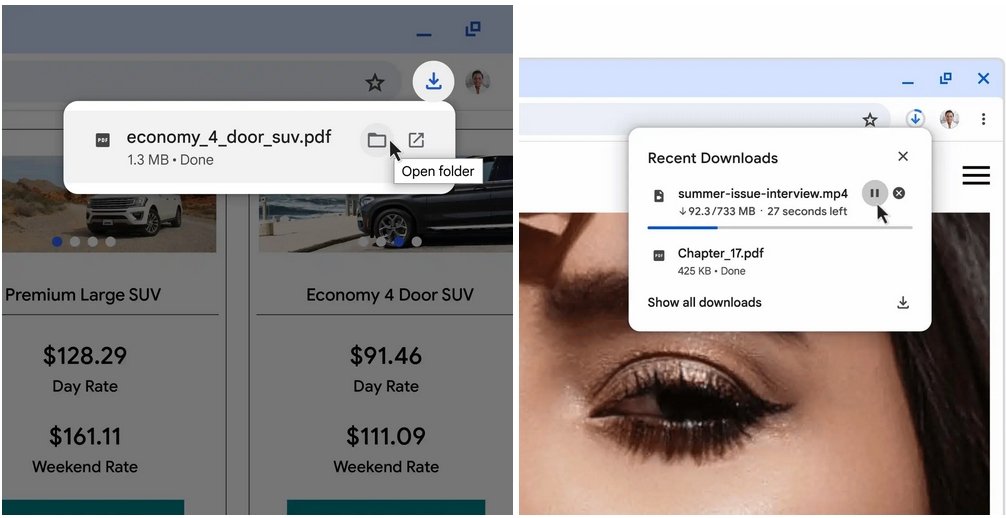
Google said in its announcement:
“Over the years, we've heard your feedback about the Chrome download experience. We learned that while there were many that worked well, such as support for the main routes λήψηand the integrated one protection from harmful files, it had its problems too”.
In particular, the bar takes up a lot of space at the bottom of the screen (reducing the size of the page), does not disappear automatically, and is not as interactive as other browser elements.
So Google is bringing a new downloads experience for its Chrome browser to desktop computers, which puts everything in a new downloads button on the toolbar — similar to the system in Mozilla Firefox, Apple Safari, and Microsoft Edge.
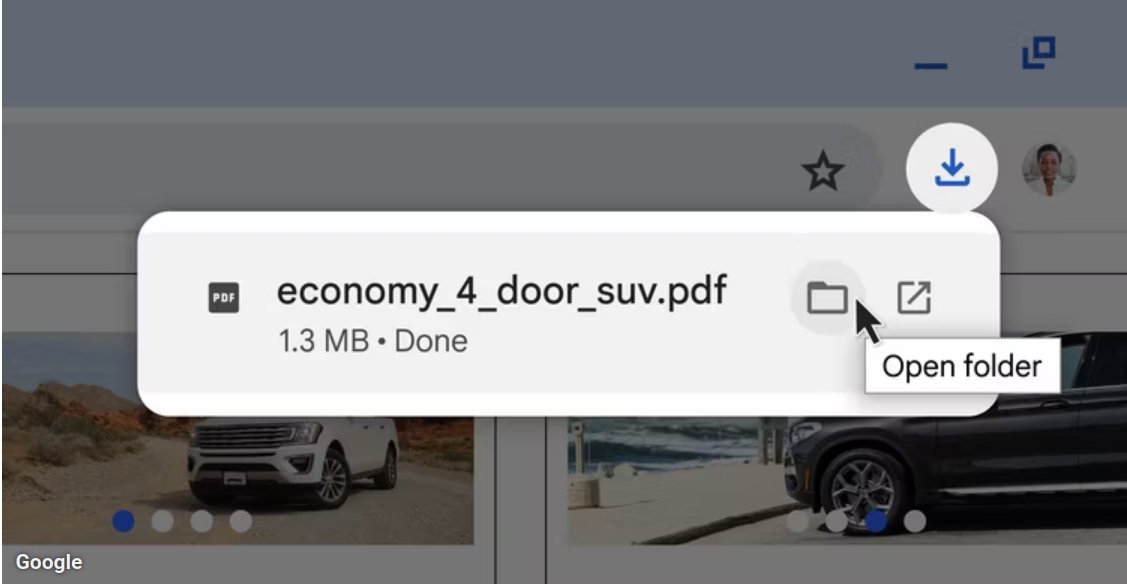
When you start a download, an animation will appear around the button and fill in as the download continues. When the download is complete, the download disk will appear below the button and then disappear automatically.
There is still choice “Show all downloads” and it will automatically take you to the chrome://downloads internal page.



