Accidentally emptied the Drive recycle bin? How you can reset archives and folders you've permanently deleted from Google Drive your;

When you delete any file or folder in your Google Drive, it is taken to the Recycle Bin.
The deleted file remains in the recycle bin for 30 days and then is permanently deleted.
If you see your files in the bin you can simply right-click on them and select Restore.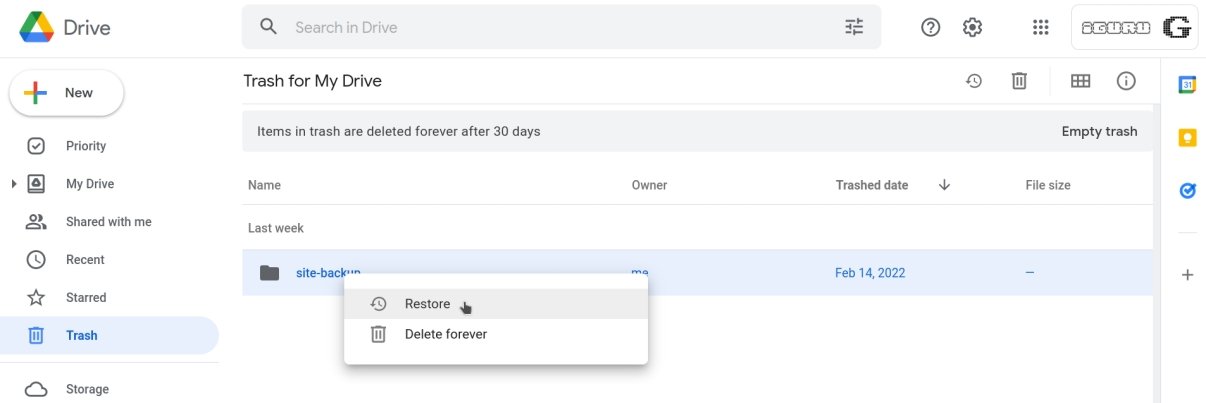
But how do you recover deleted files from the Recycle Bin?
If you fail to recover a deleted file within 30 days, or if you manually empty the bin, the files will be permanently deleted from your Google Drive.
However, you can contact Google Support, which can restore deleted files for you.
Visit the address support.google.com/drive?p=file_recovery and sign in with the Google Account you used to delete the file.
Enter your first and last name and tick the consent box to confirm that you allow Google to recover deleted files from Google Drive.
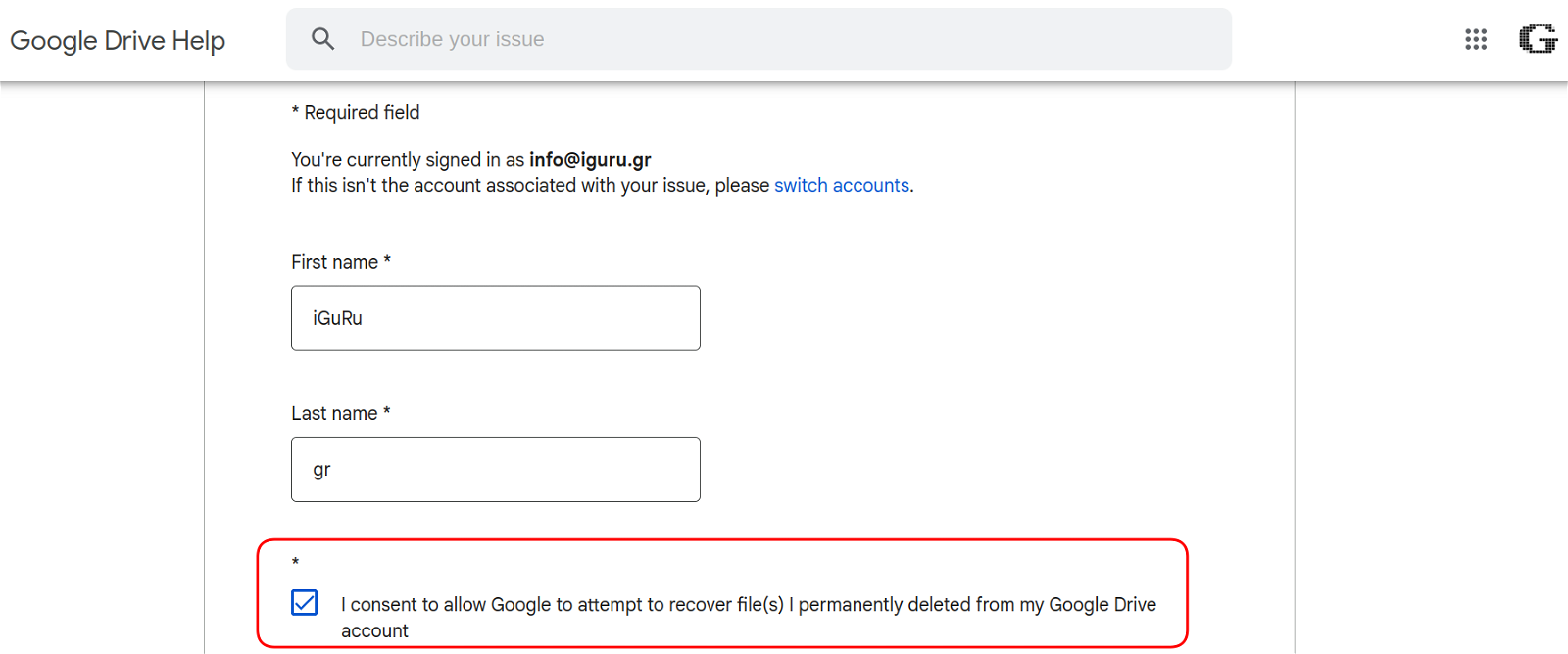
You will receive an email from drive-noreply@google.com confirming that your request has been received and that it may take up to 48 hours for your files to be restored. (Usually takes less than 12 hours.)
Google recommends that you avoid emptying your Recycle Bin when the file recovery process is on development.
You should also be aware that the files that will be recovered will be the ones you uploaded to Google Drive yourself. If you are not the owner of the file, it will not be possible to restore it through this process.
Once the recovery process is complete, Google will send you another email confirming that the files have been recovered. Open your Google Drive and you will see the files you were looking for in their original location.
The above steps only apply to individual Google accounts. If you have an account Google workspace, you should contact your domain administrator to restore the files





