The service Google Keep offers you a free way to store your thoughts. You can create and share notes and lists, and collaborate with others users to them.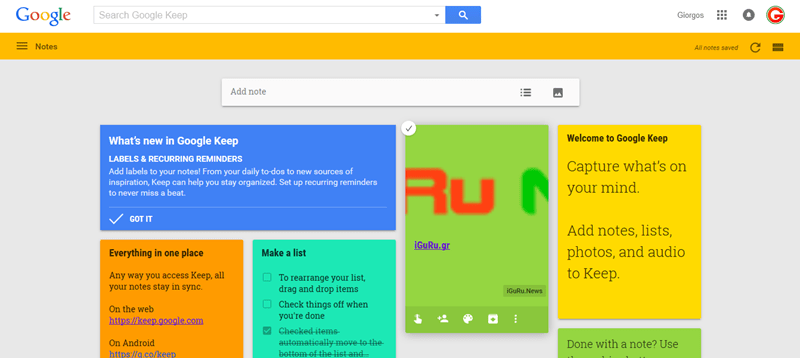
Download Keep to use on phone σας, στο ρολόι σας Android Wear, καθώς και στον ιστό με το tablet ή τον computer you.
Καταγράψτε γρήγορα τις σκέψεις σας και μοιραστείτε τις με τους φίλους και την οικογένειά σας. Υπαγορέψτε μια φωνητική υπενθύμιση εν κινήσει και μεταγράψτε την αυτόματα. Τραβήξτε φωτογραφία μια αφίσα, μια evidence or a document and easily locate it later in the search.
Google Keep for Android
- Download Keep from the Play Store.
- Open the Keep app.
- Sign in to your Google Account.
Google Keep for Android Wear
- At first, pair the clock with your phone.
- Open the Keep app on your Android Wear watch.
Start creating notes and lists.
Google Keep on the web
- Open Keep.
- Connect to Your Google Account.
Εφαρμογή Goοgle Keep του Chrome
Download the Google Keep Chrome app
You can use the Google Keep Chrome app to keep quick notes while browsing the web. The app continues to work even when you are offline.
Open and use the Google Keep Chrome app
- Open a new tab in Chrome.
- Click on Applications in the top left corner.
- Click on Google Keep.
You'll need to sign in to Google Keep with the same account you use for Chrome. Learn how you can add and manage user profiles in Chrome.
After you sign in, you can use the Chrome Keep app in the same way you use it Keep on the web.
Keyboard Shortcuts
Go to the shortcut list by typing a question mark on your keyboard:
| j/k
n / p |
Navigate to the next / previous note / list
Navigate to the next / previous item in the list |
| c | Create a new note |
| / | Search for notes |
| e | Record a note / list |
| # | Delete note / list |
| Ctrl + g | Toggle between list view and grid view |
| Ctrl + Enter
I |
Save the current note |





