Google has just brought in Gmail to test the new communication service. See how you can activate it and try it.
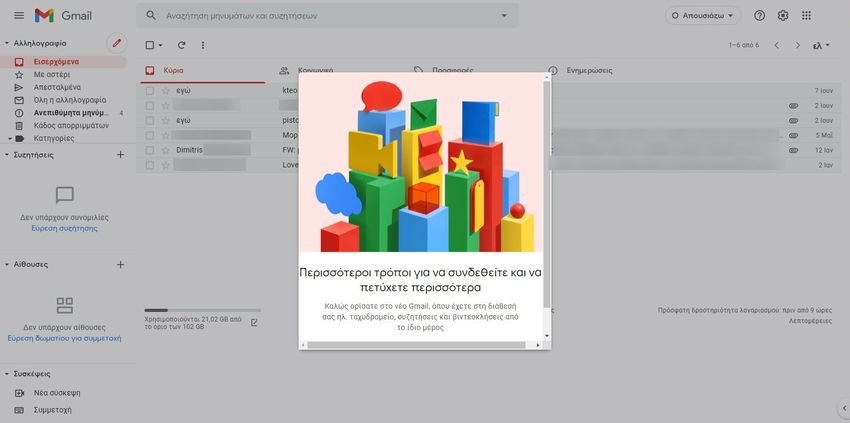
Since last year, Google has been discussing turning Gmail, the company's most popular email service, into a powerful communications and workstation with the introduction of chat, video calling and Documentation features. In today's announcement on the official Keyword website, marks the launch of the "New Gmail".
Google has decided for starters to keep the new feature disabled for the majority of users. If you haven't been selected by the company as part of the experiment, chances are you won't see the news interface of Gmail.
However, you can turn it on and try it out, as long as you turn on the appropriate switch in Gmail settings. Let's see how:
1. Open your Gmail to someone browser.
2. Select the gear icon to display settings, and then click "View all settings".
3. Go to Discussions and Meetings.
4. To activate the new Gmail interface, select Google chat next to Chat, and then select Save changes.
To turn off the new Gmail interface, uncheck google chat and set it off or Google Hangouts (if you used it).
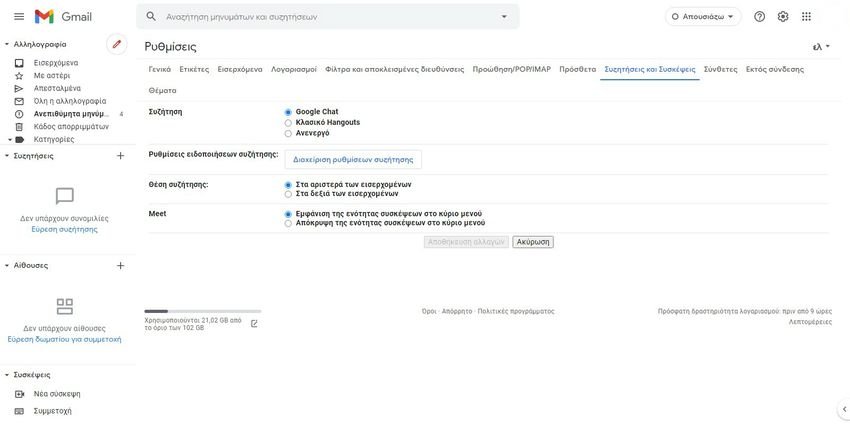
Returning to the main σελίδα of Gmail the new Gmail interface loads immediately and a small guide to using the new service starts.
After the guide you can see two new spaces on the left, the Chats and Rooms. Discussions are the main one application chat and Rooms allows you to join chat rooms.
Google has improved the integration of the Document service. If someone posts a link in a document, you can now open it "in conversation" to display it right away. This does not work at the moment in some cases, such as e.g. if you have received a link in an email or a chat pop-up.
Gmail users can change their status on the new interface with the switch in the upper right corner. One click on it displays options for switching from "automatic" to "do not disturb" and "set inactive".
There you can also disable notifications, e.g. to play a sound when a new one arrives message.
Briefly:
Gmail users who do not want the new interface can easily disable it and those who want to try it can get started even if they have not been selected by the company.
It remains to be seen how long this option will be available. With the fullness of the new feature, it seems likely that Google is going to promote the new functionality in Gmail.





