Have you ever wondered what a GUI is or what a graphical user interface is? Let's try to analyze it in this article for beginners.

Surely you have heard the term GUI and even more sure you have used GUI more than once. Even now you use it.
Most users have no clear picture of its meaning and even some consider it to be data. However, the term is so integral to computing that it deserves some explanation and reference.
If you are wondering what exactly the GUI is, what it does and a bunch of other questions about it, then take a look at this article for beginners.
What is the GUI
GUIs are the abbreviation of the English words Graphical User Interface. In Greek the term is rendered with Graphic user interface ή Graphical user interface / user interface.
A GUI is called in computer science a set of virtual elements, which are displayed on the screen of a digital device (eg a computer) and are used to facilitate and speed up the interaction between the user and the device. They provide the latter, through images, indications and "tools" in order for him, with simple actions, to perform specific tasks. For this reason, they "accept" "actions" of the user and "react" depending on the events that he causes through an input device (eg keyboard, mouse).
The GUI, depending on how you define computing, has been around for a long time in one form or another. If you are wondering, it was the first computer in the world Alan Turing's "a-machine", designed in 1936 and had no GUI. He came a little later.
Many identify the first GUI as the one introduced by Douglas Engelbart in the 1968 "Mother of All Demos," which covered mouse, remote word processing, linking, and shortcuts.
GUI vs. UI
Because the terms we have already used are not everyday, you may be wondering what a "graphical user interface" is. To understand this you must first understand the term "user interface".
If you look at any machine, you will see that it has a way for users to interact with it. This part of the machine is the “user interface"Or"user interface" or else UI (User Interface).
A “graphical user interface” (GUI) is the electronic display element (if any) that is part of a machine's larger user interface (UI) concept, and that allows users to select icons and images rather than numbers or text.
Για παράδειγμα, ένα χρονόμετρο κουζίνας έχει μια διεπαφή χρήστη (χειριστήριο, κουμπιά, καντράν κλπ), αλλά πιθανότατα δεν ενσωματώνει ένα στοιχείο γραφικής οθόνης. Ένα touchpad για την επιβεβαίωση μιας συνchanges at a bank ATM can only consist of a GUI as, as far as you are concerned, you are not interacting with any part of the machine other than the screen.
Caution: The GUI is not the screen as a device but the graphics that appear on it and if you click on them do some work.
The keyboard is a UI but not a GUI. The UI includes any user interface. Examples of input user interfaces are keyboard, mouse, touch screen, etc. Examples of output user interfaces are monitors, speakers, LEDs, etc.
While as you saw above there are Appliances no GUI or fully GUI, but most technology devices have both GUI and non-GUI components.
Almost every device that most people interact with incorporates a GUI, often to confirm or display actions as we use increasingly complex devices. In recent decades more and more of these devices that we use every day incorporate a GUI.
What is the GUI in Computer History?
The Mother of All Demos introduced the world to the Graphical User Interface in 1968, but probably the first example GUI was running seven years earlier. IBM's SAGE computer system preceded it with a "light weapon" pointing at a pop-up map.
Mother of All Demos mainly introduced word processing, including remote collaboration. While text navigation is typically excluded from GUI definitions, the demo also included links and files. Both are early examples of more creative computer architectures that incorporate structures such as windows and tabs.
The IBM experiments in the first personal computers created SCAMP, in 1973. In the same year, the Xerox Alto is done the first widely available computer to incorporate modern GUI formats.
Beyond that, if you want to write the evolution of the GUI you will need a whole book that describes the events from operating system to operating system.
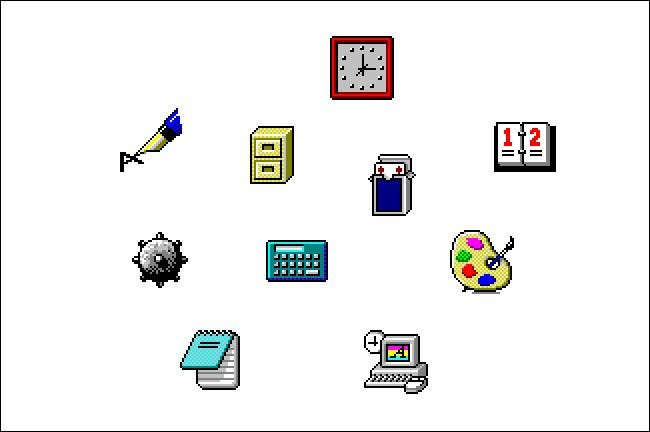
Between 1973 and now, computer interaction has become so graphic-based that many functions can be completed without any text at all. The same kind of development has happened to phones.
GUI examples on mobile devices
As with computers, digital displays they existed on phones before what we call "graphical user interface". These early digital displays showed the user what numbers had been entered and later what phone number was being called. However, they did not allow interaction or functionality of widgets such as the app icons used today.
In 1999, the Blackberry 850 became one of the first mobile devices to connect to the Internet. Although it included the basics of a GUI, the screen was monochrome and navigated with a conventional keyboard.
In 2003, the Palm Treo 600 combined the Personal Digital Assistant with a mobile phone to create a forerunner of modern smartphones.
The first touch screen smartphone, the iPhone, appeared in 2007. The graphical tile menus that form the basis of the GUI were already a feature on mobile devices, as were touch screens, although they worked with a stylus. But the discovery of the iPhone made the GUI almost the entire surface of the screen, giving a graphical user interface to the device.
The touch screen GUI, which first appeared with the iPhone, paved the way for its ubiquity as a kind of interface, and has since found a place in all machines, from cars to refrigerators.
Problems with GUI
The GUI may sound great, but it has problems. It's its own category in software and usability testing.
At first glance, a GUI toolbar may seem clearer than a text toolbar, but what if a user does not know what graphics mean? For a GUI to be effective, the icons that are displayed must effectively convey the actions they are performing.
Sometimes, GUI developers and usability designers solve this problem in almost comically outdated ways.
The "Save" icon in many applications is still an image of a floppy disk, an artifact unknown to many newer computer users.
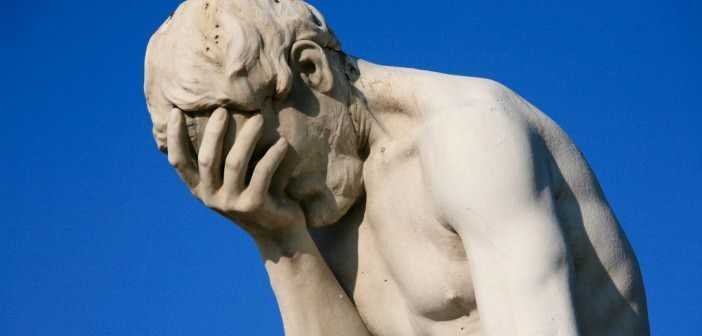
Also sometimes you need special imagination to understand what they mean. Which of you understood first what the three vertical dots or the three horizontal dashes do? We do not know how to say them here. We have even heard them called hamburgers.
In addition, GUIs are more demanding in terms of computing and power than the simplest interface models. A great example of this is booting a computer without a GUI. Starting without a GUI eliminates the load bar when launching applications. Watch the video below
Without activating the GUI, the process of booting a computer is faster. With the GUI enabled you have a delay and you can not tell if the system is having problems.
Whatever we say, the graphical user interface has been gradually changing our lives for decades. Images replace navigation in text or number menus, making devices more customizable and user-friendly.





