Tired of Skype banner ads appearing right in the chat window? There is a simple method to disable them, which works regardless of the version of Windows you have.
Δεν είναι παραπάνω από 6 απλά βήματα που πρέπει να κάνετε....... ξεκινάμε λοιπόν:
- Πηγαίνετε στον Πίνακα Ελέγχου ( αν δεν ξέρετε πως, τότε πατήστε το κουμπί Win και το Χ μαζί και στο νέο παράθυρο που θα ανοίξει διαλέξτε το "Πίνακας Ελέγχου")
- Locate and open: Control Panel -> Options Internet [Control Panel -> Network and Internet -> Internet Options].
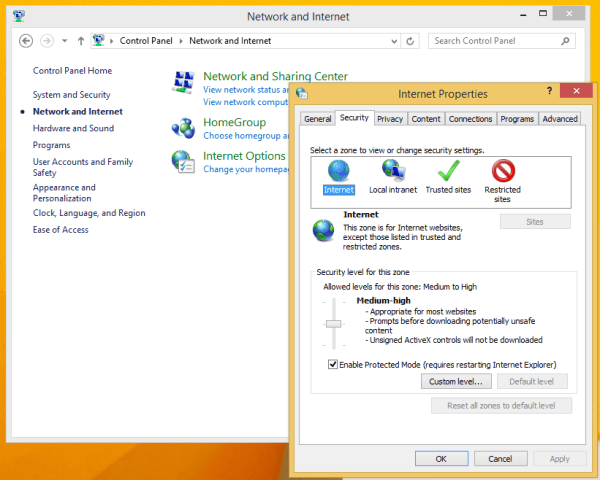
- Go to the Security tab.
- Κάντε κλικ στο εικονίδιο "Ελεγχόμενες τοποθεσίες" [Restricted sites] και κάντε κλικ στο κουμπί "Τοποθεσίες" [Sites]: Το παράθυρο διαλόγου "Ελεγχόμενες τοποθεσίες" [Restricted sites] θα εμφανιστεί στην οθόνη.
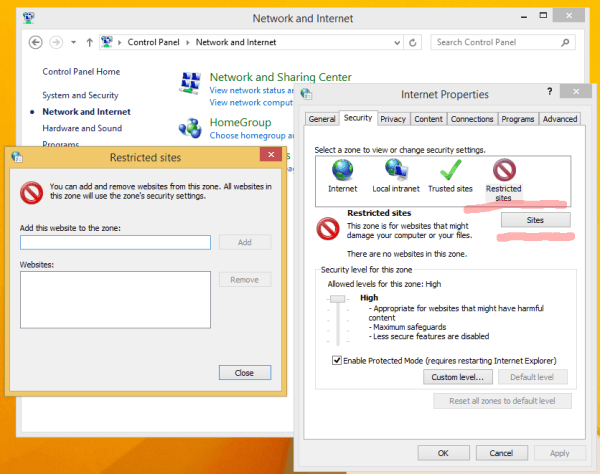
- Πληκτρολογήστε τα ακόλουθα στο πλαίσιο κειμένου και, στη συνέχεια, πατήστε το κουμπί "Προσcase" [Add]:
https://apps.skype.com/
- Κλείστε τις "Επιλογές Internet" και κάντε επανεκκίνηση του Skype.
That's it! Enjoy Skype without ads in its chat.







Good and very useful! Thanks !