You can speed up the menus on Windows 8, that is, you can reduce the display delay of a submenu when you hover over a menu with your mouse. How? with a little teasing in the registry of course.
This change θα επηρεάσει όλες τις εγκατεστημένες applications which respect the system menu setting as well as all built-in applications. And so overall you will make the whole Windows interface more user-friendly.
Αυτό το τέχνασμα δεν είναι νέο. Ήταν available από τα Windows 95. Ευτυχώς, εξακολουθεί να λειτουργεί και μπορεί να εφαρμοστεί σε οποιαδήποτε σύγχρονη έκδοση των Windows, όπως τα Windows 8.1, Windows 8, 7/Vista και Windows XP.
Follow these simple steps:
- Open Registry Editor (press Win + R and in the new window write regedit).
- Go to the following key:
HKEY_CURRENT_USER \control Panel\ Desktop
- Look for the name "MenuShowDelay". If you find it well, if not then create a new string value here, with the name MenuShowDelay and set the value data to a number between 0 and 600. A lower value means the least amount of delay before opening a hover submenu, and a higher value means more delay. THE default value is 400, this means 400 milliseconds of delay. Note: We do not recommend setting the delay to 0, as it will pop up your menus too quickly and make them difficult to use. Try to start with 200 milliseconds and maybe a little lower and gradually increase this value according to your personal preferences.
Close regedit to save the change. To restore the default menu behavior, delete the MenuShowDelay value or set it to 400. You can control the delay in the Internet Explorer menu.