You've just replaced your hard drive on your computer, and you have an old, seemingly useless, bare hard drive in your hands. Do not throw it away!

It takes little money and little effort and knowledge to convert an old (or new) hard disk to an external drive. Let's see how:
Why Obtain an External Hard Drive?
Κατ 'αρχάς γιατί μπορείτε!. Είναι εξαιρετικά φθηνό να το χρησιμοποιήσετε ως εξωτερική μονάδα, δεδομένου ότι το μεγαλύτερο κόστος ενός συστήματος εξωτερικού δίσκου το κατέχει ο δίσκος και το μικρότερο κόστος έως ασήμαντο το κατέχει η θήκη. Μπορείτε δηλαδή να πάτε μέχρι το κοντινό σας κατάστημα ηλεκτρονικών ειδών και να αγοράσετε μία θήκη με κόστος που κυμαίνεται από 7 ευρώ και πάνω.

Secondly, you can get quality control and specifications with respect to the ready external hard drives. It's a common secret in the hardware industry that ready-made external hard drives rarely contain premium drives, and even if you like a particular company and you only equip your system with it, it does not mean that if you buy a ready-made foreign hard drive of the company will get the mattress of its materials. If you use an old hard drive or even buy a new hard disk you know exactly what you are getting.
Third, if you have a disk that contains data that you want to retrieve, you can easily use the outer shell to mount the hard disk and recover it. Of course, you can place the drive internally on your computer, but it is a bit more time-consuming, and it's likely that it can not be performed on some machines. And, on most laptops, it's impossible to add an extra indoor unit.
Finally, you will buy a case that will have a long-term value, since you can place inside it any unit you want. When you buy a ready outdoor unit, the case is in perfect combination with the hard drive it carries inside it and sometimes it is literally glued together. You can not just open the case of a Western Digital MyBook and put any old unit you have. So when you want to upgrade your external drive to another time, all you have to do is replace the disc rather than buy a whole new product.
With all this in mind, let's see how you will make an assessment of your old disc and thoughts about choosing the case.
Select the disc
If in your drawers you have a stack of old drives that dust off by taking up space in your office and thinking of buying a case for one of them, there are a few things to keep in mind.
Your primary concern when reusing an old hard drive is to find someone who is in good standing. You should definitely check the SMART settings (a procedure similar to your HDD health history). If it turns out the unit has a lot of red flags, like thousands of damaged areas, you have to forget it and go to the next disk or buy a new one.
A very good free program that can directly check your disk status is CrystalDiskInfo
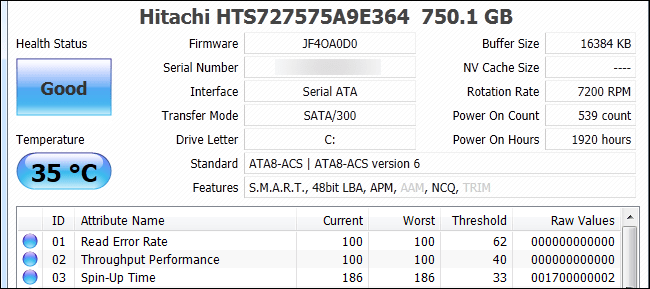
Select the case
Οι σκληροί δίσκοι έρχονται σε δύο μεγέθη. Στην μορφή των 3,5" που συνήθως προορίζονται για μηχανήματα desktop και έχουν περίπου το μέγεθος ενός μέτριου χαρτόδετου βιβλίου μυθιστορήματος. Είναι μεγαλύτεροι από αυτούς που χρησιμοποιούνται σε laptop, αλλά είναι σχετικά φθηνότεροι σε σχέση με το ποσό αποθήκευσης που μπορούν να χωρέσουν. Απαιτούν επίσης μια εξωτερική πηγή ενέργειας, το οποίο σημαίνει ότι θα πρέπει να συνδέσετε την εξωτερική θήκη τους με μία πρίζα στο τοίχο σας.

Οι SSDs και οι μηχανικοί σκληροί δίσκοι για laptops έρχονται σε μια μορφή 2,5". Το μέγεθος αυτών των δίσκων είναι περίπου όσο ένα smartphone. Γενικά οι περισσότεροι δίσκοι 2.5" δεν απαιτούν εξωτερική τροφοδοσία ρεύματος, οπότε οι θήκες τους μπορούν και να περιέχουν μόνο ένα καλώδιο που συνδέεται στον υπολογιστή σας και μεταφέρει δεδομένα και ρεύμα.
The downside to these drives is that they usually have a smaller capacity (or if you will, much more expensive on a capacity-to-price ratio), and unlike 3,5" drives that have a fixed height, 2,5" drives they can be 7mm, 9,5mm, even 12,5mm tall.
You realize that you need to identify the type of hard drive you have in your hands and buy the corresponding case.
Disk speed and capacity
Δεδομένου ότι θα πρέπει πιθανώς να συνδέσετε το εξωτερικό hard disk μέσω ενός USB, η ταχύτητα οδήγησης δεν θα έχει τεράστια διαφορά από την άποψη της απόδοσης. Τεχνικώς οι δίσκοι με υψηλές ταχύτητας στροφών (RPM) θα έχουν ένα μικρό πλεονέκτημα μέσω των USB 3.0 συνδέσεων (ιδίως κατά την αναζήτηση και τη enrollment too many small files), but for most people this difference is likely negligible.
Drive speed is a factor in terms of wear and tear on the drive, however, since faster drives generate more heat. If you have several candidate drives to externalize then go for one with one slow speed (such as 5400 RPM) since you have a great chance of increasing the life of your disc over discs with higher spin speeds (such as 7200 and 10.000 RPM).
If your drive is rarely used, such as backing up files once a month, then the speed difference (and the resulting heat) is not a matter. If you plan to use the drive continuously, then choose a slower disk.
Now, on the subject of disk capacity, there's only one real limitation you need to be aware of. Older USB 2.0 cases do not have the hardware/firmware to support larger drives, so keep in mind for large drives (2TB +) prefer a newer technology case.
Interface
We are finished with this annoyance and most people are no longer a subject. Hard disks are internally connected to a computer either via a PATA or a SATA connection.
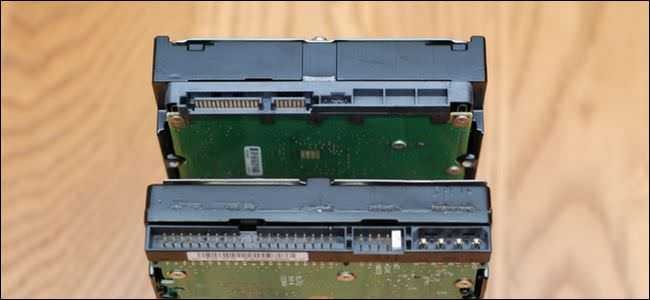
PATA connections (also known as IDE) dominated the hard disk market from the middle of the 1980 and up to about 2005, and had a large pin-like connector that looked like a printer cable, as shown in the lower disk of the above image. There was also a very large plug for power supply. The SATAs that were introduced to 2003 and now dominate the market have a double very skinny oblong connector, as shown in the photo above the PATA hard drive. The data is transferred to the narrow plug and the power is transferred through the larger plug.
Chances are you have a SATA disk, as it is old and used unless it is a newer unit used on a very old computer. But check your disk and compare it to the above image before you start looking for a case.
Choosing the case
Once you locate all the relevant features on your hard drive, it's time to buy a compatible case. When you visit the electronics store, you should be aware of the following. Although our goal is to educate you as a consumer, so that you can choose exactly the right case for your needs, we should not let you know what's on store shelves, and that is why we have included a section for special cases We suggest you.
Εσωτερικό Interface και μέγεθος δίσκου: Κατά την αγορά για μία εξωτερική θήκη για ένα hard disk, η πρώτη σκέψη σας είναι ότι πρέπει να επιλέξετε ένα περίβλημα του οποίου η σύνδεση να ταιριάζει στο interface και στο μέγεθος του δίσκου σας. Έχετε ένα φορητό σκληρό δίσκο 2,5" με μια σύνδεση SATA τότε θέλετε μία θήκη για SATA 2,5. Αν έχετε ένα παλιό δίσκο 3.5" με μια σύνδεση PATA τότε χρειάζεστε μία θήκη που υποστηρίζει 3,5 PATA / IDE .
Τέλος, όσοι από εσάς αγοράσετε θήκη για 2.5" δίσκο θα πρέπει να λάβετε υπόψην σας την προαναφερθείσα έκδοση ύψους του δίσκου. Ελέγξτε τα ψιλά γράμματα στην θήκη σας για να δείτε αν το περίβλημα μονάδας δίσκου μπορεί να φιλοξενήσει δίσκους πάχους 12,5 χιλιοστά, 9,5 χιλιοστά ή 7 χιλιοστά δίσκους, ή όλα ή μερικά από τα παραπάνω. Ευτυχώς, οι δίσκοι 12,5 χιλιοστών είναι αρκετά σπάνιοι, και σχεδόν κάθε 2.5" θήκη λειτουργεί με δίσκους τόσο με 9,5 χιλιοστά όσο και με 7 χιλιοστά πάχους.
External Interface: Secondly, it is important to match external interfaces. Do you want to connect your case via USB 3.0 via FireWire via an eSATA port (which is very fast but not available on multiple computers)?

Στη φωτογραφία παραπάνω μπορείτε να δείτε μια ποικιλία κοινών τύπων διασύνδεσης: στα αριστερά έχουμε μία θήκη 2,5" με υποδοχή micro-Β, στο κέντρο έχουμε μια ογκώδης θήκη που έχει μια σύνδεση τύπου USB 2.0 type B και μία eSATA, και τέλος αριστερά έχουμε μία θήκη 3.5" με μια σύνδεση USB 3.0 type Β. Να σημειωθεί ότι οι μονάδες των 3,5" διαθέτουν βύσμα τροφοδοσίας ρεύματος αφού χρειάζονται αρκετή ισχύς για να τρέξει δίσκους που απευθύνονται σε desktops.
Above all, carefully check the specifications of the case you are buying to ensure you get exactly what you need. Usually cheap cases may seem an opportunity until you realize that they are so cheap because they only contain a USB 2.0 connection.
Περίβλημα - Υλικό: Οι θήκες για τους σκληρούς δίσκους έρχονται σε δύο υλικά: πλαστικό και metal. For infrequent and short-term use, it doesn't matter what material the housing is made of. But for external drives that will get a lot of use (especially if you plan to leave them on all day), a metal construction turns the case into a big brush for the hard drive, and it's just the thing. Heat is the enemy of all electronics, and any detail that can keep your hard drive cool is worth it.
So if you use your outer disk for long-term gaming sessions then an aluminum case makes fantastic heat dissipation. For short periods of backup, plastic housings are not particularly disturbing in terms of heat dissipation.
Τέλος, σας προτείνουμε να εξαλείψετε την σκέψη αγοράς μεταλλικού υλικού για λόγους "ανθεκτικότητας". Θα κάνετε απλά σπατάλη χρημάτων χωρίς αποτέλεσμα. Σκεφτείτε τι πιθανότητες έχετε να ρίξετε κατά λάθος τον εξωτερικό σκληρό δίσκο σας από το γραφείο σας στο πάτωμα.
Instead of paying extra money for metallic protection from local falls, spend this money to buy a reef transport case where you are more likely to fall off your hands when moving from your home to your friend's home.
The alternative: Docks and Tethers
There are some separate hardware hardware solutions for external hard drives and it would be a failure to mention you. These are the docks and the Tethers cable. While a suitable case is designed for long and long-term use, sometimes you just want to run your old discs for fast reading or copying. In addition, Docks support multiple sizes of hard drives and often include features such as full copying with a click in case you want to clone a drive.

Also these solutions are ideal for replacing a hard drive of your system by simply cloning it with almost no downtime than just a restart. These components do not provide protection to the unit (generally they do not surround the hard drive, so it is dusty and vulnerable to water).

Last Thought: At the end of your market research, you should not be afraid to spend some extra euros for better opportunities. The difference between an old USB 2.0 model with outdated features from a newer improved company model with a USB 3.0 connection, large disk support, and more is almost always a round of 5-10 euros. It's worth the extra cost and you'll understand when you'll need three hours more to transfer your movies with a USB 2.0
Place
If you have understood all the above regarding the type of internal connections, the types of cases, etc., then the installation is now a piece of cake. If you buy a case that doesn't require any tools then you can literally put your hard drive into the case just like you would battery on your mobile.

In the above photo you can see two cases that do not require a screwdriver thanks to the compact design of the SATA data and power connection. You can open the tray, pull the tray in until it snaps into place, and then put the cover back on.

If the case has screws, there are usually two that hold the case head and, just like on a desktop, another four screws to mount and secure the tray in its case. At best, you'll need a cross-stroke and extra time of sixty seconds to install the unit.
Finally, if you buy a new disc, put it in its case and connect it to your computer and see nothing, do not panic. The drive is not formatted yet so your operating system will ignore it until you do something. In such cases, you should format the disk with Windows Disk Manager, or the disk utility in OSX, or use a tool such as Gparted on Linux. After configuration the drive should appear just like any other drive.





