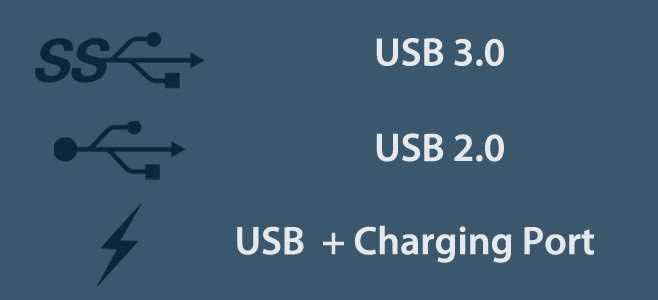All USB ports are not the same. Some have been built to do some work better and faster. Let's see how and what.
You may have noticed that charging your mobile phone becomes faster when you plug it into one USB port prominently located on your computer and slower when you put it on a secondary one. Yes, yes smartphones with functional Android 6.0 and above understand the difference and inform you by writing “Charging” or “Slow charging” on the screen.
Although the slow charging may have something to do with a problematic one cable, it could also be because you plugged it into a slow charging USB port. There is of course a way to recognize the differences in your doors if you just look a little harder.
First recognize the symbols. See the image below to locate the USB 3.0, 2.0, and charging port on your system.
Depending on your computer manufacturer, you may see the lightning symbol (meaning the port is suitable for charging) next to the 3.0 symbol. This means that this port is also suitable for fast charging and USB 3.0 data transmission.
As for her speed data, we remind you that usually USB 3.0 ports are blue while 2.0 ports are black or gray.
Finally, ports that do not have the lightning bolt will still charge your phone. Simply the electrical power to them is limited, which leads to slow charging.