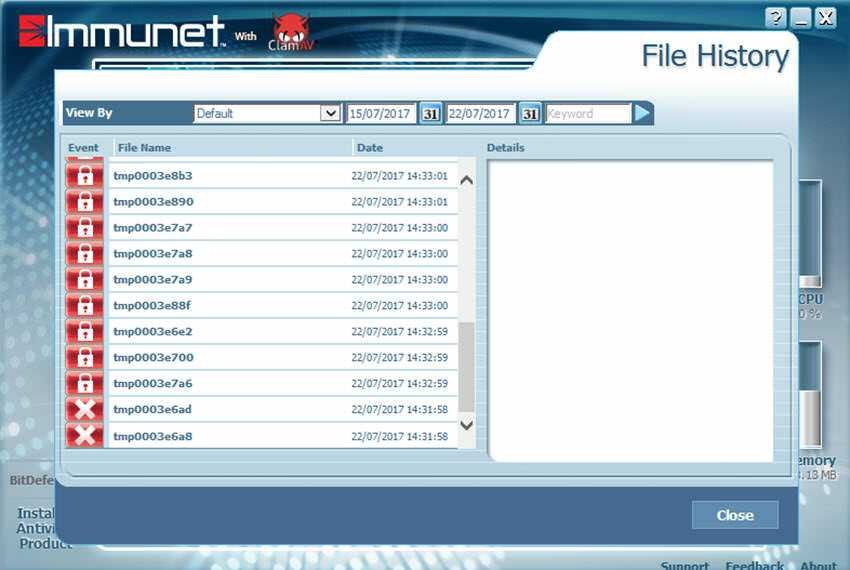Immunet is considered one of the best free antivirus programs because it is constantly connected to the Internet and does not need to receive updates about your antivirus protection. What does this mean;
Immunet is a protection system against malicious software that uses cloud computing to provide enhanced security at the community level. In a nutshell, the app connects to the Cloud and receives from there the latest updates including notifications from an entire community.
For the community of Immunet.
Each additional member of the community strengthens the data analysis of Immunet, helping to provide a more modern and more comprehensive protection. As soon as a member of the community comes into contact with a virus or malware, the Immunet application automatically adds protection to the rest of the community.

Description
The application works on Windows 10 up to ancient Windows XP. According to the company, it detects viruses, worms, bots, spyware, keyloggers and Trojans in real time, without ever downloading any updates.
It can work alongside other antivirus programs and this is very encouraging for those who want to go beyond the classic applications that receive updates to have real time protection from the Cloud.
Immunet has the free antivirus engine used by the Linux platform, ClamAV for offline scanning.
Advantages
Provides smart scans to detect viruses, spyware, bots, worms, etc.
You do not need to download updates because it's always connected to the Internet
Customer support free of charge
It supports offline scanning via ClamAV and features choice for scheduled scans
It installs in 32 and 64-bit versions of Windows
Uses little system resources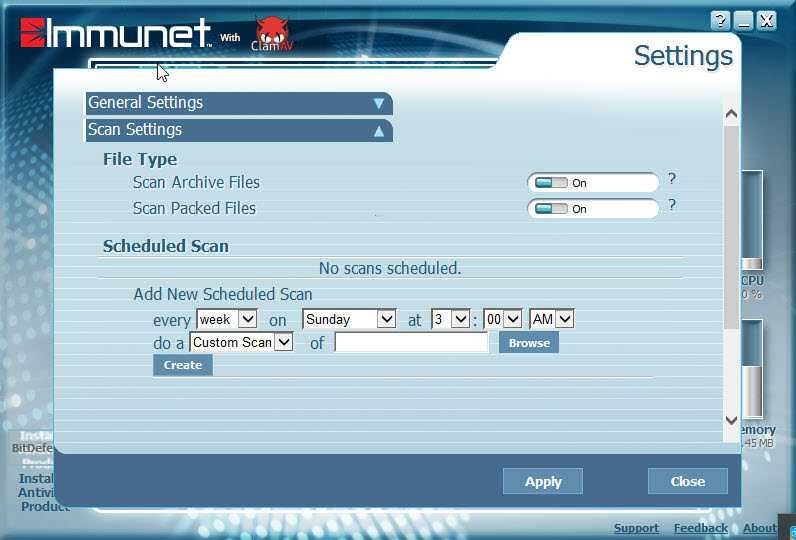
Disadvantages
It does not scan e-mail databases
There is no automatic detection of viruses on USB drives
No absolute malware detection was observed during testing. There was also no absolute removal of the detected malware. It specifically failed a rootkit removal test, and failed to add some malware to the quarantine when I placed them in the TMP folder
You can download the free application from the link below: