This post is for everyone who is still having trouble downloading and installing the Windows 10 update codenamed Threshold 2 because it simply doesn't show up in the Windows Update.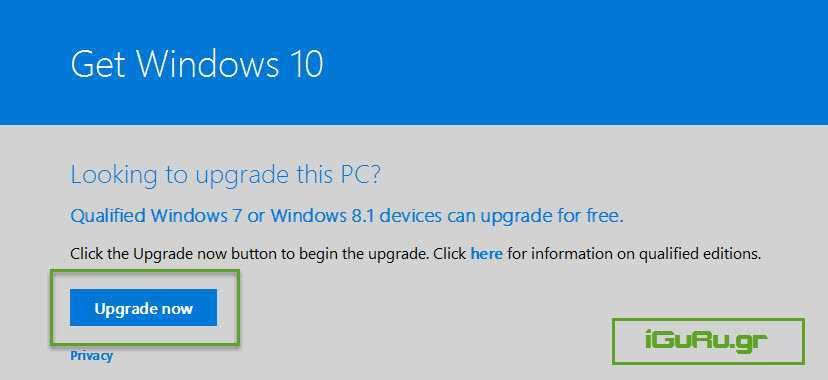
If the previous way did not help you, there is a new one, using Microsoft's ISO, but you do not lose a file from your computer.
This way works for both versions of Window 10 Pro and Home.
Everything will stay as you leave them, just your system will be updated in Windows 10 1511.
Let's see how it works:
All you need to do is open it σελίδα of Microsoft, Get Windows 10 and do click on “upgrade now.”
Save the file to your computer and run it to automatically download the update (in ISO) you need. The process is automated. It will not ask you what version you are using, it will download the files you need automatically.
Immediately after its end λήψηs will start making the installation media itself. At the end of the process the update will start.
In the window before the update starts you will see the option “Keep commitment files and apps” already checked. If not just select it and press Install to start the installation.
That was, after the end of the process you will have the new update, along with all the files and settings you had in the previous
Good luck





