The update of Windows 10 KB4532693 φαίνεται ότι διαγράφει αρχεία των χρηστών. Μετά την κυκλοφορία της αθροιστικής ενημέρωσης KB4532693 των Windows 10, οι χρήστες άρχισαν να αναφέρουν ότι η επιφάνεια εργασίας του υπολογιστή τους και το μενού “Έναρξη” επανήλθαν στις προεπιλεγμένες ρυθμίσεις. Αναφέρουν επίσης ότι δεν μπορούν να βρουν αρχεία που είχαν αποθηκευμένα στο προφίλ τους.
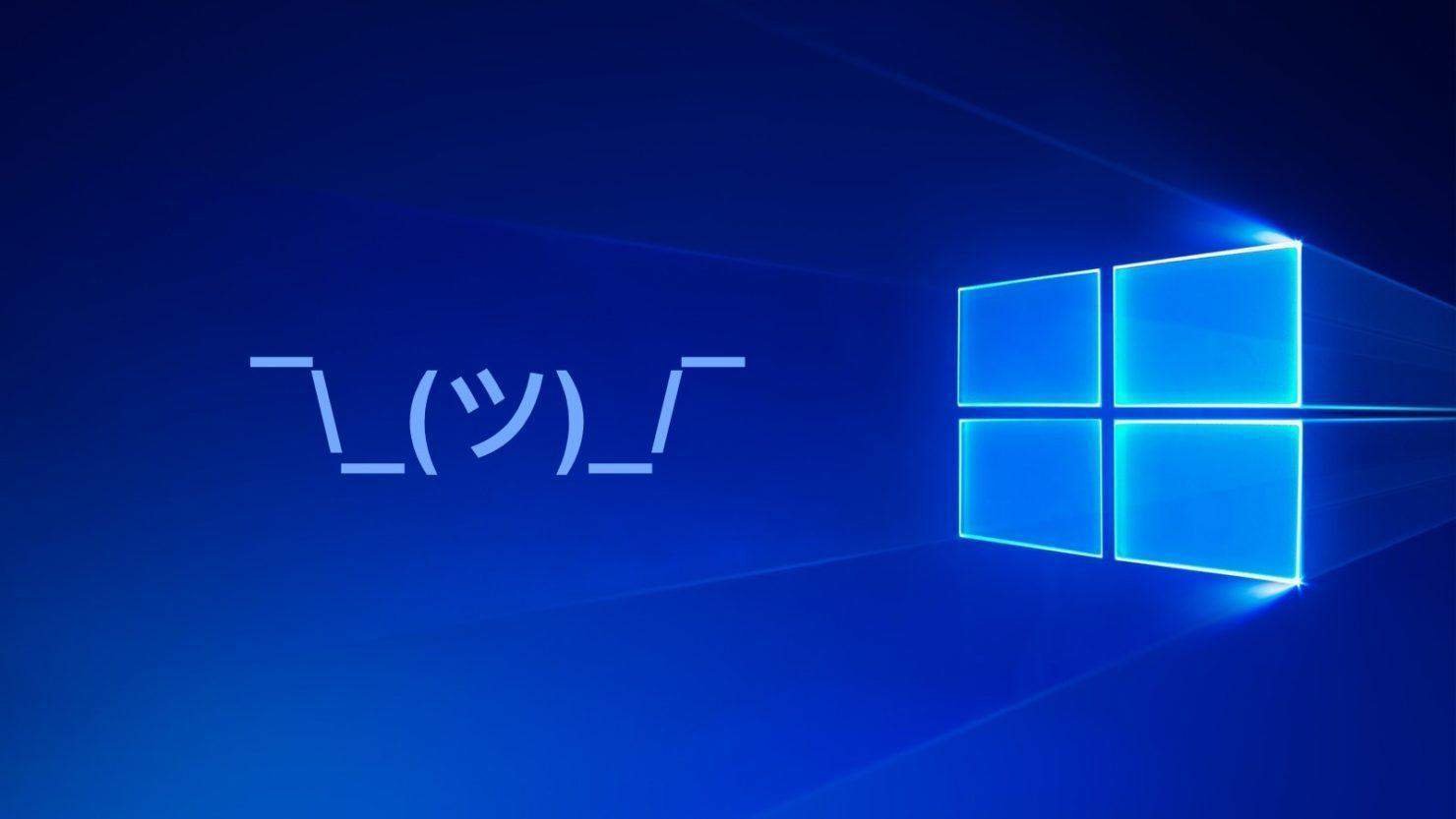
After research, it was discovered that when installing the update, the user profile was renamed to a temporary profile, while a .000 or .bak extension was added to the regular profile. When the update ended, an error prevented the normal user from being restored.
To resolve the issue, users found that they had to restart Windows a few times or uninstall the update to restore their normal profile.
But the problems με αυτήν την ενημέρωση μπορεί να είναι πολύ χειρότερα από τα προφίλ που δεν επανέρχονται μετά την ενημέρωση.
Comments on WindowsLatest.com, users on Microsoft forums and Twitter reported [1, 2, 3, 4, 5] that their user profile and files are completely missing and that they had to use backups to restore their deleted files.
Εάν το προφίλ του χρήστη διαγραφεί, αυτό σημαίνει ότι όλα τα αρχεία που είναι αποθηκευμένα στους φακέλους “Έγγραφα”, “Downloads”, “Μουσική”, “Εικόνες” και “Βίντεο” διαγράφονται επίσης. Φυσικά συμπεριλαμβάνονται και οποιαδήποτε δεδομένα αποθηκεύονται κάτω από το προφίλ χρήστη.
Note that this is not the first time a Windows 10 update has resulted in the deletion of user data.
When it was released Windows 10 October 2018 Update, many users lost their data which led Microsoft to withdraw the update until it fixes it.
What to do if you lack data
If the data is missing after installing the cumulative update KB4532693, first open the C: \ users folder and see if the folders end with the .bak or .000 extensions.
If these folders exist, one of them is probably your initial profile and you can open the folder to check if your data exists.
If your data exists, we recommend backing up to an external drive or cloud service so that you do not lose it.
Then you need to restart Windows 10 a few times to see if your profile is restored. If it does not return, disable update KB4532693.
Click Browse Windows Desktop, type update history, and select View your Update history.
In the Update History window, select Uninstall Updates.
In the "Installed Updates" window, find KB4524244 and click the Uninstall button.
Restart your device.





