Problems with KB4565503? THE Microsoft released new Windows 10 cumulative updates earlier this week and unfortunately new problems were observed after their installation.
These problems seem to exist in version 2004 of Windows 10 or the May 2020 Update, whichever is the latest feature update which was released for the operating system.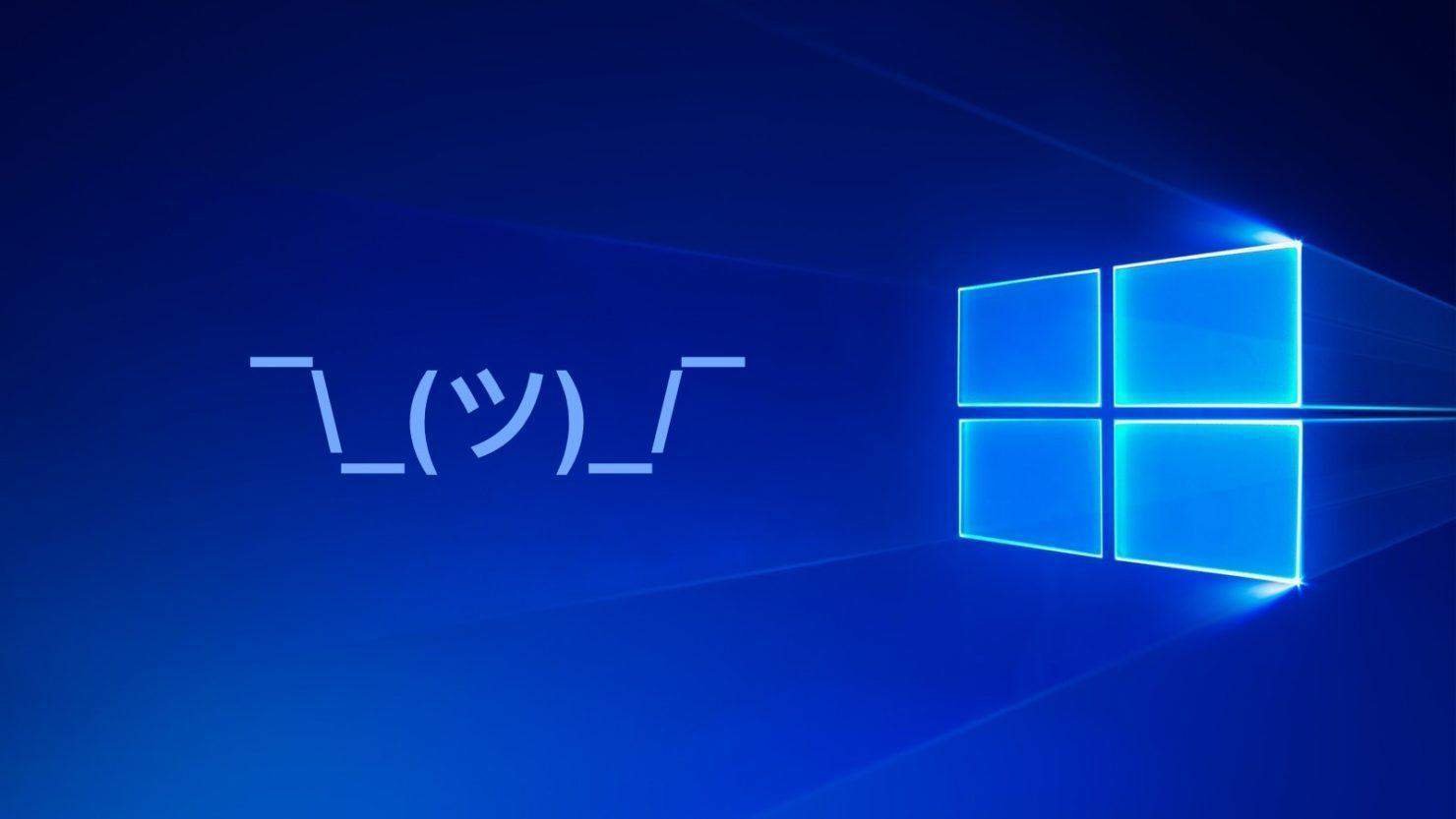
What's wrong is a cumulative update KB4565503, which increases the operating system version number to 19041.388 and brings significant security improvements to Windows 10 devices.
According to user reports, KB4565503 removes some of the Windows 10 applications after it is installed, although it should be noted that this is not the case for all devices.
Users reporting problems claim that the following three applications are nowhere to be seen after installing this cumulative update:
- WordPad
- Notepad
- Microsoft Paint (classic version)
It is currently unclear why KB4565503 Cumulative Update deletes these applications in Windows 10, but the only way to resolve the issue is to reinstall the applications manually.
Η Uninstall of the update will not bring back the apps. What might help is restoring your computer to a previous state using a restore point.
So that you don't get into this one procedure, it would be a good idea to install the specific apps manually. It will only take a few minutes. Reinstalling apps is pretty easy as long as you're signed in with an administrator account.
Follow the route:
Settings - Applications - Optional - Add feature
In the list, just select the applications you want to reinstall and you are ready.
Microsoft has not yet recognized this problem and according to the official KB page, KB4565503 presents only one known issue related to Microsoft IME.





