The new toggle feature to get the latest updates as soon as possible has also arrived in the stable version of Windows 10.
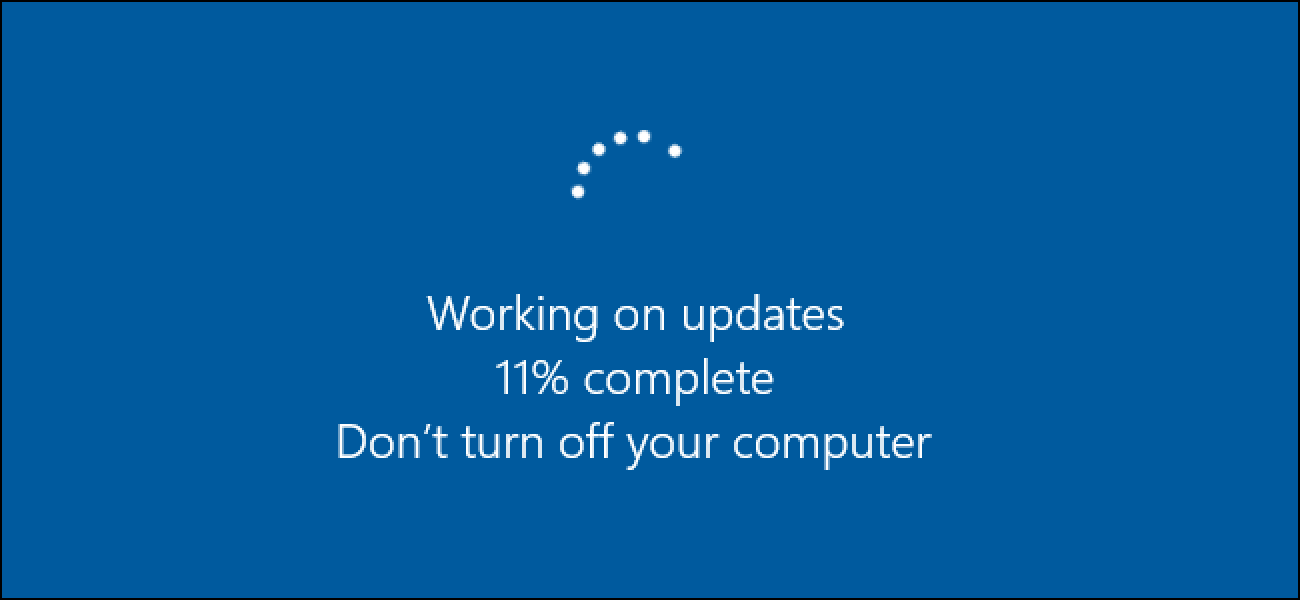
A feature of Windows 11 updates is gradually coming to Windows 10 after Microsoft released it from the Insiders program and now offers it in the stable version.
This is the toggle for faster download updates, which allows you to install the latest updates as soon as they are available. This toggle allows the operating system to download and install without permission, non-security updates as well as mandatory cumulative updates.
The feature was available for them users of Windows Insider and now it has reached the stable version as well. We have seen it on the virtual Windows 10 we have installed, while it has not yet reached our normal machine (!) that hosts the virtuals.
You will see it (when it comes to you) in Settings > Update and security > Windows Update. You will see a new button that says “Get the latest updates as they become available”.
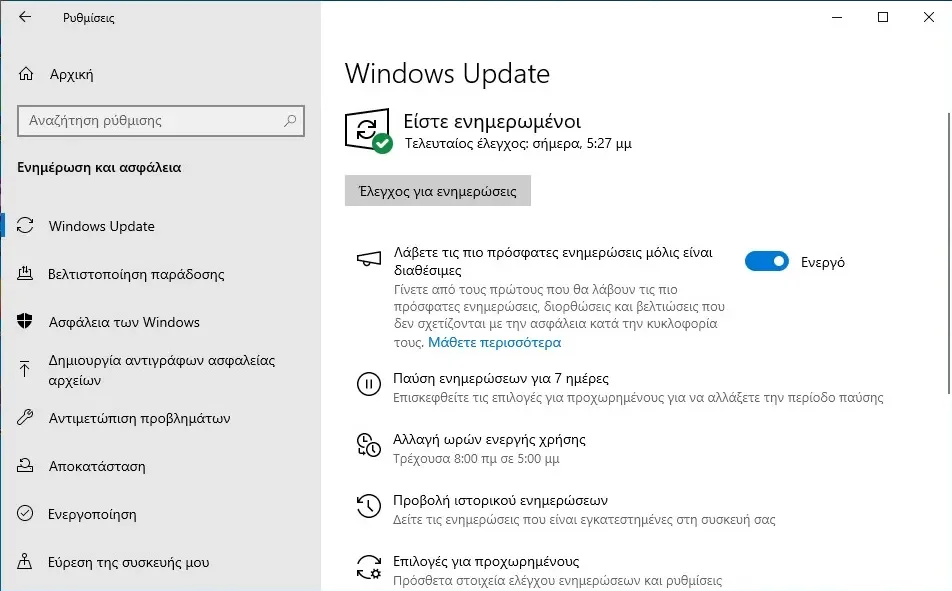
Since the option is new for Windows 10 users, Microsoft provides a brief explanation below that isn't particularly informative.
You can read more information from here, where it states that whether you set the toggle to Off or On, you will still receive regular security updates as usual.
The switch determines how quickly you receive additional non-security updates, fixes, features, and enhancements. Your device will be among the first to receive the latest updates, fixes, enhancements, and non-security enhancements as they become available for your device.
Automatic updates will be installed during active hours so they don't interrupt your work or waste your time.conditions of your device.
Reboot can be scheduled at your convenience.






A switch that will stop the updates, when will it be put??