Google has added a new family of fonts (it names it Lexend) that will help you read faster and better.
The font is available in Google Docs, Sheets and Google Slides or can be downloaded directly from Google Fonts website and use it in working applications offline, As the Microsoft Word.
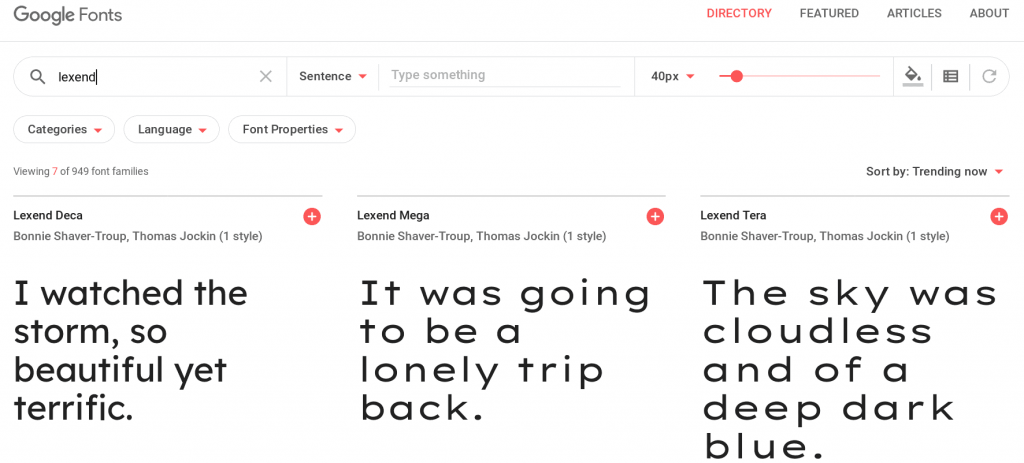
Font designers Thomas Jockin and Bonnie Shaver-Troup also uploaded the font files to Github with an Open Font License that allows you to usest, modify and redistribute the fonts freely as long as they are not sold.
To enable the Lexend font on a copy of Google Docs, open a new document and click the Font drop-down list in the toolbar. Choose More Fonts and search for Lexend. Select the font to add to the default font list you are using.
A research indicates that the schoolchildren were able to increase their reading speed (total number of correct words per minute) by 19,8% when the same document was formatted in the Lexend script instead of the Times New Roman font family.
The font development is funded by Google.
_____________________
- Avast 19.7 with Google Analytics tracking enabled
- Windows Defender Finally How Safe Is It?
- FaceApp Pro scam attention, there is no such version
- See the startup and shutdown history of your Windows 10 computer



