Linux from Windows? This article is not for you who do not think about change. We accept your adhesion to Windows, you certainly have your reasons.
On the contrary, everything that is written below is for those who are dissatisfied with Microsoft and are looking for an alternative, which does not monitor them and does not bother them with updates that crash the system.
The reasons, of course, that we will see below are subjective and are addressed to the average Windows user and not to users who use exclusive Windows applications.
One thing we need to know before we get started is that the modern Linux desktop OS is no longer complicated, confusing and the command line is no longer necessary for the system to work.

Linux will not please you!
Windows tends to demand your attention. It's like constantly shouting "Please use me" shouts Cortana digital assistant. "Hello, I noticed you are using Chrome. "Edge is much better," he insists Browser Edge. "It would be much easier if you logged in to your Microsoft account!" "Hello, do you remember Skype?"
And so on. . .
If you want one operating system that doesn't try to impose itself, there are a few popular Linux distributions such as MX Linux, the distribution Manjaro and many more. They are all free and do not advertise themselves, straining the nerves of the end user.
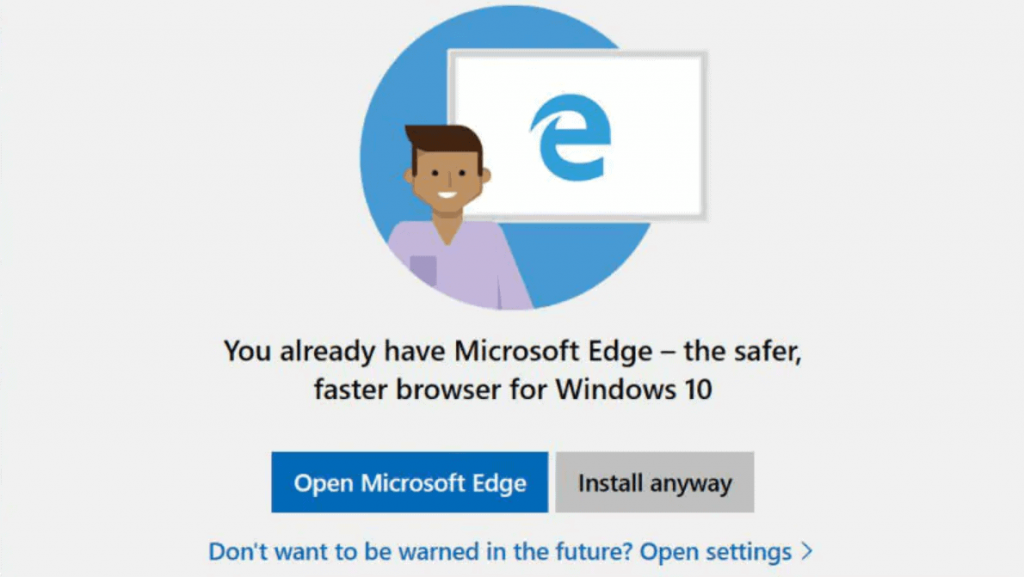
You do not need the terminal
In my personal experience, Linux usability has evolved significantly over the last 10 years. When I first used it years ago, the installation was relatively simple, but the post-installation settings were a nightmare. You need to spend a lot of time in the Terminal, using text commands to troubleshoot hardware. Of course from one point onwards it was (and is) fun! For the average Windows user, though, it was a nightmare. If you still have this perception about Linux you are wrong.
For example take the MX distribution, you do not need to touch the Terminal. All the hardware used by your system will be detected automatically, and the necessary drivers will be installed.
But to be honest, this does not apply to every machine on which you install Linux. Again, many times Windows is not perfect with hardware detection either. At least with the MX, your WiFi networks and sound will not disappear completely by accident.
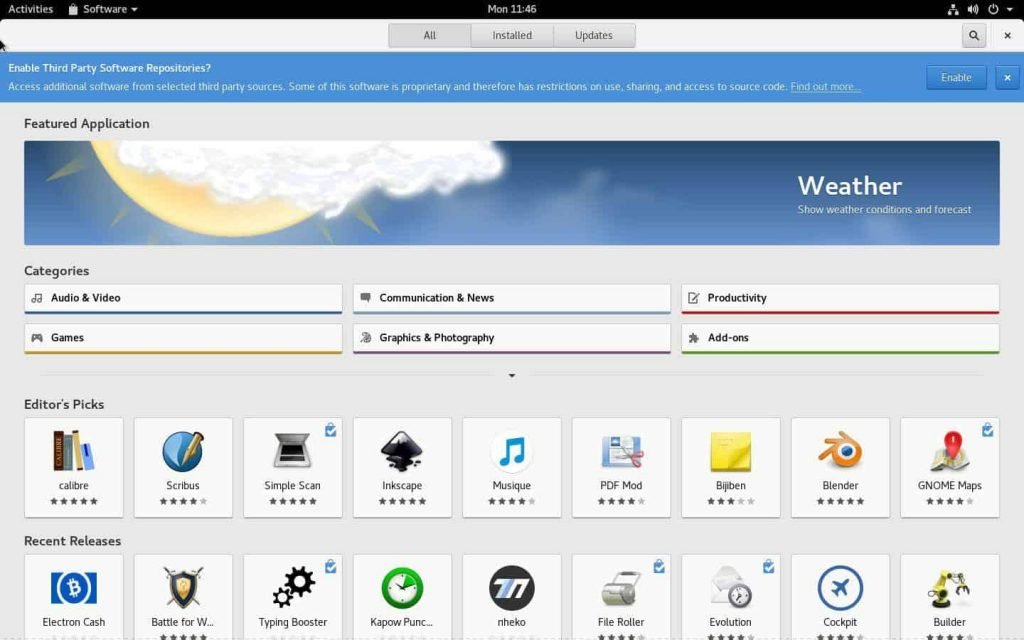
Software installation? Game!
There is a perception that Linux is complex. I used to think about it too. It was hell, from receiving a package, opening the Terminal, exporting it, granting the appropriate permissions and compiling it before installation.
Today software installation is much easier than in Windows. In MX, for example, the software center contains whatever programs you want, from all categories. News, productivity, graphic design, audio and video editing, etc. You can install them with one click and completely free. You do not need to browse the site to download an .exe, run it, and proceed with a series of license agreements and several dialog boxes.
The new Snap Store contains tons of apps: Spotify, Telegram, Slack, Blender, VLC, OBS Studio, and whatever else you want.

Updates are not a headache
Have you ever wondered how much time Windows steals with updates? Or how many times has it restarted at the most inopportune time for updates? Ή how should the software be updated separately from the operating system?
With Linux you will see an alert. You may be prompted to do a reboot, but you should not do so immediately. Of course you can adjust the way updates are received.
Unlike Windows, Linux updates in addition to the operating system and other software. All together. You do not need to do this with a single application and then accept a series of dialog boxes. Less alerts, less time. Once your system is up to date, the software you are using is up to date.
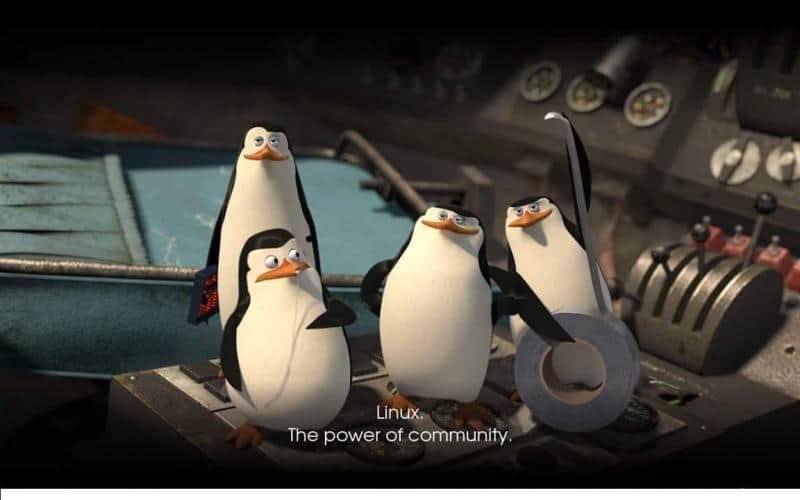
The Linux community
Behind every Linux distribution (especially the larger ones) there is a passionate community that will devote its time to any problem you may encounter. You will easily find detailed tips to improve your Linux experience without even asking for it.
After all the above, and if you are still thinking about change, I suggest you read the following article:
Which is the best Linux distribution for beginners on the platform
Download MX from Greek servers
| Greece | x64 | 386 | List |
| Greece | x64 | 386 | List |






We replaced windows, but how do our documents open now? Which office application is worth it?
https://iguru.gr/2019/09/05/libreoffice-6-3-1-document-foundation/
look for distribution software, if not available you can install it from the store