A document supports was published this week by Apple and says that computers Mac can accidentally erase the contents of an SD card if you replace it with a similar card at the wrong time (!!!).
The document in question is titled “Macs: Don't change SD cards while o computer κοιμάται”. Σε αυτό, η Apple αναφέρει,”Μην αλλάζετε μια κάρτα SD με μία άλλη της ίδιας κατασκευής και χωρητικότητας ενώ ο computerς σας κοιμάται. Αυτό θα μπορούσε δυνητικά να οδηγήσει σε απώλεια δεδομένων”.
The article KB / HT6210 is laconic, does not provide additional information about theme. But it mentions enough information to allow users to draw a very simple conclusion. The key to the problem lies in "same build and capacity". A conflict between the data recorded before the computer goes to sleep and the data after it wakes up. The two conflicting data sets have the potential to cancel each other out.
To avoid this Apple tells us: "Always turn on your computer first to remove an SD card from your Mac".
Cupertino's company does not say if this is the case with units flash USB, but it makes sense to assume that the same thing applies with all types of storage media.
Apple has also published one KB article for Mac Pro that says a "Boot Configuration" notification (a boot configuration) when installing Windows 8. Note if you plan to dual boot OS X and Windows on your expensive workstation.