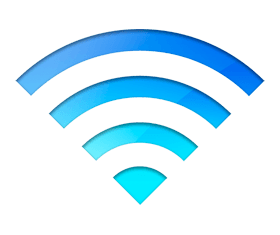See all details of wireless networks ( Wireless ) that are around you as you did with Windows7. And when we say all we mean all !!!!!
With the upgrade and at the same time simplification of the Windows 8 interface, you will have already discovered that some elements are no longer as detailed as with Windows7 and before. Her logic Microsoft is that with the new Windows 8 they wanted to offer a graphical environment simplified enough for new users who will rely on a touch screen and their fingers.
One of our favorite data lost is the details of the wireless networks around us. With Windows 8, we can only see the name and signal quality of each network. Not what encryption has, nor on what channel it broadcasts, its MAC address or anything else.
Of course, all of this is neither a secret nor a seven-secret secret. If you want to take a quick look, you do not have to run the corresponding network command on the Command Line. You are curious? Then do the following:
- Right-click in the lower left corner of your computer and run the "Command Prompt (Administrator)"
- Write the following command:
netsh wlan show all
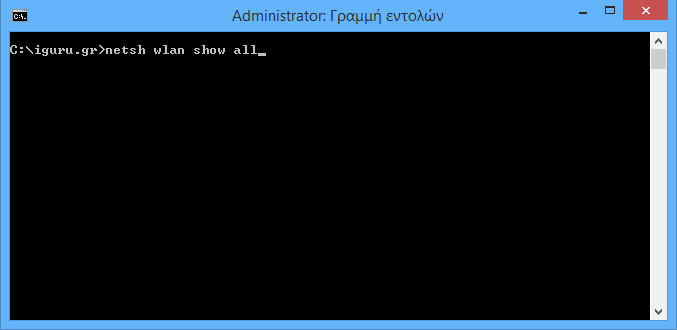
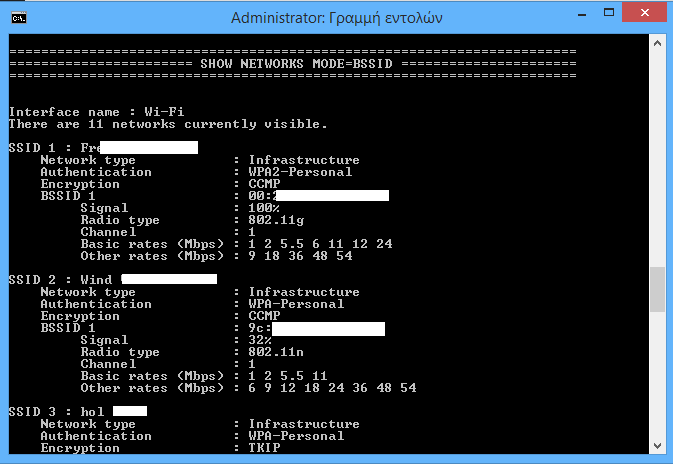
At the end of the huge list of information that this command will give you, you will see all of its wireless networks regionwith the relevant details.
Of course the command netsh it has many parameters and can become a very good one tool, as for example it can show you only the networks you want and put the rest in a black list, etc. but this is not our topic today.
Επίσης είναι δύσκολο να τρέχετε κάθε φορά την Γραμμή εντολών, αφήστε που είναι και δυσανάγνωστο γραφιστικά να βλέπετε ποια δίκτυα υπάρχουν κάθε φορά. Εναλλακτικά σας προτείνουμε να τρέξετε ένα εντελώς δωρεάν πρόγραμμα που ονομάζεται WifiInfoView. Σήμερα είναι στην έκδοση 1.50 και τρέχει σε Windows 8, Windows 7, Windows Vista, Windows Server 2008, και Windows XP with SP2/SP3.
You can download it WifiInfoView 1.50 from here and if you want you can also download for free from here on in Greek translation.
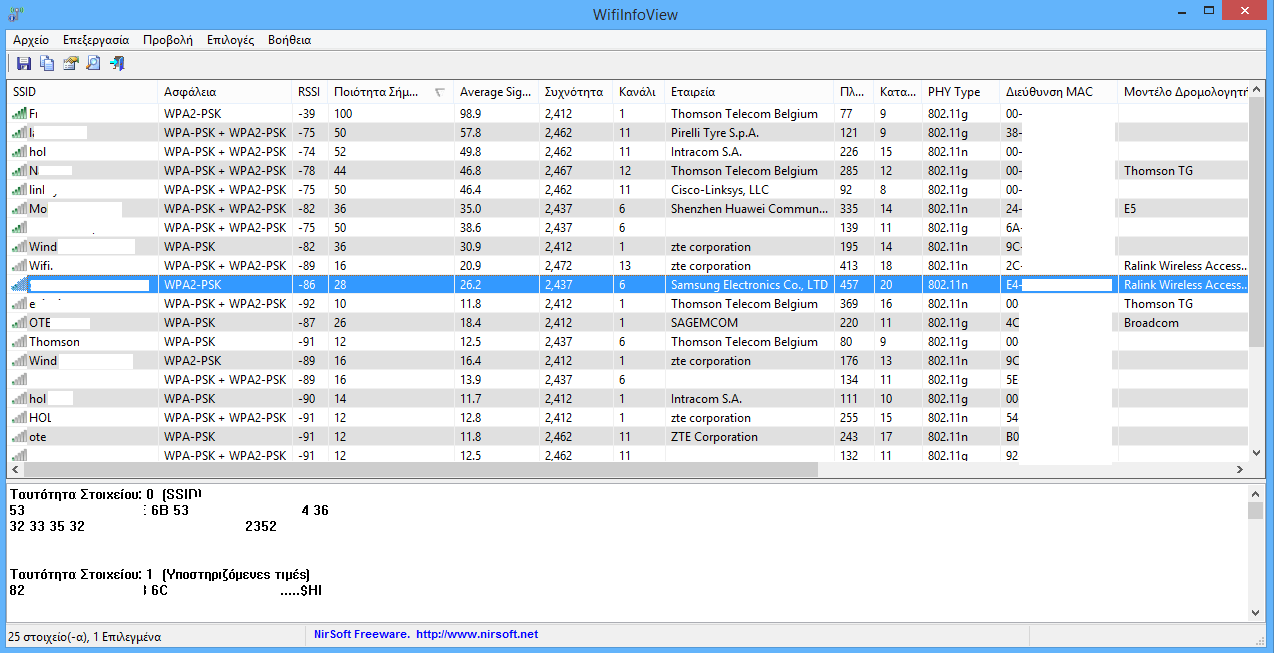
As you will see, it contains for each wireless network the information: Network Name (SSID), MAC Address, PHY Type (802.11g or 802.11n), RSSI, Signal Quality, Frequency, Channel Number, Max Speed, Manufacturer Name, Router Model, and Router Name (Only routers that provide this information), and more…
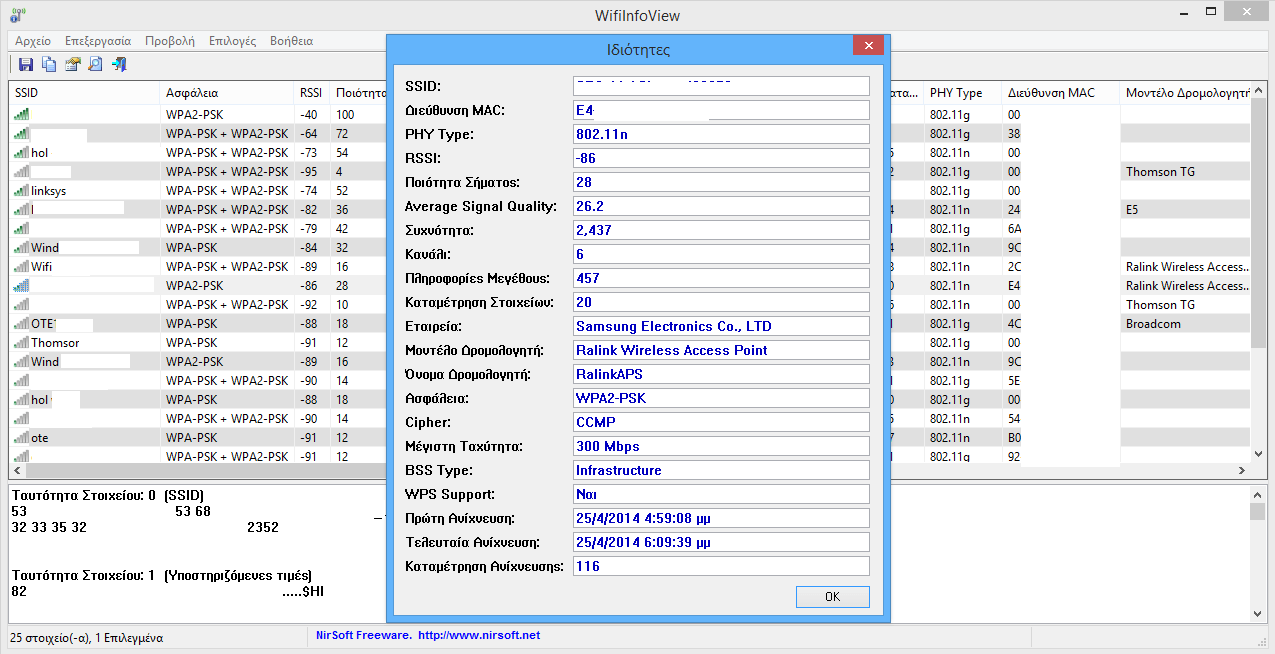
The application does not have any installation so when you unzip it put it in a folder together with the translation archive and just click on the WifiInfoView.exe file to run. If you want, create a shortcut to the desktop for that exe file to make it easier to call.