Masscan is a web-scale port scanner. It can be installed on Windows, Linux and MacOS. According to its developer Robert Graham, it only takes “6 minutes at about 10 million packets per second” to completely scan the entire Internetnetwork.
Door scanners are among an investigator's most important tools. They can provide a very fast way to detect applications and services running on remote open ports.
Masscan can be used for both defensive and offensive searches.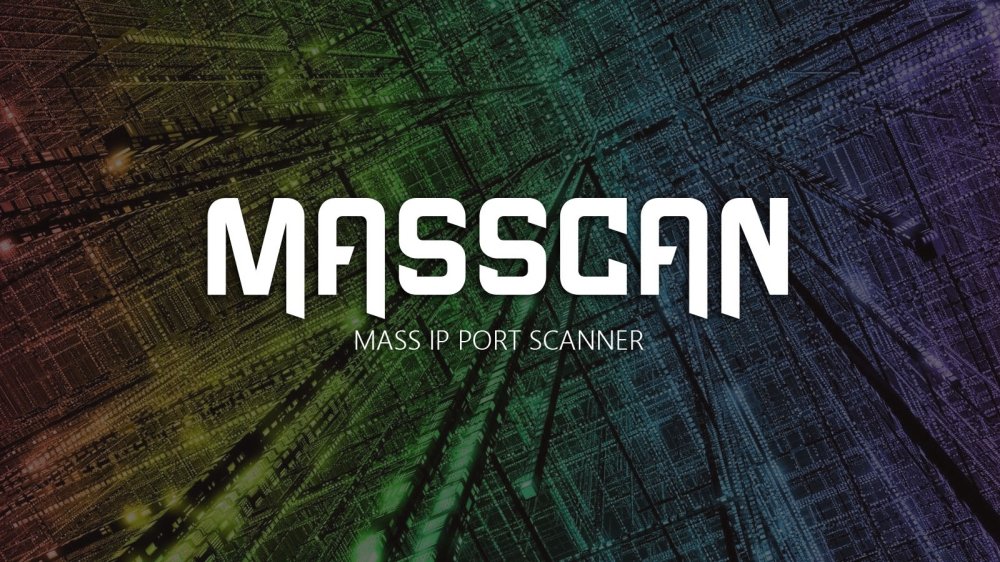
Using (parameters, output) is similar to Nmap, the most famous port scanner. In case you doubt its capabilities, try one of these. They are supported possibilities which for broad scanning of multiple machines, while deep scanning of individual machines is not supported.
Internally, it uses asynchronous transmission, similar to port scanners such as scanrand, unicornscan and ZMap. It is more flexible, allowing huge ranges of ports and addresses.
NOTE: Masscan uses its own ad hoc TCP/IP stack. Anything other than simple port scans can cause a conflict with the local TCP/IP stack.
This means you must either use the –src-ip option to run from a different IP address, or use the –src port to configure which ports of the computer running it Masscan will use.
You should then configure your internal firewall (pf or iptables) to firewall these ports from the rest of the OS system.
How to scan the entire internet:
masscan 0.0.0.0/0 -p0-65535
Masscan will check for the following protocols:
FTP
HTTP
IMAP4
Memcached
POP3
SMTP
SSH
SSL
SMBv1
SMBv2
telnet
RDP
VNC
More information and download from GitHub



