New Media Creation Tool: Microsoft released yesterday after months of development and advertising through the development of the new Windows 10 Anniversary Update. Along with the official ISO images, he also provided an updated Media Creation Tool or a Media Creation Tool for Windows 10 Anniversary Update RTM.
The Media Creation Tool is a special tool that will allow you to create bootable media with the new Windows 10 and also download Windows 10 automatically.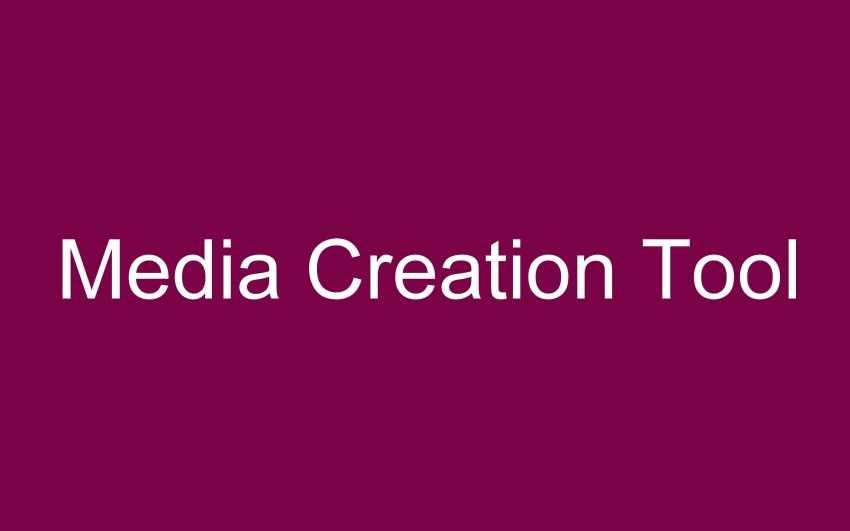
The application uses optimized techniques for better download speed, and has built-in media creation options for USB & DVD. It works on both 32 and 64-bit Windows architectures. Download the appropriate one version of the tool and run it on your computer.
Before doing so, make sure you have:
A link to Internet
Sufficient data storage on a computer, USB or external drive for download.
A USB flash drive or a DVD (and DVD) drive with at least 4 GB space to create media. We recommend using a blank USB or blank DVD because any content on it will be deleted.
A key product of Windows 10 for activation if you are installing it for the first time on your PC or you do not have Windows 10 pre-installed by the PC manufacturer.
Download the Media Creation Tool for the new Windows 10 Anniversary Update RTM





