With the phenomena of addiction to electronic games and the Internet constantly intensifying, the Metronome was created to address the problem of excessive computer use by children.
You can set daily limits and / or create a weekly schedule that limits your computer operation and Internet connection.
- Very easy to install and use, even by novice users, without complicated settings.
- Fully Greek environment, without difficult terminology.
- Modern and "clean" appearance, with distinct elements.
- Lightweight, ideal even for older computers.
- With a high level of security.
You can install and configure Metronome for all your young family members in less than 5 minutes.
See how…
Suppose that "Dad" installs the Metronome. This will place its icon in the lower right corner of the screen:

By clicking on it, or on the icon that will be created on desktop, its main window will appear: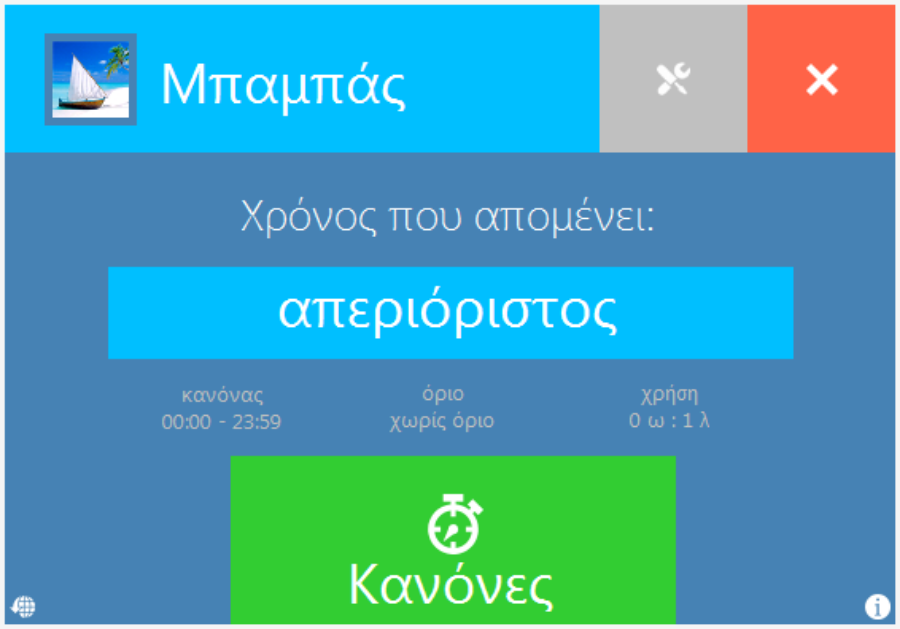
To specify the "Dad" the hours that "Nikolakis" will be able to use the computer, click on the Manage button:

The Metronome will ask for the code security which you define through the program settings:

The admin window appears, showing the computer users:

"Dad" selects "Nikolakis" and presses the Rules button.
This is how the usage definition window appears:
For example, according to the picture above, "Nikolakis" on Tuesdays can use the computer for 1 hour, which should be within one of the two allowed periods, 15: 00-16: 00 and 18:00 -20: 00. At this time he is entitled to exhaust it in parts.
The rules are elaborated through simple to use dialogs:


Thus, in this simple way, when "Nikolakis" is connected to the computer, the Metronome will have the form:

When the available time is nearing its end, the Metronome will inform "Nikolakis" with visual reminders, but also with sounds messages with speech in Greek:

Once the allowed time runs out, the Metronome will automatically disconnect account of "Nikolakis" and will do the same every time he tries to reconnect during the day.
The application that "Nikolakis" sees is used only to inform him about the remaining time. Even if he terminates it, the Metronome will continue to run in the background and the restrictive rules will apply normally.






