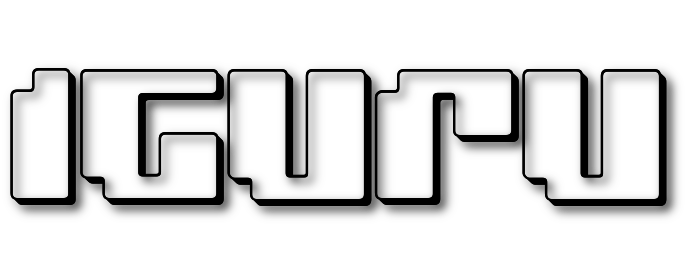As it appears, Microsoft has secretly changed some Group Policy options in Windows 10 to be released on August 2. The upcoming version of Windows 10 version 1607 Anniversary Update limits your control over Pro versions.
What does this mean; Pro version users with this version get fewer options available from 1511.
So too many operating system behaviors can not be controlled.
If you read the description of some settings in the new Group Policy of the upcoming Windows 10 build 14393, you will find that the options listed below are no longer available for Windows 10 Pro users and are only allowed in the Enterprise and Education versions:
The ability to disable the lock screen
In Windows 10, the lock screen displays fancy backgrounds and some useful information like the clock, date, and notifications. You can also select a user account to log in. If you turn off the lock screen, you can have the login screen with control ID cards. As the lock screen gradually merges with the login screen, Microsoft is eliminating the option to disable it for users of the Pro editions.
Disable Windows Tips
The same goes for the Group Do Not Show Windows tips policy, which could be used to turn off help tips and notifications in Windows 10. These are of course very annoying for experienced users.
Disable Microsoft Customer Experience
Using this option, you could prevent Windows 10 from automatically downloading and installing promo apps like Candy Crush Saga Soda, Flipper, Twitter, Netflix, Pandora, MSN News and many other unwanted applications and gameα. Με τη νέα πολιτική οι Pro (και οι Home) χρήστες δεν θα μπορούν να εμποδίζουν αυτές την αυτόματη λήψη and installing these applications. Setting this policy has no effect on these editions, and you can prevent automatic download and installation on Enterprise and Education editions of Windows 10.
From the above you understand that Microsoft is beginning to downgrade Windows 10 Pro. These changes make Pro Pro less attractive for users who want to control their system.
So if you're using Windows 10 Pro at work you'll have to put up with automatic downloads of games and more from it Windows Store. In this way Microsoft forces its customers to look towards the higher priced editions (Enterprise and Education) which are only available through the granting of a certain number of licenses. Licenses are not only more expensive, but you are required to purchase a certain number of licenses and above.
The Enterprise and Education versions appear to be the only versions that still offer full control over the deployment of unwanted applications and telemetry constraints.
(Restrict, not block).
Winaero Pictures