Ο Microsoft Edge is her latest attempt companyto dominate the browser market, using Google's proven recipe.
And because Google Chrome has a password feature monitor, the company decided to include it in its browser. So the new feature appeared in the Canary and Dev versions.
Why do you need a password monitor in your browser?
The answer is simple. This feature allows the app to check your passwords and determine if they are being compromised online. The password monitor feature will alert you as soon as this happens, prompting you to change the password that was exposed as soon as possible.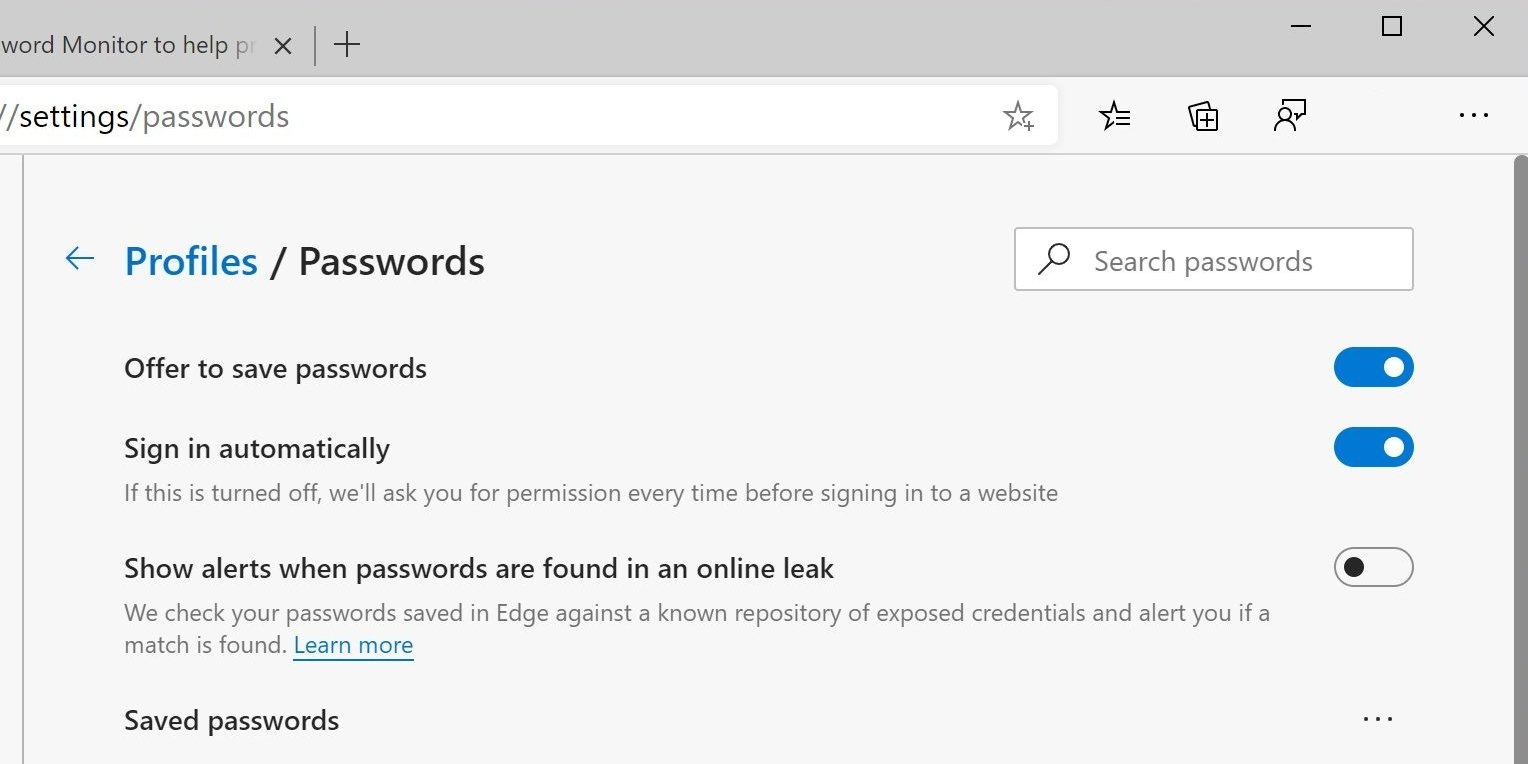
Microsoft explains that such a feature is useful, as many continue to use the same password over and over again.
"Hackers use automated scripts to try different leaked username and password combinations to compromise other accounts. When an account is compromised, its owner can be the target of theft ID cards, illegal money transfers or other illegal activities", the company states.
The password monitor feature checks your passwords from a list of passwords that are known to be circulating online after breaches. If a match is detected, a notification is automatically sent to your device.
How can you activate the password monitor?
It's very easy, as long as you run some of the latest Canary or Dev versions of Microsoft Edge. Microsoft has added a special option that you will find if you follow the path (after logging in to your account):
Microsoft Edge - Settings - Profiles - Passwords - Show alerts when passwords are found in an online leak
The feature is currently being sent off in Microsoft Edge, so you will need to enable it manually. We do not yet know if Microsoft will enable this feature by default for everyone as soon as the stable version of the browser is released.





