Microsoft fluent Design System: The upcoming Windows 10 UI, already known by its code name “Project Neon”, now has an official name. At yesterday's Build 2017, Microsoft officially unveiled it and released an updated SDK for Universal App developers that supports new APIs. The new APIs released for better user experience are called “Microsoft Fluent Design System”.
Microsoft Fluent Design System is going to implement apps that use Microsoft Fluent Design System components from Windows 10 Fall Creators Update and beyond, which is expected to be released in September 2017. 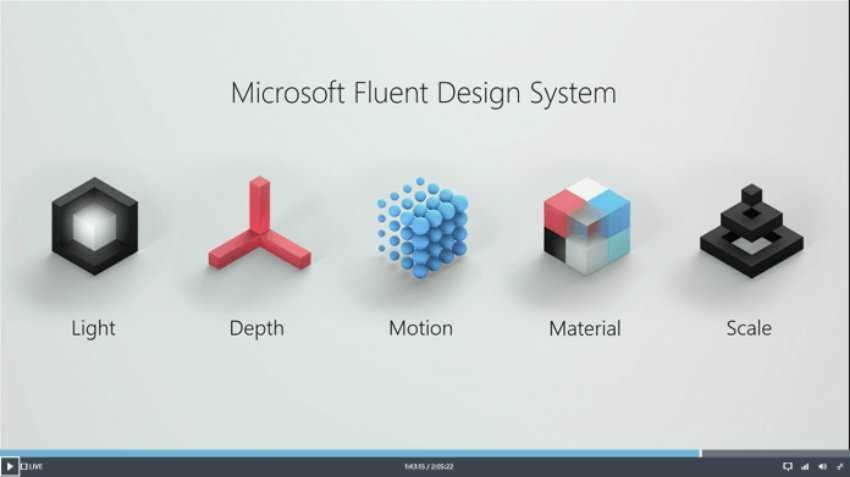
Some applications in the recent builds of Windows Insider already use UI parts with the new design guidelines.
The basic elements that make up Microsoft Fluent Design will be the following:
Material or Material: A graphic solution that will mimic the sense of the materials from which the things around us are made.
Motion or Motion: A set of cartoons that will give you an idea of how the new UI elements can interact like an application menu that opens or draws user attention with controls and flyouts that will appear on the screen.
Light or Light: It will bring out important buttons and features to grab the user's attention.
Depth or Depth: Animated images will create an impression of opening the next level or some other layer of data.
To understand the above ideas based on the Microsoft Fluent Design System, watch the following videos:
The company even created a new website, http://fluent.microsoft.com/, which you can visit for more information.
If you are an application developer, you may want to get the updated SDK from its developer page Windows Insider.





