Microsoft today released to insiders a new simplified version of its Windows 10 File Recovery tool that makes it easier to use.
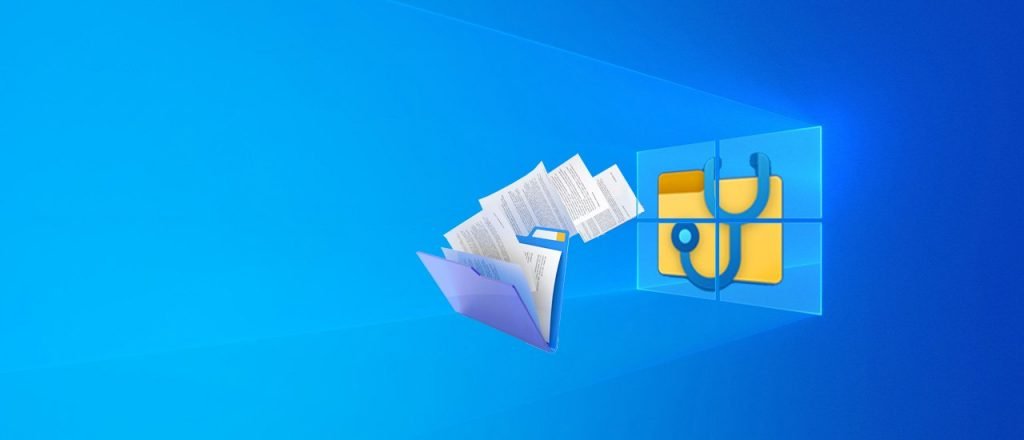
In June, Microsoft released quietly in the Microsft Store, a new file recovery tool called Windows File Recovery (WinFR) that lets you recover deleted files from hard drives, USB drives, and SD cards.
When the tool was first released, it contained a confusing mix of recovery methods and was not very clear as to which one to use.
With today's Windows 10 Insider build 21286, Microsoft released a new version of the Windows File Recovery tool (winfr.exe) that includes new functions, which are easier to use. This new version is only available to Insiders and users in regular versions will not be able to download it.
With this release, Microsoft introduces two νέες λειτουργίες. Την "regular" και την "extensive" που μπορούν να χρησιμοποιηθούν για την ανάκτηση αρχείων στα Windows 10, όπως φαίνεται από τις παρακάτω οδηγίες βοήθειας.
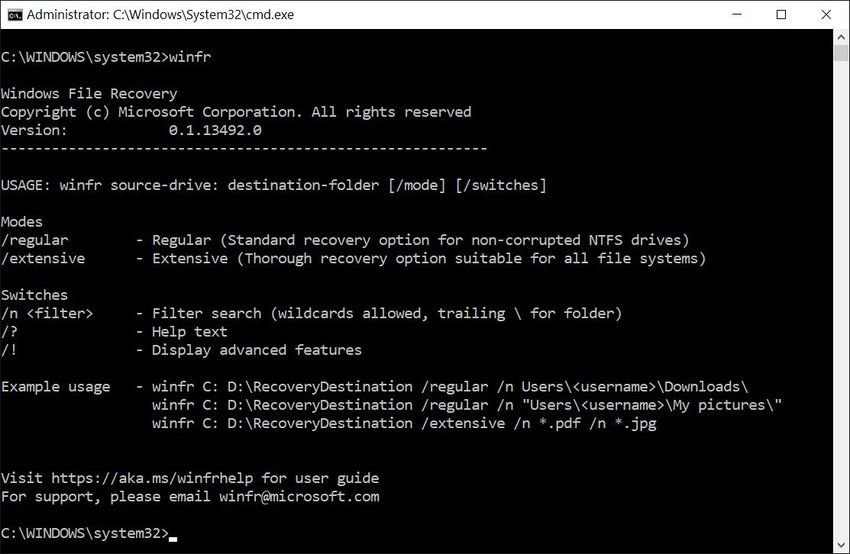
Η "regular" (κανονική) λειτουργία χρησιμοποιείται για την ανάκτηση αρχείων που διαγράφηκαν recently και όταν ο σκληρός δίσκος δεν είναι κατεστραμμένος. Η "extensive" (εκτεταμένη) λειτουργία, από την άλλη πλευρά, χρησιμοποιείται για την ανάκτηση ενός αρχείου που διαγράφηκε πριν από λίγο καιρό, όταν ένας δίσκος έχει καταστραφεί και όταν ο δίσκος έχει ήδη διαμορφωθεί.
To make it easier for you to determine which feature to choose, Microsoft released the following table:
| File system | Cases | Suggested mode |
| NTFS | Recently deleted | Regular |
| NTFS | It was deleted a while ago | Extensive |
| NTFS | After formatting a disc | Extensive |
| NTFS | A damaged disk | Extensive |
| FAT and exFAT | Anyone | Extensive |
To test the new version of WinFR, you will need to install Windows 10 Insider build 21286 from channel Dev.





