In June 2021, Microsoft released a new extension για προγράμματα περιήγησης που επιτρέπει στους χρήστες να έχουν access στους λογαριασμούς τους στο Outlook χωρίς να ανοίγουν νέα καρτέλα, παρόμοια με το πώς το κάνει η εφαρμογή Vivaldi which allows you to add any site to an always-accessible sidebar.
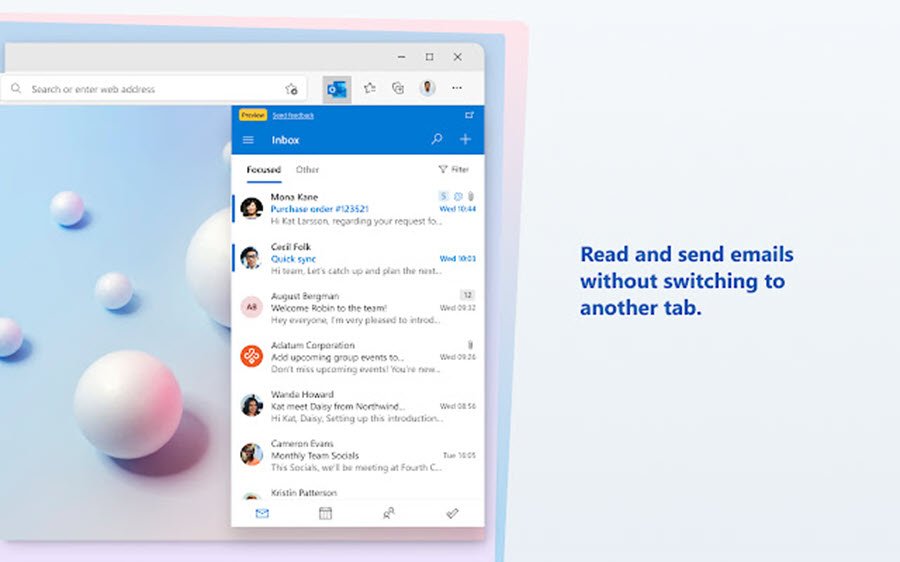
The Microsoft Outlook extension can send and receive emails, create and edit calendar entries, manage tasks, and view contacts.
You can download the extension using this link from Edge Add-ons Store.
When Microsoft announced the Outlook extension, it promised to release it in the Chrome Web Store. Several months after the first release, the company finally made good on its promise. Microsoft has finally pushed the Microsoft Outlook extension to the Chrome Web Store.
See how Microsoft describes the extension:
“Send and receive emails, manage your calendar, tasks and more without opening a new tab. The Microsoft Outlook browser extension offers you the functionality of mail, calendar, contacts and other tasks using an icon in the browser. You can have quick access to account work Outlook or your simple Outlook.com or Hotmail account without opening another tab or application.”
After downloading Microsoft Outlook for Google Chrome using this link, you can connect to your personal or work profile and start using Outlook in a small pop-up window instead of going to another tab.
In case you did not know, Google recently announced plans to remove Manifest V2-based extensions for its browser. Developers will have to update their projects on the Manifest V3 platform to continue running after January 2023.





