Our online accounts are more vulnerable than ever. If you have noticed “failed connections” in your Microsoft account, you should be concerned as well as do something. A Microsoft account is a gateway to many important services, including:
Email: Outlook or Hotmail that store sensitive communications and attachments.
Cloud Storage: OneDrive can contain personal photos, documents and critical archives.
Subscriptions: Xbox Game Pass, Microsoft 365, and other services use the same account.
Privacy: Your profile can host your address, phone number and other useful information.
So a compromised Microsoft account could lead to data theft, malicious activities on other connected services, and more.
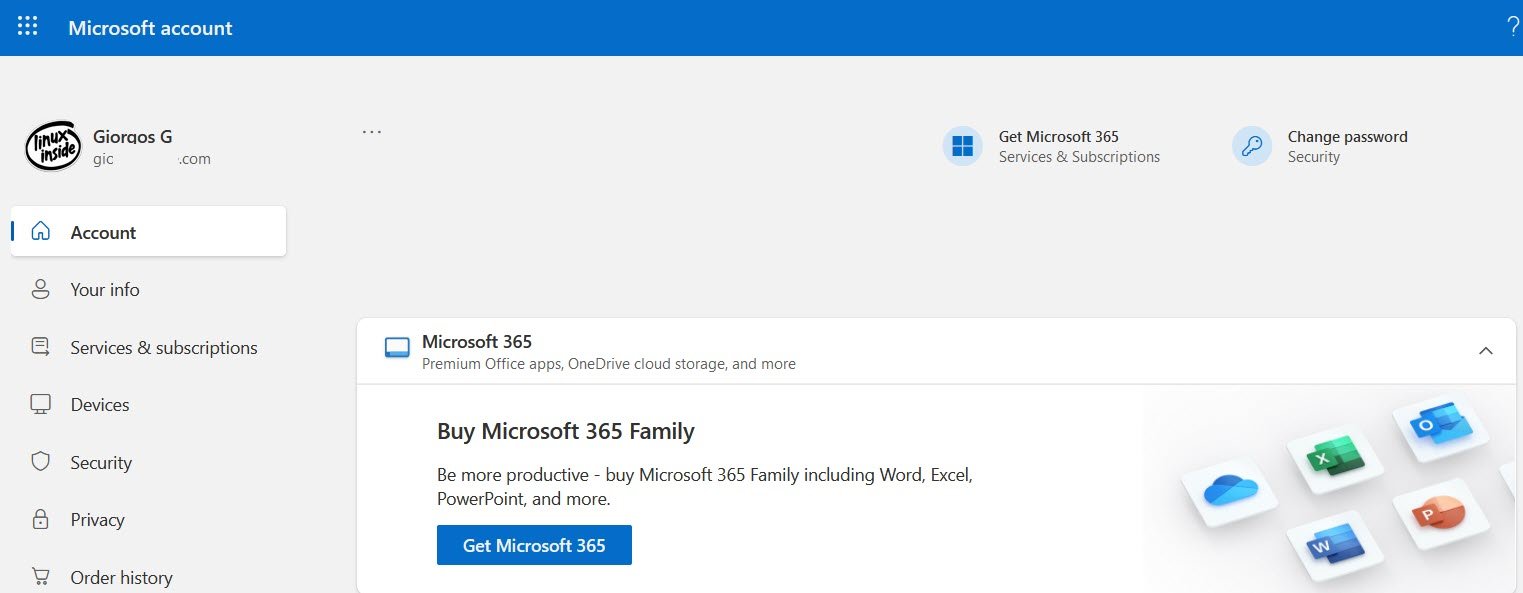
What can you do:
Below we will see how you can use a secret nickname:
Go to address https://account.live.com/names/manage and create a new email-alias for your account. Make sure it's something unique and hard to guess.
Set this new email as the “primary alias”.
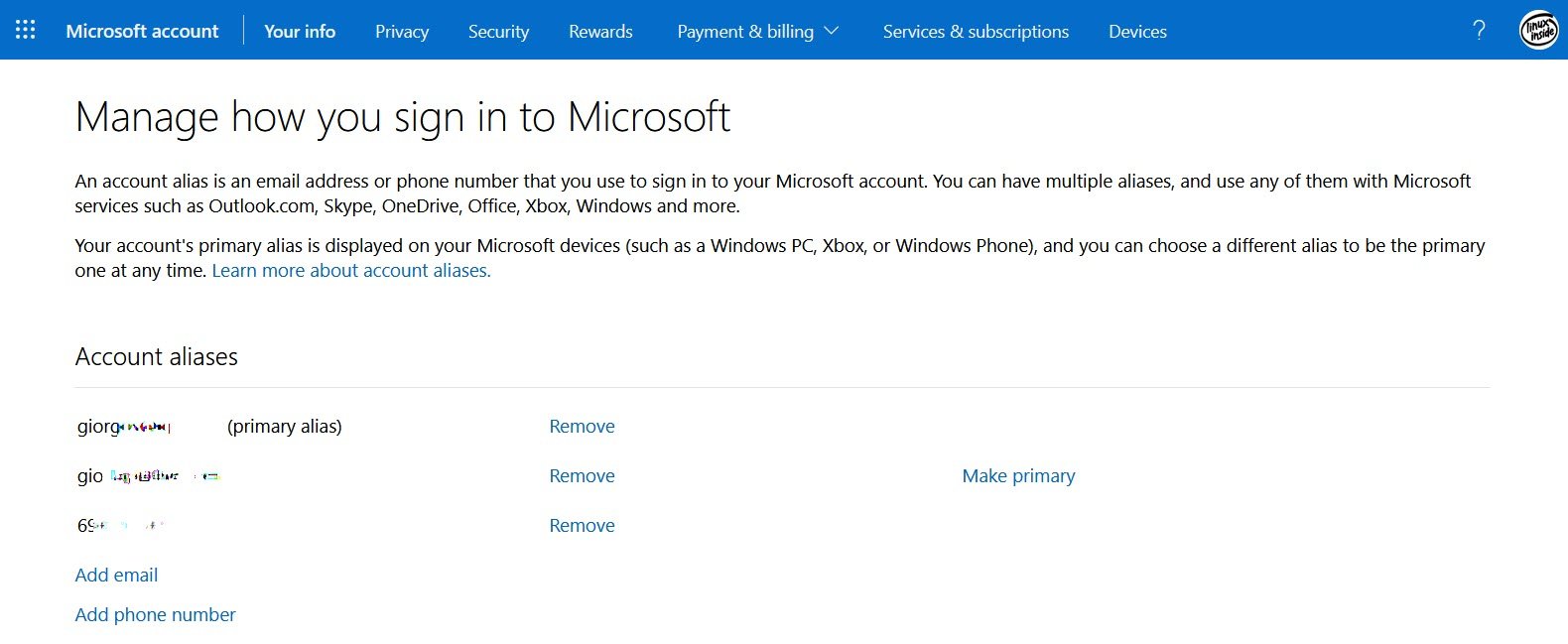
Disable others:
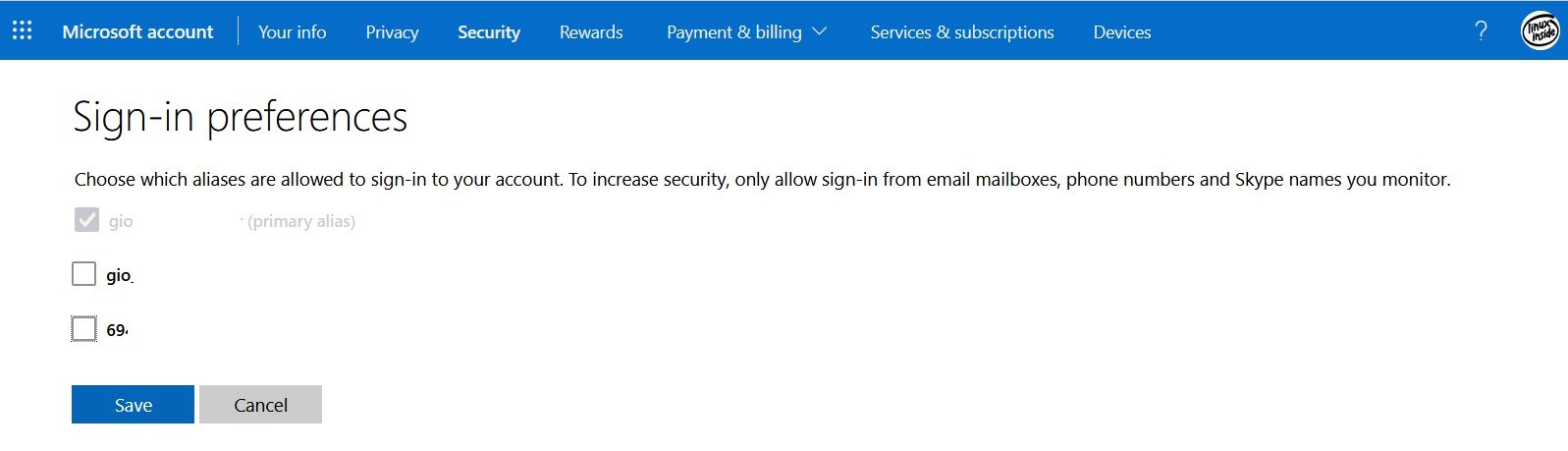
Now visit the page https://account.live.com/SignInPreferences and disable the connection for the? old email addresses. You will be able to use them to send and receive mail, but no one will be able to connect to them.
How does this technique work?
Many malicious users use automated tools to bombard accounts with login attempts using lists of leaked or common usernames (such as your old email address). By changing your primary login to a secret and unique alias, these attacks don't work. Thus, attackers will receive messages of the type "user not found", and will believe that your account does not exist.
Additional safety tips
Strong, unique password: Avoid reusing passwords and choose a complex one with lots of characters, (letters, numbers and symbols) for your Microsoft account.
Two-factor authentication (2FA): Enable this feature from your Microsoft account settings for an extra layer of protection.
Always ready: Never do click on links you see in emails and don't give them away data of your account to unverified sources.



