Microsoft started sending emails to everyone users holding an account, in which it informs its customers about upcoming changes to their service agreements.

The changes are listed in a special σελίδα on Microsoft's website, allowing you to read the entire upcoming service agreement. The change takes effect on August 30, 2019.

One of the most important changes that affects Microsoft accounts is that the change in the idle period, after which it can lead to the automatic closing of the account. Microsoft has clarified its account activity policy at KB4511051.
In general, Microsoft customers need to sign in to their account at least once every two years to stay active. The previous period of inactivity was five years and now it is two years.
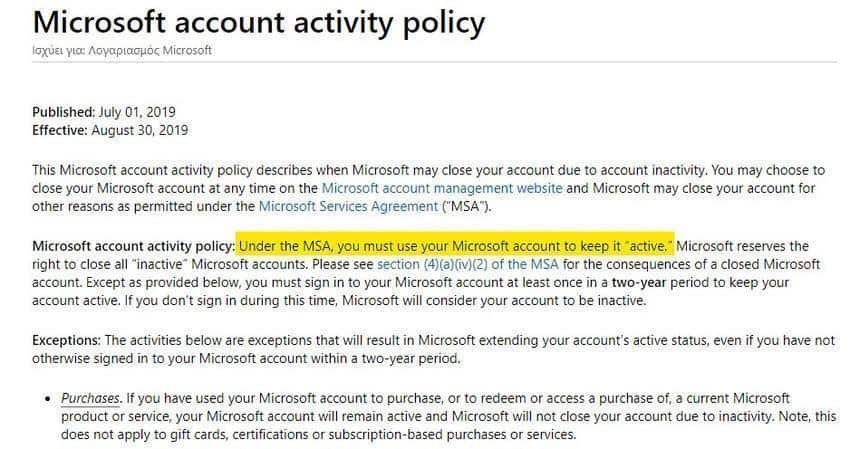
That is, Microsoft in the new service agreement reduced the period of inactivity from five years to two years. Note that some services, the OneDrive and Outlook.com, require logging in once a year to avoid the idle flag and possible account termination.
Some activities may exceed the two-year limit and prevent the account from being closed:
- If a purchase linked to the account has been made. This does not apply to gift cards, certifications or purchases or subscription-based services.
- Accounts with active subscriptions.
- Developers who published on the Microsoft Store will not lose their accounts. The same applies to the accounts used for the enrollment in a Microsoft Partner Center account.
- Customers who have earned a certification associated with the Microsoft Account.
- If the account balance is not zero, the account will remain active.
- If Microsoft owes money in an account, the account remains active.
- If the Microsoft account "has given its consent to an active minor account", Microsoft will not close the account due to inaction.
Microsoft points out that customers can always check the account status on Microsoft Account Management Website. You will not find any option there and since you have to log in to be able to search for the information, you ensure with your login a lifetime of 2 years.





