Miniplayer on Youtube is a new feature that plays a small video in the lower right corner while surfing the other videos on the page.
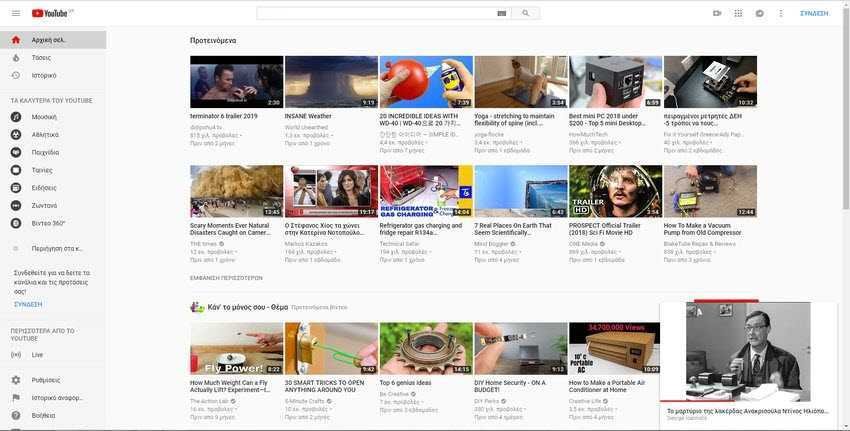
The term Miniplayer appears in the English version of the browser, while those running the Greek version will see it as "Activate minimized production program". Forgive us, but we will use the English term because it is easier to use.
The new Miniplayer icon is located between the "Settings" icon and the "Cinema Mode" icon in the lower user interface bar.
The method of use is quite simple. Do click on the icon to activate the Miniplayer view, i.e. switch from the normal view to minimized view mode.
Note that by pressing the minimized view you will not remain on the page where the video is embedded but will return to the previous page (if any).
From there you can browse the page, e.g. a results page search, and also open other YouTube pages, without losing access to the miniplayer.
You can search or open most pages on YouTube (but not video pages) while Miniplayer plays video. Keep in mind that the player is only visible when the YouTube tab is active.
If you want to go back to normal view, simply click on the miniplayer video and it will return to normal viewing mode on the site.
Overall, the miniplayer view is pretty limited when you compare it to the regular view. While you have options to play/pause, repeat play, and load the next video, you'll notice that no options are provided to change the volume or quality or switch subtitles / subtitles. You will need to return to normal view to make these changes.
YouTube miniplayer works in many modern programs περιήγησης. Η επιλογή δεν περιορίζεται στο Chrome, αλλά είναι διαθέσιμη και στα Microsoft Edge, Vivaldi και Mozilla Firefox, Opera κλπ.
On Android mobile, the icon of this function is indicated by a down arrow in the upper left of the video.





