Learn how to tell Windows 10 to store your Music on any part of the disc you want.
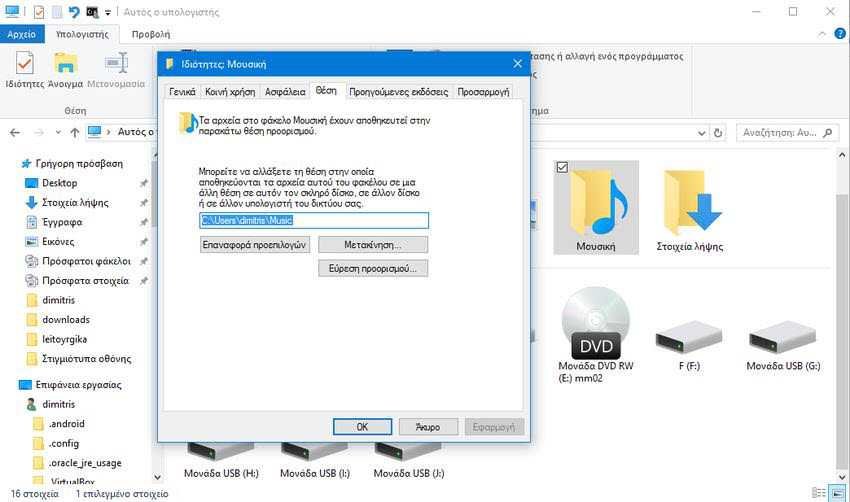
By default, Windows save your personal Music folder under the% UserProfile% folder of your account (for example: “C: \ Users \ Dimitris \ Music”).
You can change this option and your music will be saved in a folder called “Music” but it will be in another location on your hard drive or on another drive, or even on another computer in network.
Let's see how:
Step 1. Create a new folder named "Music" (in English and not in Greek) in the desired location (eg on disk "D") to move your personal folder "Music". That is, for our example, we simply created the D: \ Music folder.
Step 2. Open File Explorer on your PC. For convenience, press Win + E at the same time, find the "Music" folder that is already saved and logically located under C: \ Users \ Your_Name. We found him for convenience under the group "This Computer".
Step 3. Once you find it, right-click on the "Music" folder and then click on "Properties" which is logically at the bottom of the pop-up list.
Step 4. In the properties window click to go to the “Location” tab and then click the “Aftermovement". (See screenshot below)
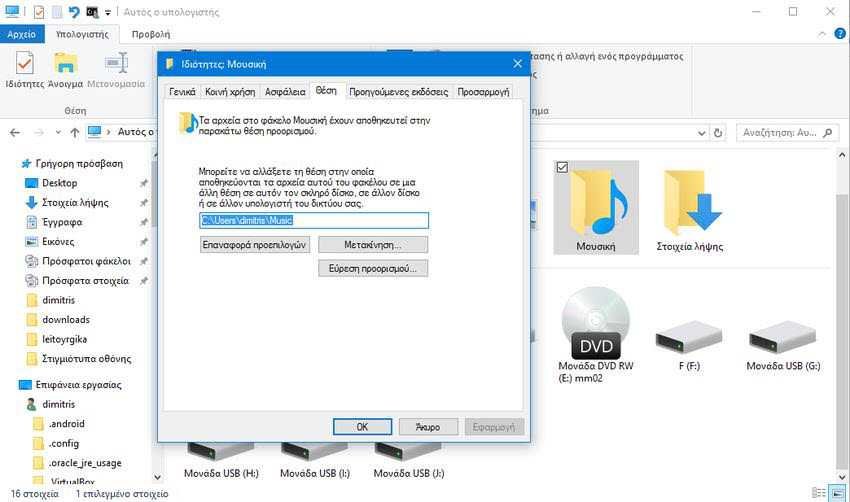
Step 5. Browse to and select the “Music” folder in the location you want (ex: “D:\Music”) from step 1 , and click “Select Folder”
Step 6. Click the OK button to confirm the change
Step 7. Ask Windows if you want to transfer everything archives in the new location, click "Yes" to move all the files from their old location to the new location. (although this is your personal choice)
Step 8. Your personal folder "Music" and all its contents should now have been moved to their new location (eg: "D: \ Music") and you will logically see this new location in the "This Computer" team in the exploration files as a folder named "Music"





