Do you pay attention to URLs before you click? If you do, you will have noticed that sometimes the link is very long and the address URL contains random or descriptive characters.

An example with a Google url. I searched for the term microsoft
While the required URL is the following:
https://www.google.com/search?q=microsoft
Why are there so many characters in the first link? They are watching us, they are spraying us… I do not know about the spraying, but I am sure about the monitoring.
All sites store cookies in your browser to display content on their web pages, to help you connect and to show you ads from products that interest you. Cookies are one of the ways in which websites can track you, but they are not the only method used for this purpose.
A seemingly harmless URL can be used to track user activity. The most common example is a referral link that takes you to a specific site (landing page). The link states the page you are coming from:
For example https://iguru.gr/?ref=some_code_name
The link will take you to iguru.gr, but the last part of the link states in code (or not) where you come from.
Google, Twitter, Facebook do the same, but they collect a lot more data, as you can understand from the size of the link above.
Many such links are used in newsletters. When you click on them, the site will know if you opened the email, if you opened the page, but also how long you stayed on it. Below we will see how you can reduce URL tracking with the help of an add-on.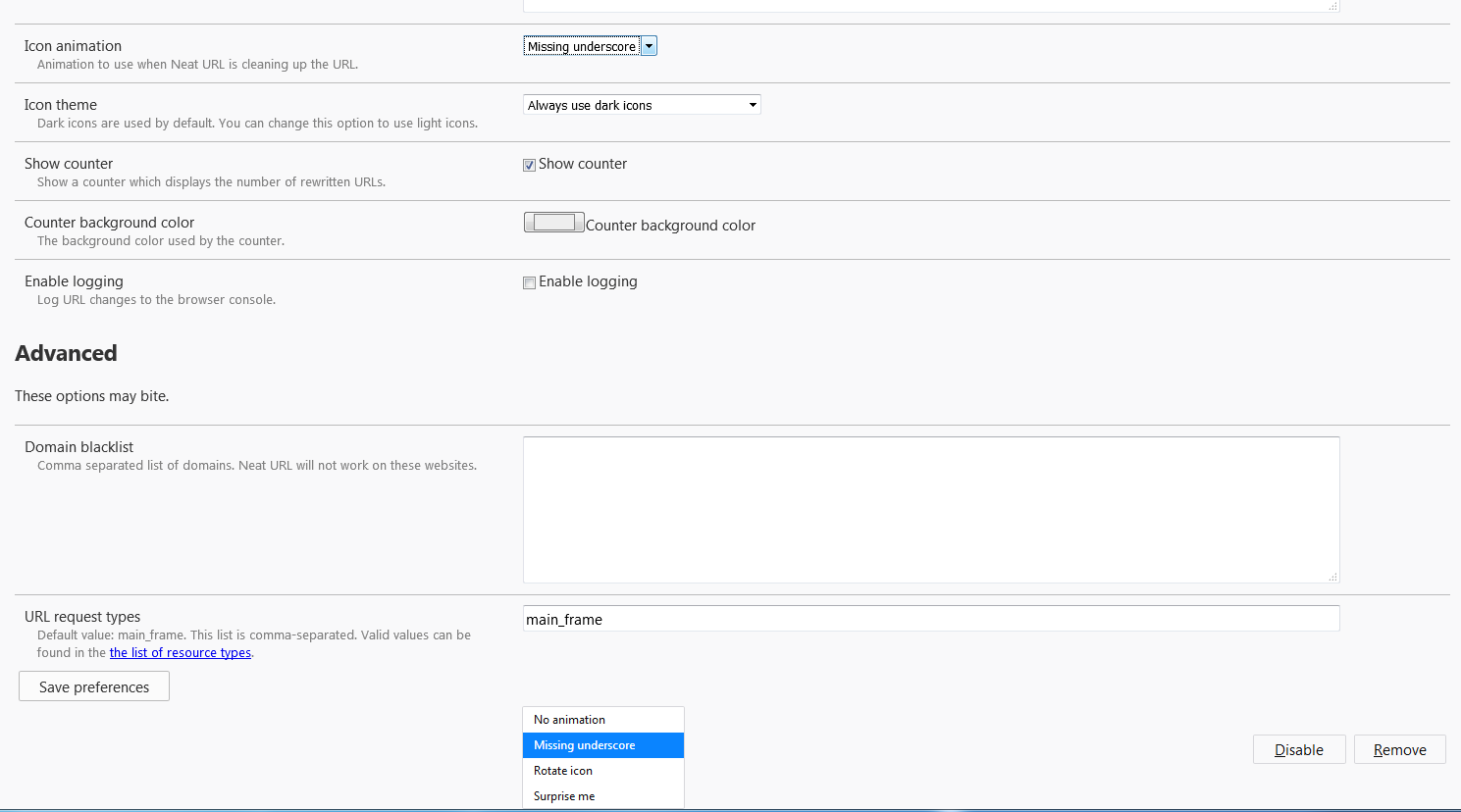
Extensions like the uBlock Origin (and ad filters) help prevent most trackers, but they don't clean tracking data from "normal" URLs. This is where the Neat URL plugin comes in.
Download the Neat URL extension for Firefox or him Chrome . After installation you will see the icon in line tools. You can click the button to disable the plugin at any time. The icon has a badge on it that represents the number of trackers that were cut from a URL.
How does it work;
All tracking URLs use specific patterns. For example, many URLs use a random string used for tracking.
Many times we see additions to the URL that state "utm_source" and "utm_medium". The first parameter refers to the site from which I visited the page. The second is useful for marketing purposes: to show the direction / origin of traffic (direct link, Google, etc.).
Neat URL uses a system based on the parameters commonly used to locate and remove unwanted content from links.
But apart from the usual ones conditions that indicate tracking in a link with the Neat URL you can add others that may not be included in the plugin. That is, you can add custom parameters that only use a few domains.
Neat URL is an add-on open source and is based on the Lean URL.





