If you've watched a YouTube video lately, you may have noticed an “i” icon appearing in the top right corner of it photos. This symbol is a new feature called "Cards" and which Yotutube regards as an evolution of annotations.
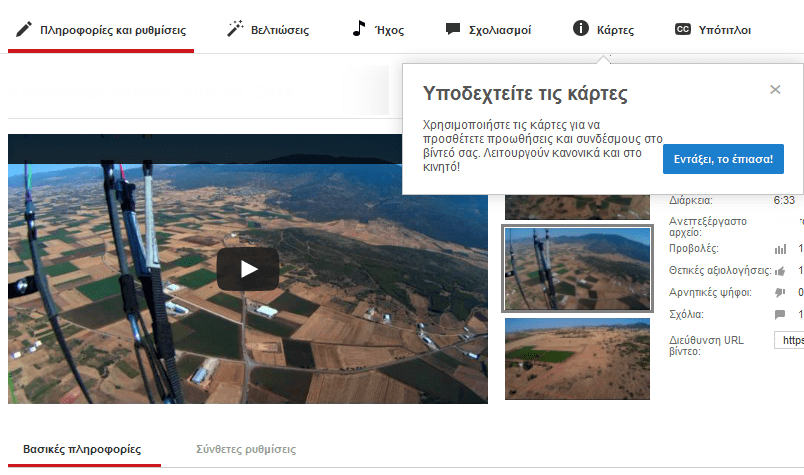
If you do click στο εν λόγω εικονίδιο, ανοίγει μια κάρτα η οποία εμφανίζει πρόσθετες πληροφορίες σχετικά με το βίντεο, η οποία έχει προστεθεί από τον δημιουργό του βίντεο.
According to Youtube, there are five different types of cards currently supported: associated site, money collection, commercial products, video, and playlist.
All cards have the common feature that they are associated with something. Site, video, and playlist options are probably the easiest, since they are used to link to an external webpage, another video or a playlist.
Merchandise is similar to a website, but with the difference that it links you to a store where an item can be purchased. Finally, fundraising links you to a fundraising website, for example Kickstarter.
Creators can add the "Cards" feature to either their old videos or future ones. This is done in the following way:
1. Below your video, tap on the Card icon shown in the fifth row (you must be the video creator and log in to your YouTube account to see the icons and have the administrator rights.) Alternatively, you can just go to managing your video.
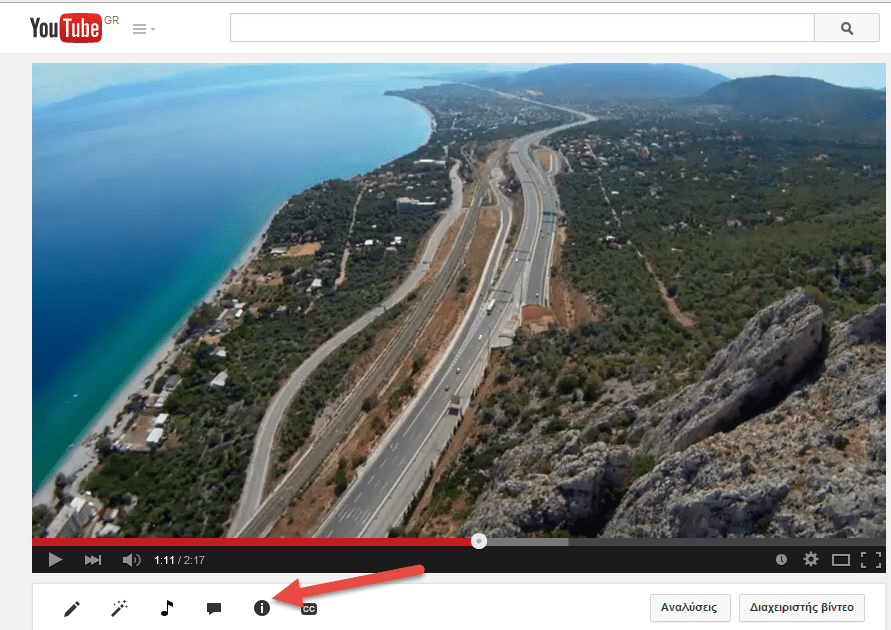
2. On the left side of the video, click the "Add Card" bar and select the card that suits you best.
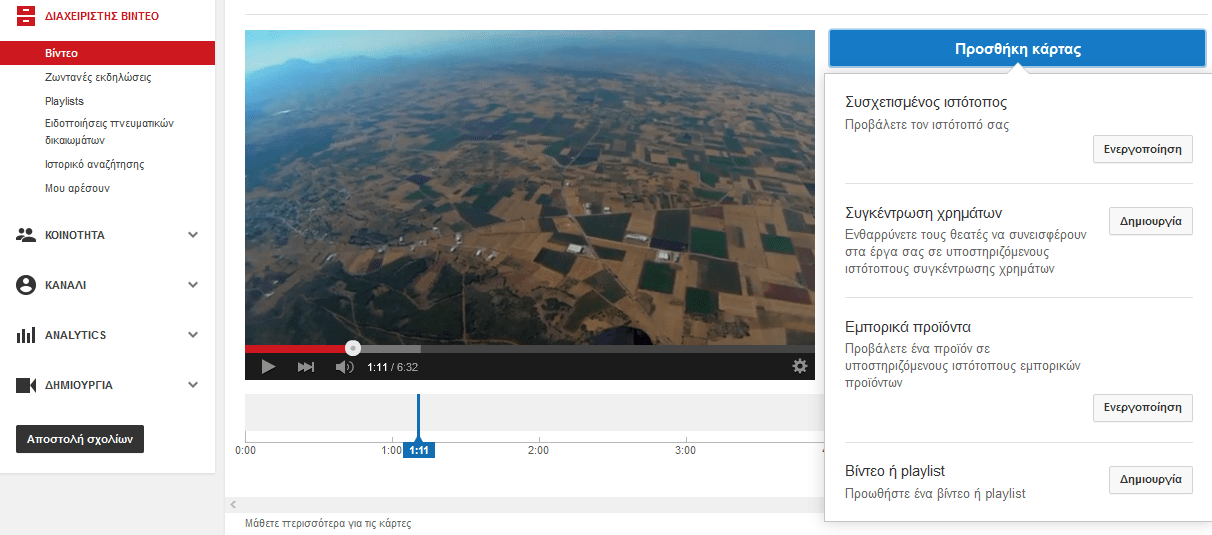
If you choose to raise money or merchandise, we'll let you know that only some external links are allowed so far. The full list of permitted sites is available here .
This restriction does not apply to linking to an associated website. Although in this case, your external links must comply with its terms and conditions YouTube to accept one location.
In particular, the website you are connecting to must comply with AdWords policies, YouTube's policy on advertisements as well as its Community Guidelines.
An intriguing aspect of this feature that interests the creators of videos is that cards work on mobile phones as well.
Keep in mind that the Cards icon appears continuously in the top right corner of the video. It is likely that the creators will want to either delete it or modify it. Youtube enables you.
As a simple viewer, you can also not see it if you put your comments off or by clicking the gear icon on each video page or by permanently turning it off, through the playback settings .
As you can see, however, the cards provide creators with an additional option to link to content that is important to them. Expect in the near future many videos to make use of this feature.





