The Twitter released Night Mode for its website today. We knew it would come at some point when a representative of his Twitter confirmed that they tested the feature last month.
Today, as shown by the new feature, he made his appearance. 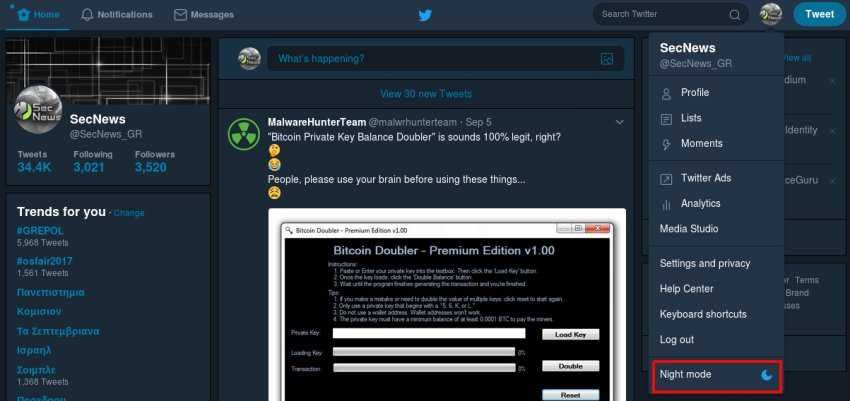
To access the night mode or Night Mode on computer click on your profile picture in the top right corner of the screen and scroll down to the bottom of the drop down menu.
See the above image.
The Night Mode option has a crescent moon icon, in case the name it is not enough for you.
Το χαρακτηριστικό αρχικά ήταν διαθέσιμο μόνο σε μια μικρή ομάδα - υποθέτουμε στους βρικόλακες του Twitter for whom night time would be needed.
The night mode has been available since last year for applications Twitter iOS and Android. In case you do not see the new feature on your computer yet, be patient you will see it soon.





