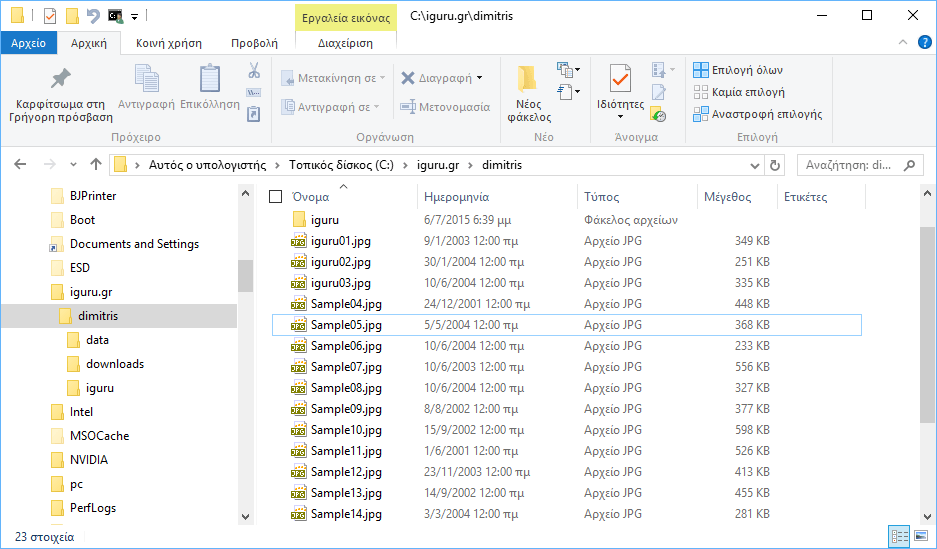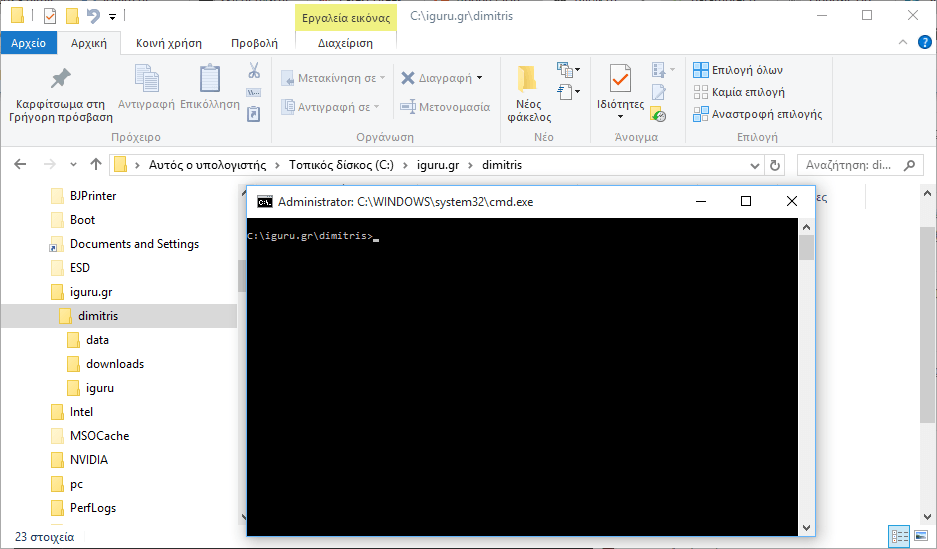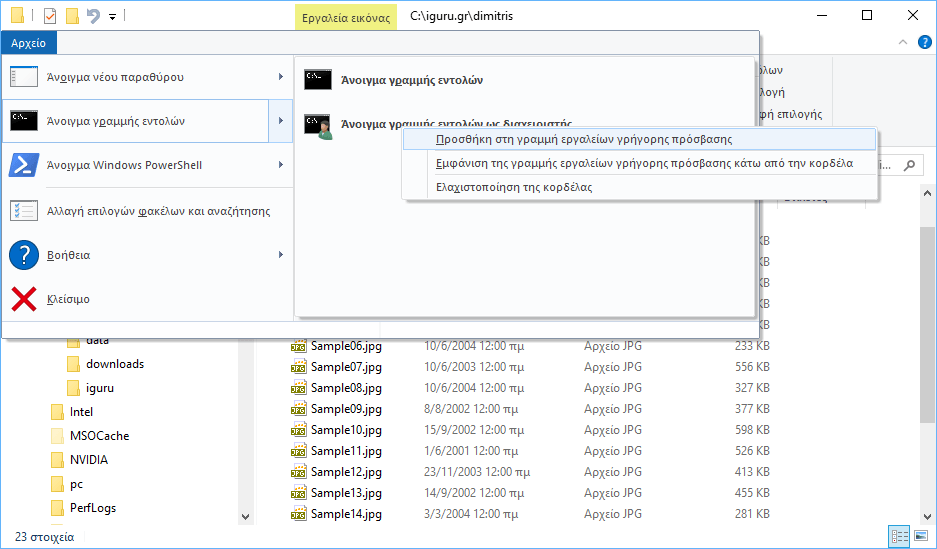In Windows, by default, when you ask for a window to open Command Prompt (command prompt) with elevated privileges, this opens in the C:\Windows\System32 folder. This option is not very useful. To change folder you have to type a bunch of paths of your hard drive disk.
But with the coming of Windows 8, 8.1 and 10, open it commant prompt directly to the folder you want can be done very easily through the file explorer. Just follow these steps:
1. Open the folder you want in File Explorer
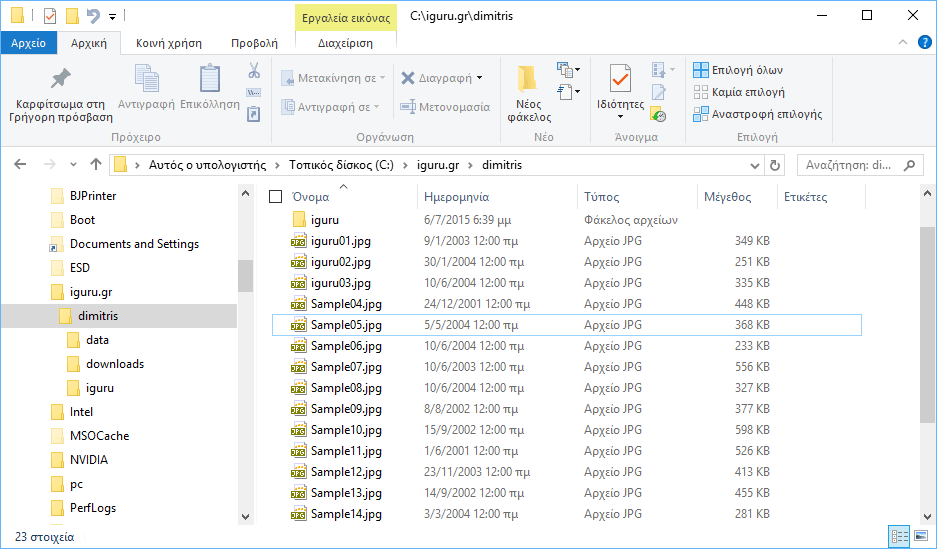
2. Go to File Tab -> Open Command Prompt -> Open Command Prompt As Admin
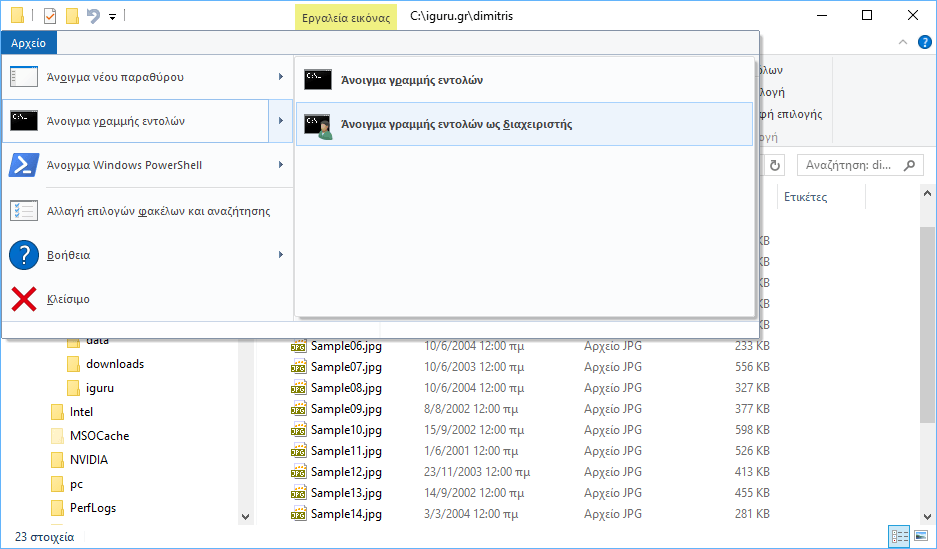
3. Say "Yes" to the UAC confirmation and you are ready!
An even faster way is to add the “Open Command Prompt as Administrator” item directly to the Quick Access Toolbar access. Right-click on the previous command and select “Add to Quick Access Toolbar”. You will then be able to open it with a single click from any folder you have open in File Explorer.
That's it.