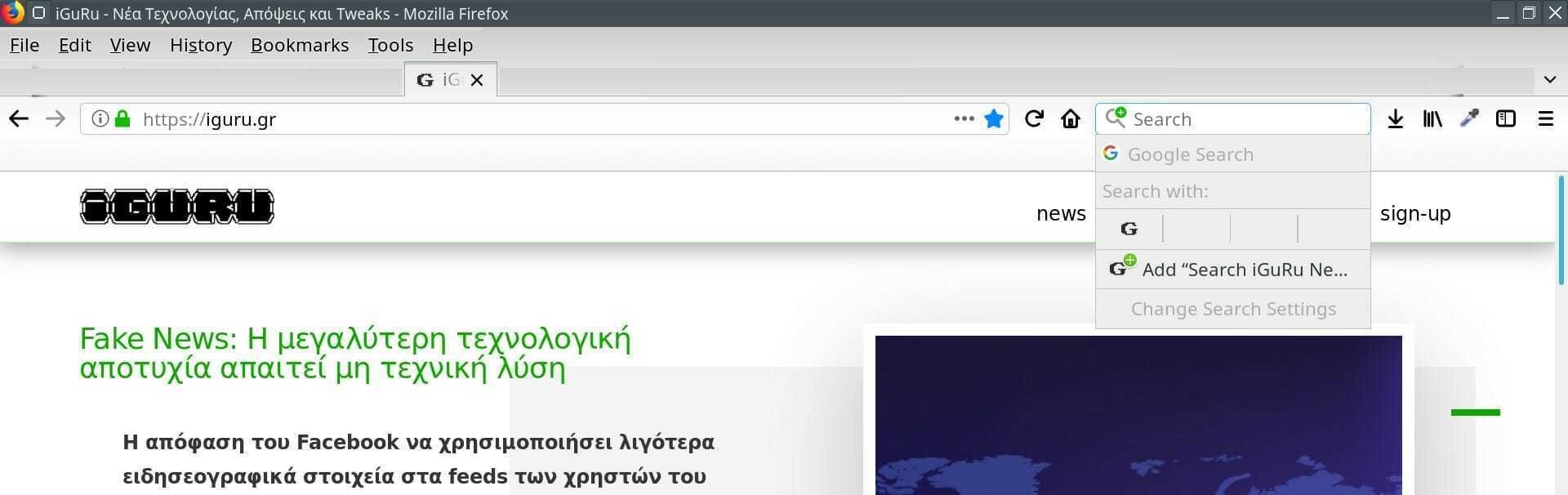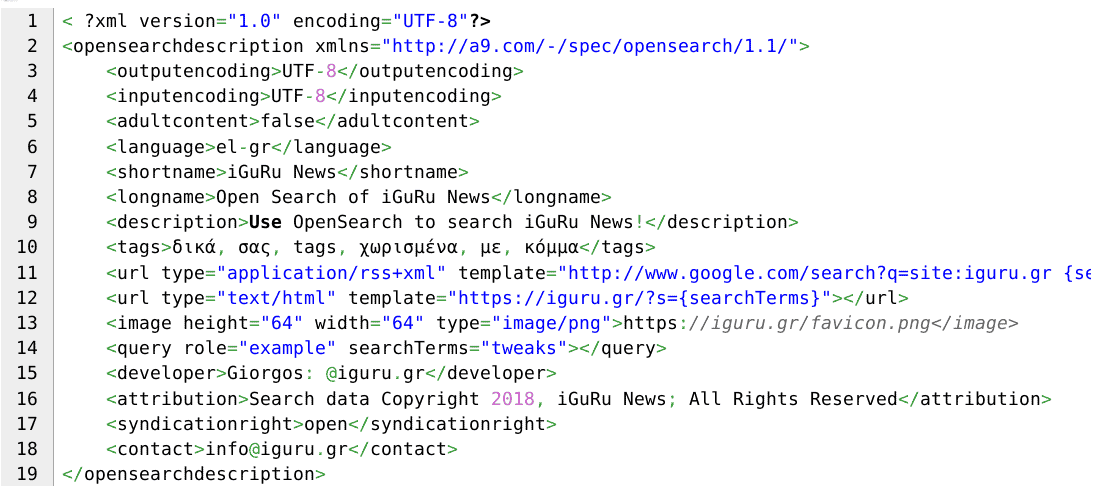As you may have noticed, iGuRu.gr has the OpenSearch function. The protocol OpenSearch provides an easy-to-use way to retrieve results from an engine search.
IGuRu.gr supports OpenSearch and allows anyone to search the site, directly from the browser search box.
Below we will see how you can install it on your own page:
First you will need to create one archive which you will name opensearch.xml
Copy and paste the following text into a text editor (avoid Windows notepad, for processing files you upload to the internet. We recommend it NotePad ++ for Windows and geany for the Linux platform):
Change the fields of: ShortName, LongName, Description, Url type (site: iguru.gr), Url type = ”text / html”, Image height, Attribution and Contact, so that they fit your site.
Save the file as opensearch.xml and upload it with ftp to the root of your page.
After uploading the file, you need to add the following line to the header of your page.
Change the title and url.
Save the new meta. and you are ready.
Πηγές
- http://www.williamsburger.com/wb/archives/opensearch-v-1-1
- http://www.opensearch.org/Specifications/OpenSearch/1.1
- http://www.opensearch.org/Documentation/Developer_best_practices_guide
WPA3: When will we see it on the Wi-Fi we use?