On the occasion of a comment on Facebook that I called the Opera browser "spyware", I went through the process of downloading again the most beautiful and easiest to use browser and find the best privacy settings.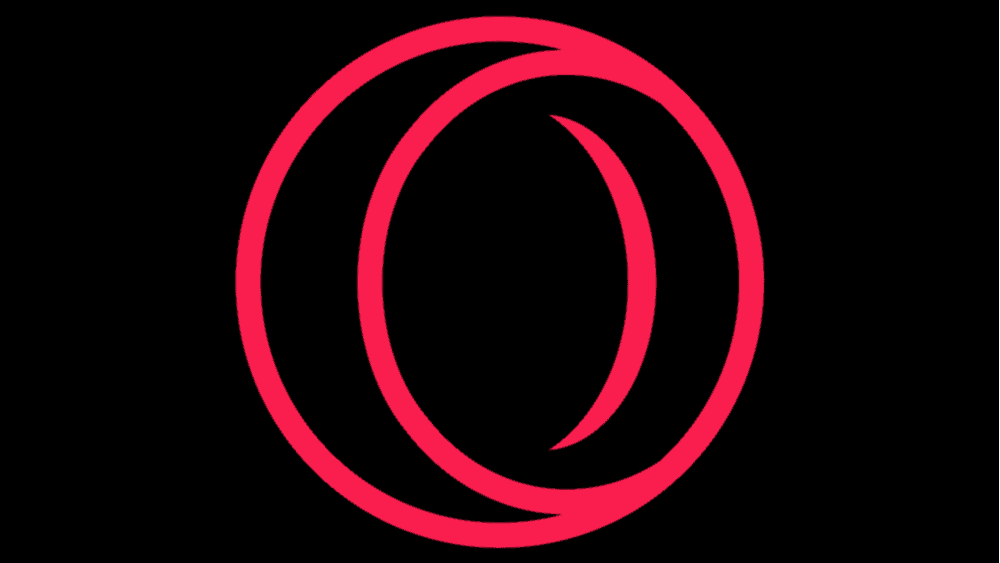
Starting off, let me state that the use of Windows 10 and even more of MS Edge chromium that I use, also means acceptance of my tracking.
The difference lies in the fact that Microsoft is not wholly owned by a Chinese company responsible for personal data breaches and under the supervision of the Chinese regime, which has no respect for the privacy of its citizens out of political conviction.
In privacy policies states
By default, Microsoft Edge developed on non-Windows platforms does not send diagnostic data or location information to Microsoft. When Microsoft Edge is deployed in Windows 10, the default is to send user-based diagnostic data.
In addition to the options given to us for the volume and type of data we send to Microsoft, you can at the link
https://privacy.microsoft.com/el-gr/
read the privacy policy and compare it below with what Opera is asking us to accept.
My operating system is Windows 10 2004, I use Proxy and as an antivirus I have trial version Kaspersky 20.0.141085 and MS Defender Firewall.
I downloaded the 64bit version of Opera Version: 69.0.3686.36 and also the 64bit version of Opera GX LVL2 (core: 68.0.3618.191)
I did the same setup and check on both versions, the screenshots are from the GX version.
Below I quote the License and the Terms of Privacy translated into our native language by Google Translate to understand what you do Accept with the installation of Opera: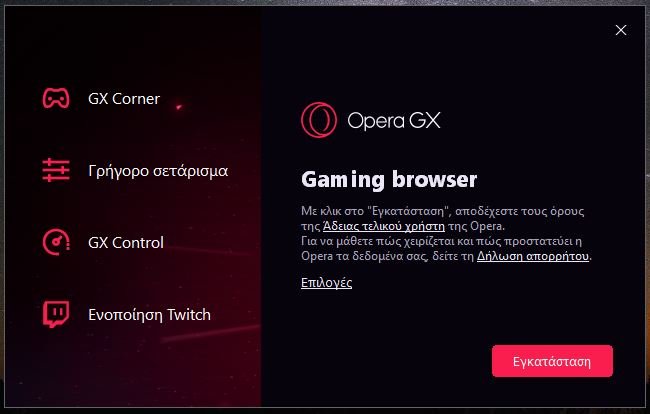
Last updated: December 14, 2018
7. OUR SOFTWARE AND SERVICES ARE SUPPORTED. The Software is free to download and our Services are generally provided free of charge. Opera involves significant growth, co-location and bandwidth costs. To support our business and continue to provide you with the Software and Services for free, we will show you the ads of selected affiliates. By using our Software and Services, you consent to the placement of such advertisements in the Software and Services.
8. YOUR PRIVATE IS IMPORTANT TO US. Opera takes the protection and security of its users' information very seriously and will treat any and all such information in accordance with our privacy statement, which is currently being published at https://www.opera.com/privacy* (“Privacy Statement”). The privacy statement is incorporated into this EULA by this reference. You agree to the use of your data in accordance with the Opera Privacy Statement.
* https://www.opera.com/el/privacy
As a general rule, users of our applications and software services are anonymous to us, and we have no feasible means of identifying you. However, certain categories of data may be collected when using our applications and services, and some of this information may be considered “privacy" by the law.
When we collect personal data, we generally act as a "data controller" as defined by applicable law. The exact categories of data we collect, why we collect them, and the opt-out options depend on the application or service you use, as described in more detail below.
[...]If you are not comfortable with us using this data for this limited purpose, then do not provide it to us.
[…] When we collect personal data, this personal data may be transferred to partners in countries outside the European Economic Area with a lower level of data protection than required by European law. In doing so, we require our partners to comply with European Union model contracts for the transfer of personal data to third countries (also known as "standard contractual clauses") to ensure adequate protection of your personal data.
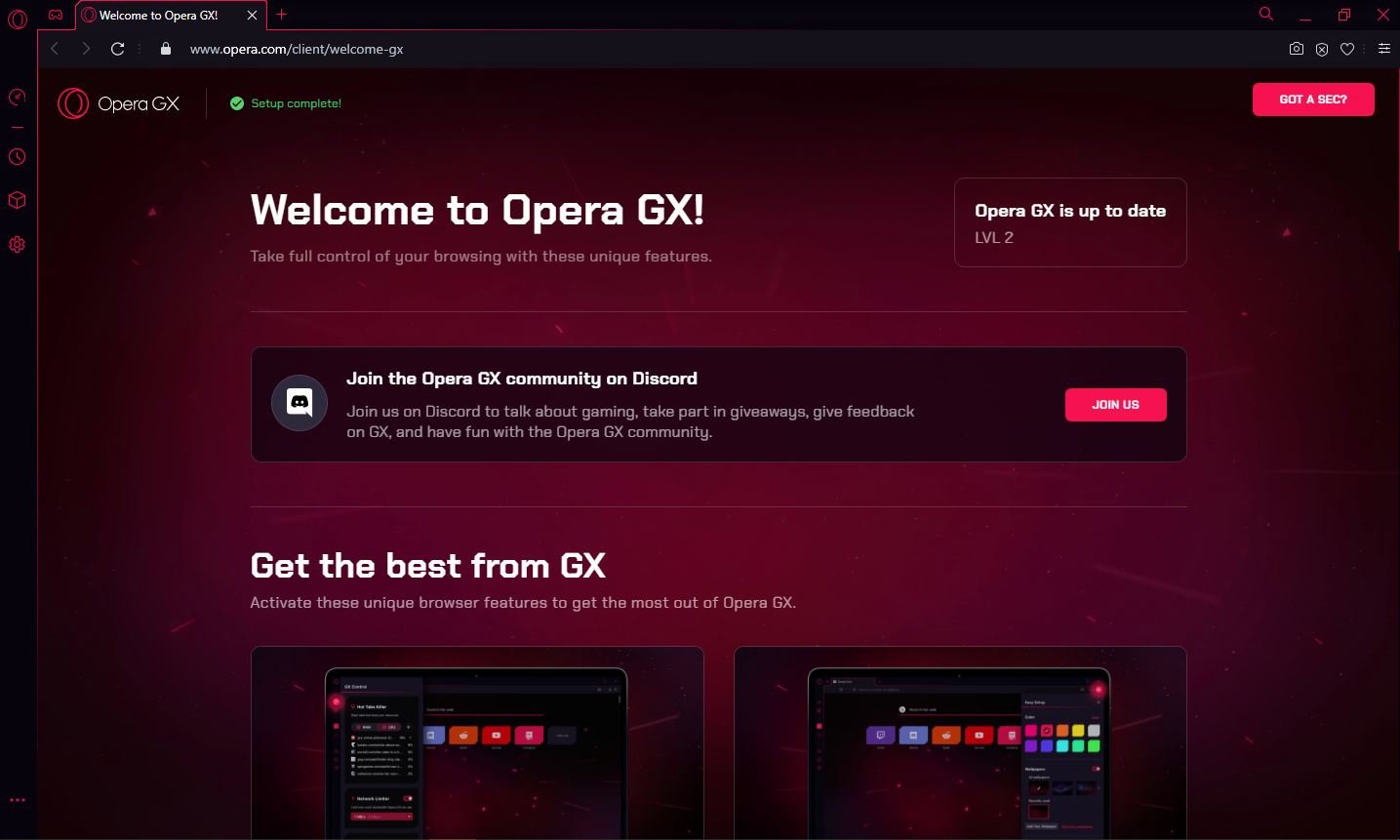
Once the installation is complete, press Alt+P and the settings will appear. Below I list all the settings so that not all Opera services are used (so I don't give my permission for collection information) and the strictest privacy options for chromium browser.
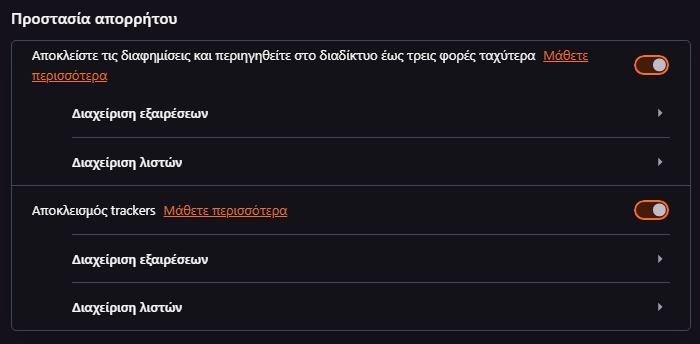
Twitch wants flash so we turn it off
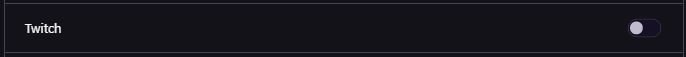
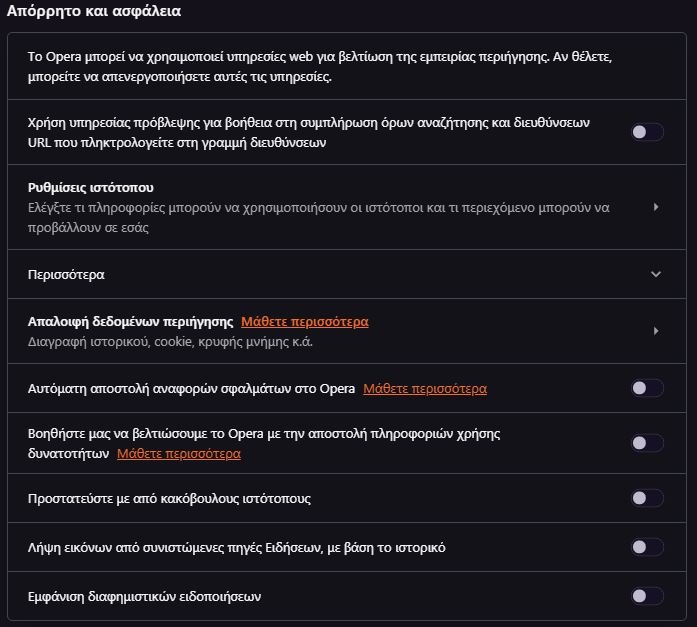
In Website Settings → Cookies and website data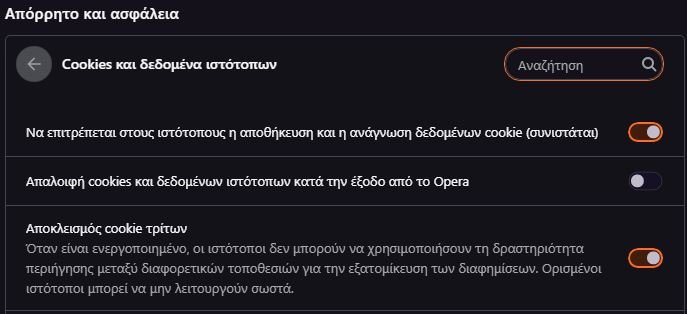
In advanced settings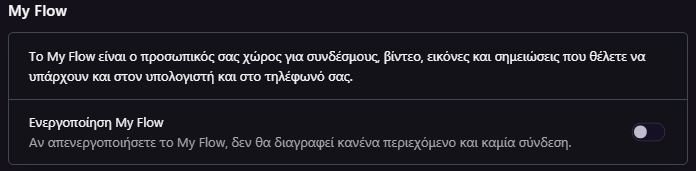
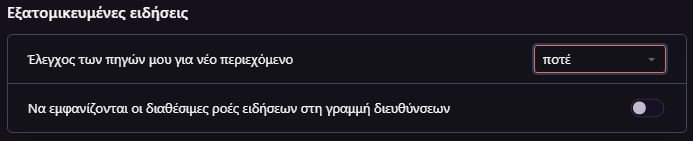
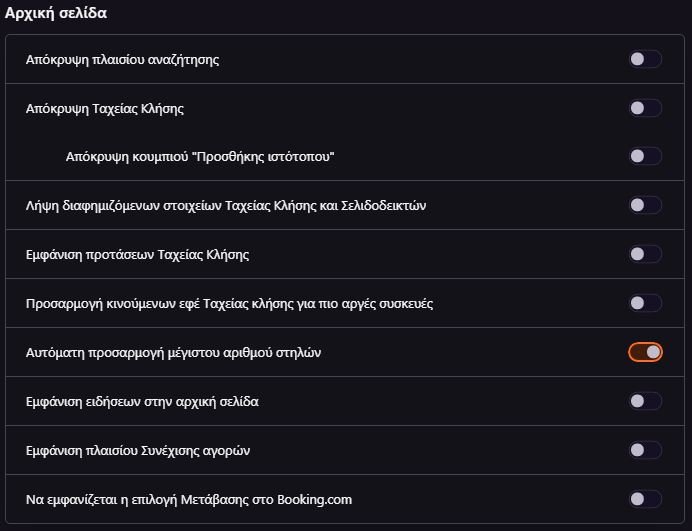
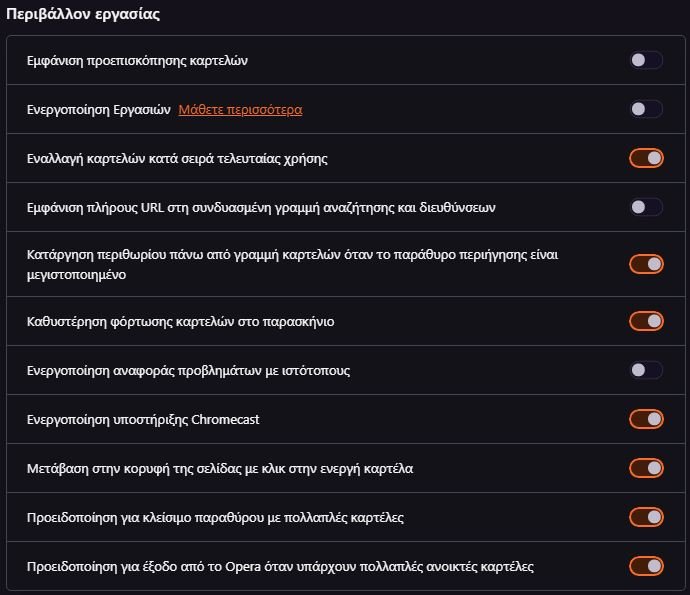
In the address bar / bar we write
Opera: // flags /
and make the following settings: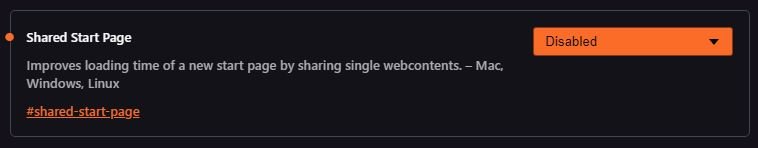
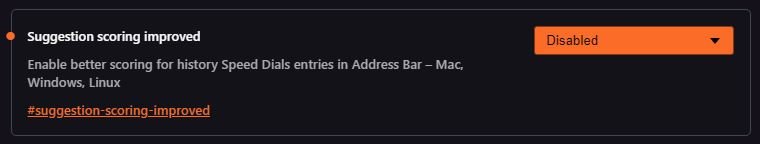
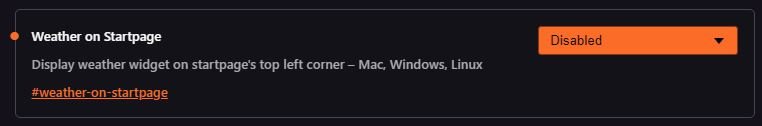
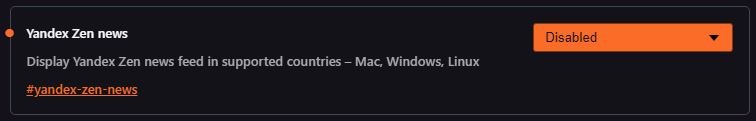
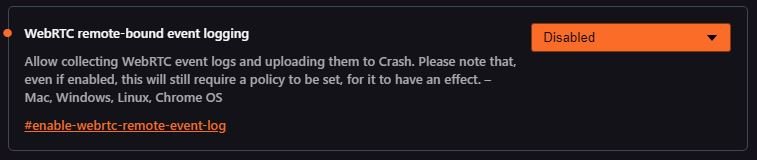
Press Relaunch and when Opera opens we click on the GX corner
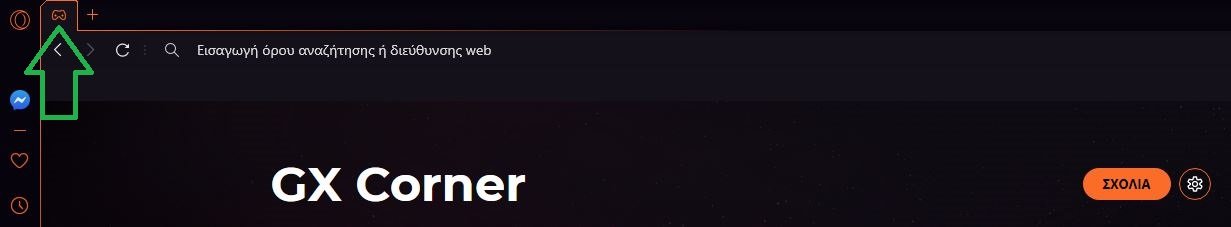
and in the Comments we press the gear and turn everything off. "Free games" are not selected.
We go to the page https://privacy.net/analyzer/#pre-load
In Autofill Test Opera fails

Installing Adguard extension addresses "vulnerability"
In the next steps of the test the results were the same as MS Edge and Chrome so I skip them. The choice Send do not track requests is disabled in Opera.
It may be at the disposal of any website to accept or reject compliance with this request, but on the recommendation of the European Union all
Browsers must give their users a choice
https://www.w3.org/blog/2018/06/do-not-track-and-the-gdpr/
So the "Finnish" company writes on the soles of its shoes something that within the GDPR is a particularly important choice to state your disagreement.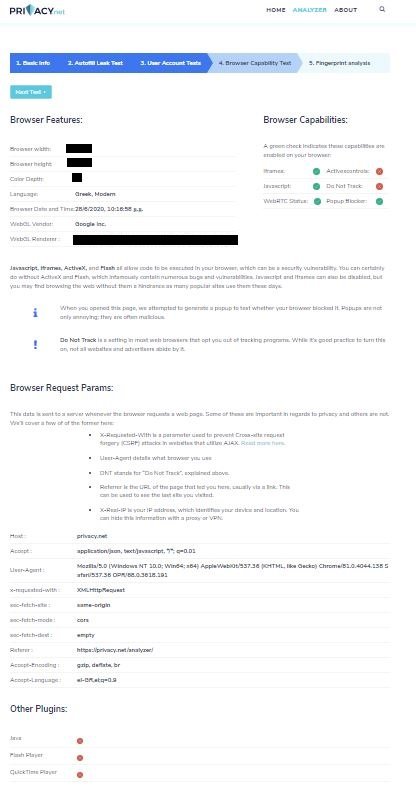
In conclusion, it is the right of every user to choose it for mobile devices to report the that meets his needs with the criteria he chooses, my choice is the following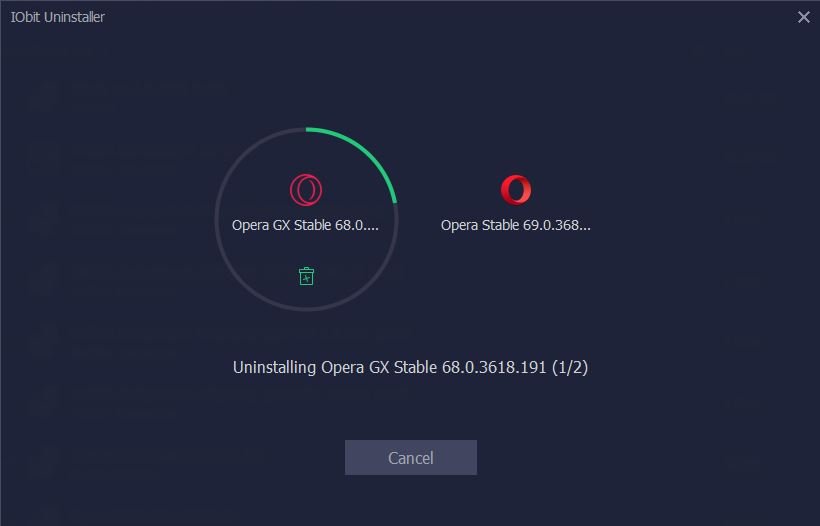
which is also completed by deleting the Opera Software folder in the path C:\Users\"name user”\AppData\Roaming
For those who continue to use Opera, I recommend following the guide and adopting the above settings.






@ did you read them and are they bullshit?
did you see these?
If you are not comfortable with us using this data for this limited purpose, then do not provide it to us.
[…] When we collect personal data, this personal data may be transferred to partners in countries outside the European Economic Area with a lower level of data protection than required by European law. Whenever we do this, we require our partners to comply with European Union model contracts for the transfer of personal data to third countries.
What do you say now is OPERA "spyware"?
@ we said!
what the hell are you writing dude?
Is it a question from a @? Haha, I melted! That means self-knowledge!