Have you ever wondered what exactly Bluetooth is and how it works? Let's look at it in more detail technology of it, its versions and what are their differences with its competitor, Wi-Fi.

Η ασύρματη σύνδεση δύο ή περισσοτέρων συσκευών έχει πλέον μπει στην τεχνολογική ζωή μας σχεδόν σε κάθε δραστηριότητά της. Από την mobile, την μέτρηση πίεσης των ελαστικών ενός αυτοκινήτου έως και την παρακολούθηση του μωρού από το διπλανό δωμάτιο.
There are various protocols and networks that implement wireless communication and one of them is the so-called Bluetooth, which in Greek is literally translated as Blue Tooth or if you like Blue Tooth. It has entered our lives for at least two decades now, at first very hesitantly but with time it is becoming more and more popular, since distance, power and energy consumption requirements are constantly changing.
But what exactly is Bluetooth? Why is it necessary when there is Wi-Fi that can cover every need? Or maybe not; Let's look at Bluetooth in more detail.
What is Bluetooth?
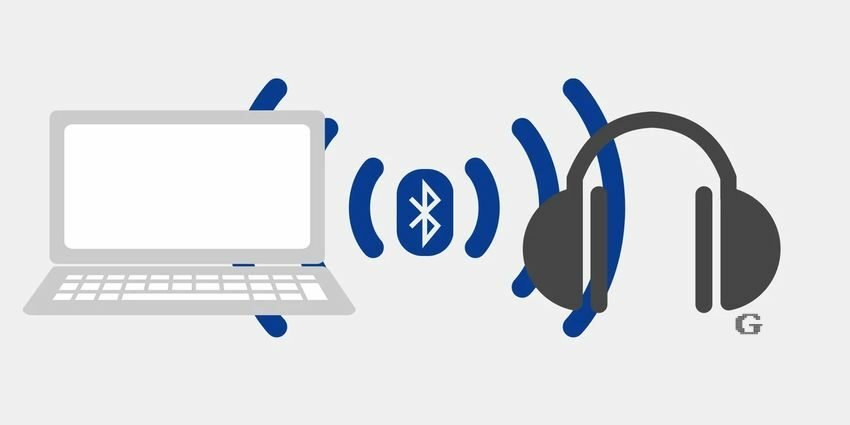
Its name was derived from a 10th century Norse king, Harald “Bluetooth” Gormsson (Harald I or Cyanodus), who united Denmark and Norway.
The history of modern Bluetooth begins in 1994, when the Swedish initiators of the 802.15 protocol used as WLAN, had to name the new technology and were sure that the new standard would prevail and bring people and their devices even closer, just as the Danish king who united two states did.
Bluetooth is a wireless technology that uses short-range radio frequencies to enable communication between nearby devices.
Unlike Wi-Fi and mobile phone (GSM) signals, Bluetooth uses lower-powered radio waves. Although this limits its range to devices in close proximity (typically 10 to 20 meters), it has the advantage of maintaining low power consumption, making it ideal for battery-based devices such as smartphones, headphones, earphones, and plug-ins regionally.
Consider devices that with a small lenticular battery can run continuously for ten years. This is a great luxury and has some pretty incredible applications.
Το 1998, πέντε ηγέτες της τηλεπικοινωνίας (Ericsson, Nokia, IBM, Toshiba και Intel) ένωσαν τις δυνάμεις τους και δημιούργησαν την Bluetooth SIG (Special Interest Group) για να επιβλέπουν την ανάπτυξη και την αδειοδότηση των τεχνολογιών Bluetooth.
Bluetooth is now a “standard,” meaning that manufacturers who want to include this feature must build specific requirements into their electronic devices.
These specifications allow devices to recognize and interact with other gadgets that use Bluetooth technology.
Bluetooth types – Class version
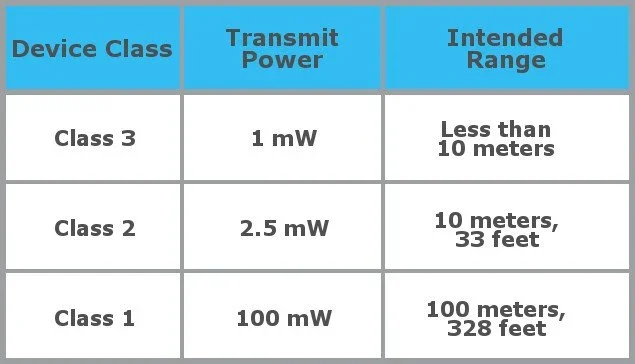
There are currently three types of Bluetooth classes:
-
Class 1 – maximum regulatory range of 100 meters. But this comes at the cost of higher power consumption. It is mainly used in industrial environments.
-
Class 2 – the most common and retains the original standard of 10 to 20 meters.
-
Class 3 – the least powerful and generally only good for very short distances of 1 meter.
Note: the coverage distance achieved depends on both devices in the connection. If you have a class 1 device connected to a class 2 device, the maximum range will be limited to the class 2 capabilities.
Bluetooth Types – Data Rate and Energy
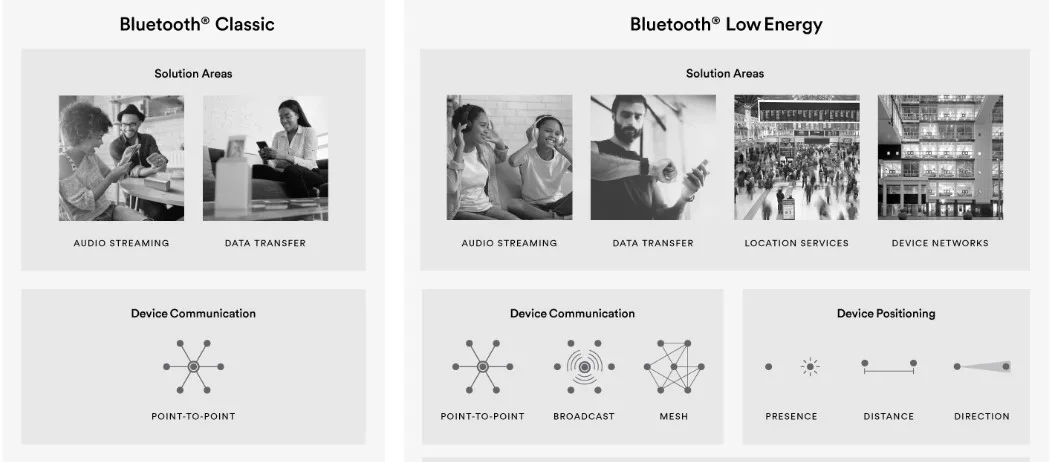
There are two Bluetooth options here:
-
BR/EDR or also Bluetooth Classic – Basic rate/Enhanced data rate
-
LE – Low energy
It is important to note that pairing is always required for BR/EDR connections, while LE devices do not always require a reliable pairing.
Introduced with Bluetooth 4.0, Bluetooth LE is ideal for electronics such as wearables, headphones, car tires, blood sugar monitors or other low-power devices where battery life is at a premium.
Bluetooth Versions
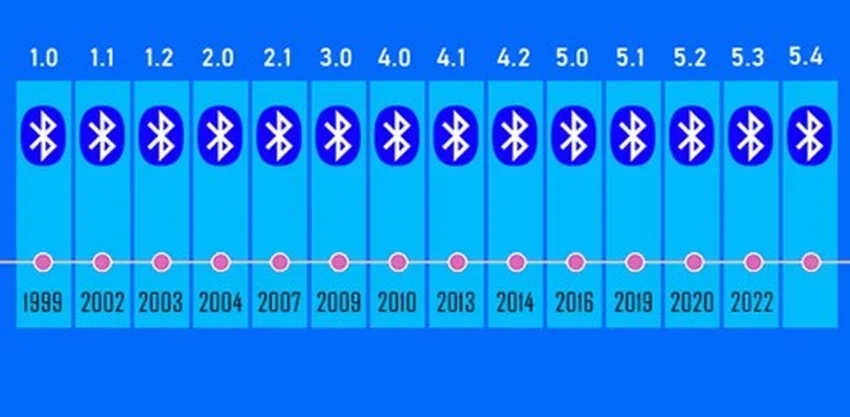
Today, there are five different versions of Bluetooth:
Classic Bluetooth (versions 1.0 – 3.0)
When Bluetooth 1.0 was first released (1999), it was limited to data speeds of less than 1 Mbps, with a range of no more than 10 meters. The first phone to hit the market with Bluetooth connectivity was the Ericcson T39. Bluetooth 2.0 (2004) raised the bar by increasing speeds to 2 to 3 Mbps.
Bluetooth 3.0 (2009) takes advantage of the 802.11 radio protocol, which allows the Bluetooth protocol to piggyback on a Wi-Fi signal when transferring large data packets, including music, images, and video. This helped to increase the data transfer up to 24 Mbps.
Bluetooth 4.0
Bluetooth 4.0 (2010) added the mode Bluetooth Energy (BLE), also known as Bluetooth Smart. While Bluetooth 4.0 can achieve high speeds of up to 25 Mbps, BLE prioritizes power efficiency over speed.
With a lower transmission rate of 1 Mbps, BLE is ideal for smaller devices such as wearable devices and IoT sensors. This allows them to stay connected for longer periods of time without needing frequent recharges.
Bluetooth 5.0
Bluetooth 5 (2016) is a version that can potentially achieve greater range between devices than previous versions. It also offers an improvement on the low power side by increasing the data rate. It can operate in various transmission ranges including 125 Kbps, 500 Kbps, 1 Mbps and 2 Mbps.
Reducing the data rate has had the positive effect of being able to increase the data range to a whopping 240m, although there may be a legal issue due to the regulations imposed. In contrast, the faster transmission of 2 Mbps is significantly more limited and best suited for short-range use.
The latest version is Bluetooth 5.3, which debuted in 2021. It promises connections with less interference, greater connection security, and better quality.
How does Bluetooth technology work?

When in close proximity, Bluetooth-enabled devices can detect each other. Bluetooth utilizes 79 distinct radio frequencies within the 2,4 GHz spectrum band.
Although Wi-Fi also uses this band, there is enough room for both wireless technologies to coexist seamlessly.
To establish a connection, Bluetooth-enabled devices randomly select one of the 79 available frequencies. After pairing, they constantly change these frequencies, hopping several times per second. This rapid succession actively reduces interference from Wi-Fi or other Bluetooth devices, ultimately ensuring a stable connection.
A group of Bluetooth devices sharing information creates a temporary mini network of computers called a piconet, which allows devices to join or leave at any time.
In a piconet, one device takes the lead role as master, coordinating communication within the network. The other devices, known as slaves, follow the instructions of the master. The network can accommodate two to eight devices connected and communicating at any time.
The process of connecting two Bluetooth devices is known as “pairing”. Typically, devices broadcast their presence if Bluetooth is turned on. Once the master device displays the available names of nearby devices, users can simply select the one they want to connect to.
For added security, some connections may require you to enter a pairing code to verify that you are connecting to the desired device.
Pros and cons

Extended availability – Bluetooth is almost everywhere. From smartphones and laptops, speakers and headphones to medical devices. You'll find the functionality in every new device you buy today, whether you want it or not.
Requires little power to operate – Bluetooth is a battery friendly technology. It uses significantly less power than Wi-Fi, allowing you to keep your devices running for long periods of time without needing to recharge.
Relatively safe – This is the downside of Bluetooth. It is not immune to vulnerabilities and violations. It is generally considered safe for transferring essential data and of minor importance to your security.
Bluetooth vs Wi-Fi
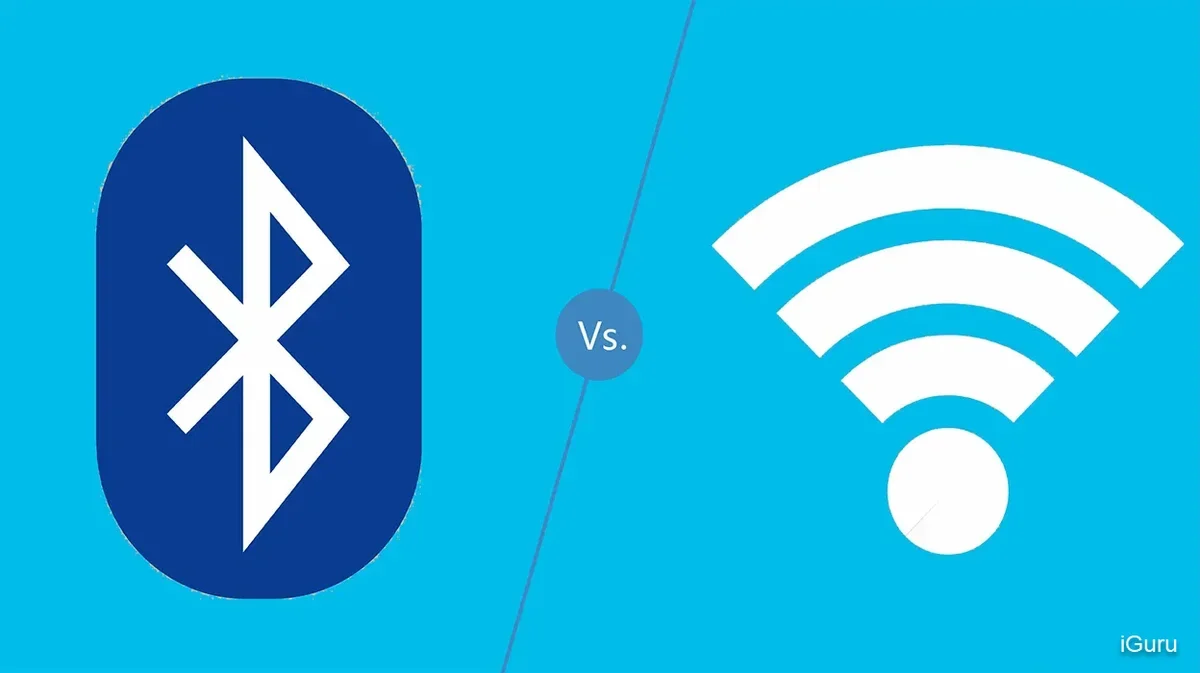
Most of the devices we rely on for daily use, such as laptops and smartphones, have both Bluetooth and Wi-Fi. Although both are wireless forms of communication, the two standards differ in purpose and capabilities.
The biggest difference is that Bluetooth allows short-range data transfer between nearby devices. Wi-Fi, on the other hand, allows devices to connect to the internet to access content and services.
Wi-Fi has a much longer range, usually up to 100 meters or more, depending on the router. At the same time, Wi-Fi offers significantly faster data transfer speeds, while Bluetooth lags behind in speed.
In terms of power consumption, Bluetooth is designed for low-power use, which is why it's ideal for battery-powered devices. In contrast, Wi-Fi uses more power to maintain a connection and transmit data.





