Microsoft's Windows 11 operating system checks several points of a computer's hardware during setup to make sure the computer meets the minimum system requirements.
Microsoft claims that the change was necessary to improve the security and functionality of Windows 11 and the OEMs rubbing their hands waiting for $$$$$. Critics argue that Windows 11 runs just fine on systems that don't meet the requirements, and that many don't upgrade and stick with Windows 10.
Of course, the options to bypass the Windows 11 system requirements check have been discovered relatively early. Tools like Rufus automatically prepare the installation media, but there are manual options as well.
These workarounds allow users to upgrade almost any device compatible with Windows 10 to Windows 11. Windows 11 will work normally for the most part, but some features of the operating system may not work as they require specific hardware. But these are not so necessary.
Microsoft has published an intimidating disclaimer on its website designed to prevent users from installing Windows 11 on unsupported devices. The company he says that there is no guarantee that incompatible devices will receive updates in the future; It even states that damage to the computer "due to lack of compatibility is not covered by the manufacturer's warranty".
Twitter user Bob Pony he revealed a new trick this week that allows users to bypass the system requirements check when installing Microsoft's Windows 11 operating system.
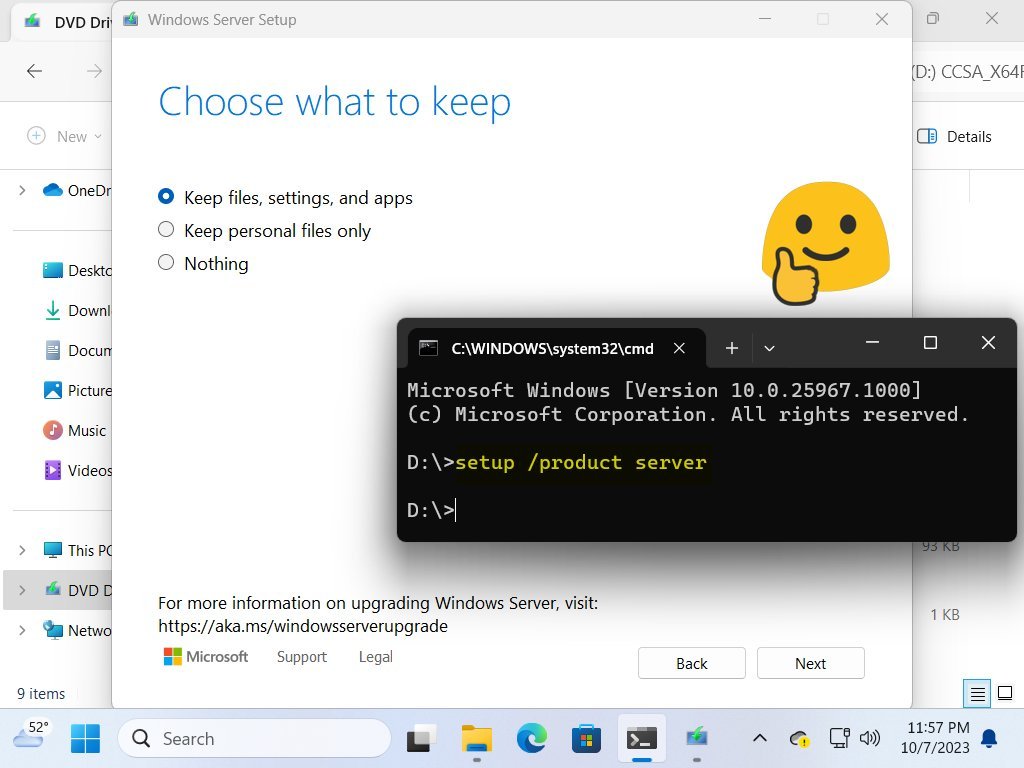
All you need to do is run the installation with the /product server. One option to do this is to open a command prompt window in the module disk of the Windows installation media and run the command setup /product server to start the procedure. In the above picture it looks like the ISO is in D:\.
Although this parameter indicates that a server version will be installed, it will not.
The trick is one of the easiest options to bypass Windows 11 hardware compatibility checks during installation. If you ever have a problem installing Windows 11 updates due to incompatible hardware, or by command, it will take care of installing them without any problems.





