Most people have heard what they should do to protect themselves from hackers, but few know what NOT to do.

When you enter the world of computers and the Internet, experienced users will advise you on the basic steps you should take to protect yourself from a breach. You will hear about the need to have a very good antivirus program, to install a firewall, to download valid and legal software and operating system and other tips.
But you will have to go a little deeper into the world of computers to receive the second wave of advice, which this time will be aimed not at what you should do, but what you should avoid. That is, what mistakes not to make.
Since none of us wants to become a victim of a hacker, it is good to be aware of the possible mistakes that we sometimes unknowingly make that increase the likelihood of such a thing happening. Even a tiny mistake can open a backdoor to hackers, so it's important to know what to avoid.
So let's look at a list of the top mistakes that will make you more vulnerable. The list is aimed at novice users who neither know how to recognize a difficult situation nor how to protect themselves even if they bypass the rules below.
The more advanced, if they want to help, just fill out the list in the comments with their own tips.
Use of public Wi-Fi networks

When we're out and about in shops, restaurants, cafes and hotels, we have two ways to connect to the internet: using our mobile data or by connecting to a public Wi-Fi network.
But often, we don't want to consume our precious data, especially if we see video, make video calls, listen to music or play games. So public Wi-Fi becomes the seemingly wiser choice.
But public Wi-Fi is not much safe και μπορεί εύκολα να το εκμεταλλευτούν οι επιτήδειοι. Για παράδειγμα, ένας hacker μπορεί να υποκλέψει τη σύνδεσή σας μέσω ενός δημόσιου δικτύου Wi-Fi και να προβάλει ευαίσθητα δεδομένα, όπως διαπιστευτήρια σύνδεσης ή information payment.
In addition, a hacker can create his own Wi-Fi network and name it to look like an official free network, or a shop. When you log into it, you might think you're using the store's harmless network, but the hacker can see all the information you enter while you're online.
It is best to use a VPN when connecting to public Wi-Fi so that all your data remains encrypted. Note that using a free VPN to connect to public Wi-Fi is risky, as free VPNs themselves are not always reliable.
Infrequent scanning of devices
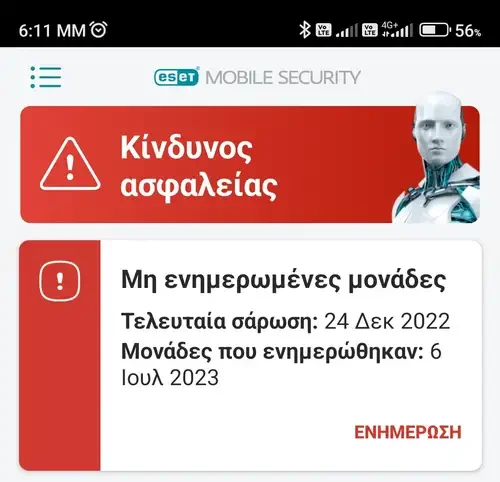
Whether your lives are busy or you're just plain forgetful, many of you keep putting off essential things like scanning your device with an antivirus program.
Especially on mobile phones where free antivirus programs do not have automatic scanning like on a laptop, you should not forget to scan your device for dangerous files.
Without these scans, malware can enter your device and remain there without you ever knowing.
Unlike regular computers, mobile phone malware doesn't take effect immediately after being installed. Their owner has them idle until they enter a large enough amount of machines, then activates them.
Use a free VPN or antivirus

We all love free stuff. But there are some things that are worth the money, including antivirus and VPNs.
There is usually one or more reasons why an antivirus or VPN is free, as the majority of reputable companies charge an annual or monthly fee. When a given service doesn't charge you a single euro, they often look for other ways to make money, such as ads and data sales.
For example, a free VPN provider might fill their app with ads, making your experience both annoying and frustrating. If these ads happen to be part of an adware program, you may be at risk of opening a shady link or giving your information to a malicious developer.
In addition, your personal information, browsing activity and other highly sensitive data may be sold to third parties if the provider you use has undertaken such a venture to make a profit. VPN logs are commonly used in these data sales.
In addition to that, free VPN and antivirus providers usually come with low-end features that simply aren't able to adequately protect you from malware and hackers.
Maybe your free antivirus can't detect certain types of malware, or your VPN software uses a weak form of encryption. Whatever the downside, it can put you at risk.
Using old software

As with antivirus scans, many of you like to put off software updates simply because they are time-consuming. This is understandable, but using old versions of software can leave you with various vulnerabilities for hackers to exploit.
During software updates, bugs and vulnerabilities they are often eliminated or corrected. From a security perspective, this seals any loose ends that hackers might exploit to gain access to your accounts or devices.
If you frequently avoid updates, be it for your operating system or your applications, the chances of falling victim to a code vulnerability increase rapidly.
Opening unknown links or attachments
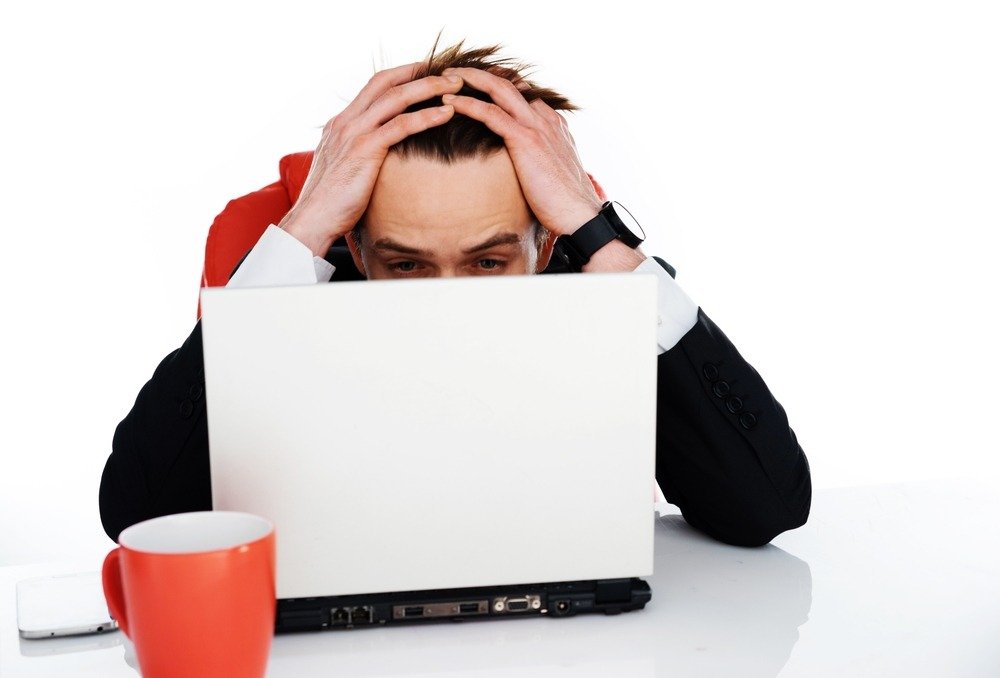
A malware can be spread through links and attachments, such as a link to download something interesting for free, either via email or via a message on social media.
Many malicious links can also lead to phishing sites designed to steal data you enter, thinking you're at a regular bank.
This is why you should always verify the legitimacy and security of a link or attachment before opening it.
There are websites that can check out a link, like the ScanURL, or Google Transparency Report or Whole virus etc, which you can use for free to scan URLs.
Use of HTTP sites

Back in the day, HTTP (Hypertext Transfer Protocol) was the standard protocol used to send data over the internet. But now, HTTPS (Hypertext Transfer Protocol Secure) is the widely preferred choice, mainly because it is much more secure. This is because HTTPS encrypts the data, making it much more secure.
If the selected machine searchs shows two kinds of lock icons next to website addresses, this is probably related to the transport protocol used.
Locked addresses use HTTPS, while unlocked addresses use HTTP. If you want to keep your transferred data secure, try to stick to HTTPS sites only.
Sharing flash drives

Flash drives don't just store benign files. These small pieces of hardware can also be used to spread malware.
This is why you should be very careful about the flash drives you plug into your computer. Sharing a flash drive with people you don't fully trust can be dangerous.
Equally dangerous is using a flash drive that has had another previous owner. It's best to either use your own flash drive that's brand new, scan it with your antivirus, or simply format the drive before using it.
And certainly don't use USB flash drives that you found "accidentally" on the street.
Not using two-factor authentication

Authentication, whether it's two-factor or multi-factor, is a great addition to your login process.
Whether you're logging into social media, or accessing your bank account online, using a two-factor authentication feature can add an extra layer of security and make it much harder for hackers to successfully target you.
Two-factor authentication requires you to verify your login attempt AND from another device or account. For example, to access your bank from a laptop you will need to verify that you are yourself through an authentication app on your mobile phone.
Alternatively, you may need to authenticate a login attempt to your email when trying to log in to Instagram. This takes a minute more of your valuable time but can mean the difference between protecting and exposing your account.
Download software and files from questionable source

Can't find where to download a popular program for free? Having trouble accessing an app version that is compatible with your operating system? Such problems can often lead you to third-party websites when you want to install an app or download a file.
However, third-party websites may have malicious operators who want to hack your device through a seemingly innocent download.
Maybe a person wants to infects your device with a keylogger or burden you with adware that floods your screen with ads. Whatever the goal, a cybercriminal could put you and your data at risk by targeting you with fake downloads.
If possible, when you want to install something new it's best to stick to legitimate app stores and websites.
Common security pitfalls
It's easy to make any of the above mistakes and nothing might happen. But if "it goes wrong" the consequences can be terrible.





