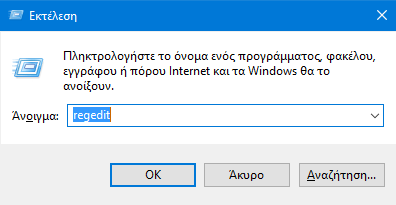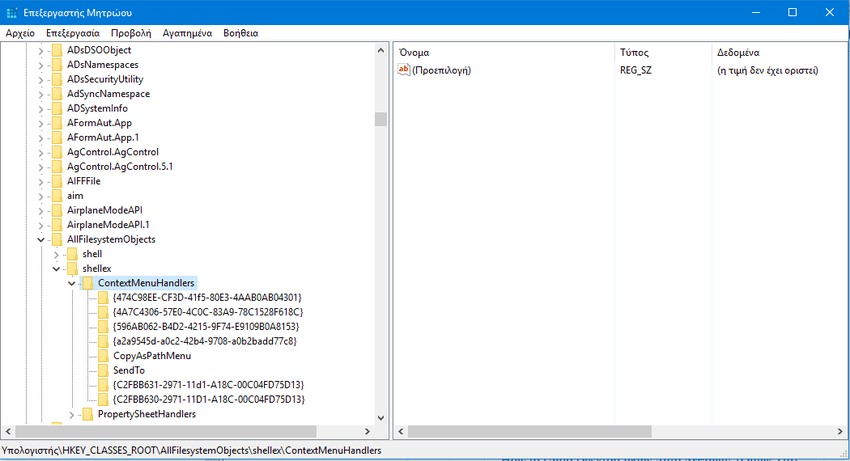Σήμερα θα σας δείξουμε πως να προσθέσετε στις επιλογές που εμφανίζονται με δεξί κλικ στα Windows 10 τις εντολές "Αντιγραφή στο φάκελο" και "Μετακίνηση στο φάκελο".
The usefulness of these two commands in Windows it's probably not of equal importance to all users, but those of you who like this kind of replicas and movements will find it very convenient.
The process of registering the two new orders naturally occurs through a small change in the registry. Let's see how:
1. Open the registry editor. To do so, press the Win + R keys at the same time, and in the pop-up window that appears, write the word regedit and press the OK
2. In the registry editor window navigate to the point
HKEY_CLASSES_ROOT \ AllFilesystemObjects \ shellex \ ContextMenuHandlers
3. There create the following subkeys under the key ContexMenuHandlers Registry:
{C2FBB631-2971-11d1-A18C-00C04FD75D13}
{C2FBB630-2971-11D1-A18C-00C04FD75D13}
The key {C2FBB631-2971-11d1-A18C-00C04FD75D13} is the Move to folder and the
The key {C2FBB630-2971-11D1-A18C-00C04FD75D13} is the Copy to Folder command.
4. Just close the word processor. Your changes will be automatically saved. You're done.
Now if you go to explorer και επιλέξτε ένα αρχείο ή ένα φάκελο (ή πολλά από αυτά) και κάνετε δεξί κλικ επάνω τους θα πρέπει να δείτε τις δύο νέες εντολές "Αντιγραφή στο φάκελο" και "Μετακίνηση στο φάκελο" αμέσως μετά την εντολή "Αποστολή προς".

If for any reason you want to go back to old your regime then simply delete from the registry editor the two new keys you just created.