Last night, Microsoft released a new Dev build for Windows Insiders. The new version is build 23493 and brought the long-awaited Windows Copilot.
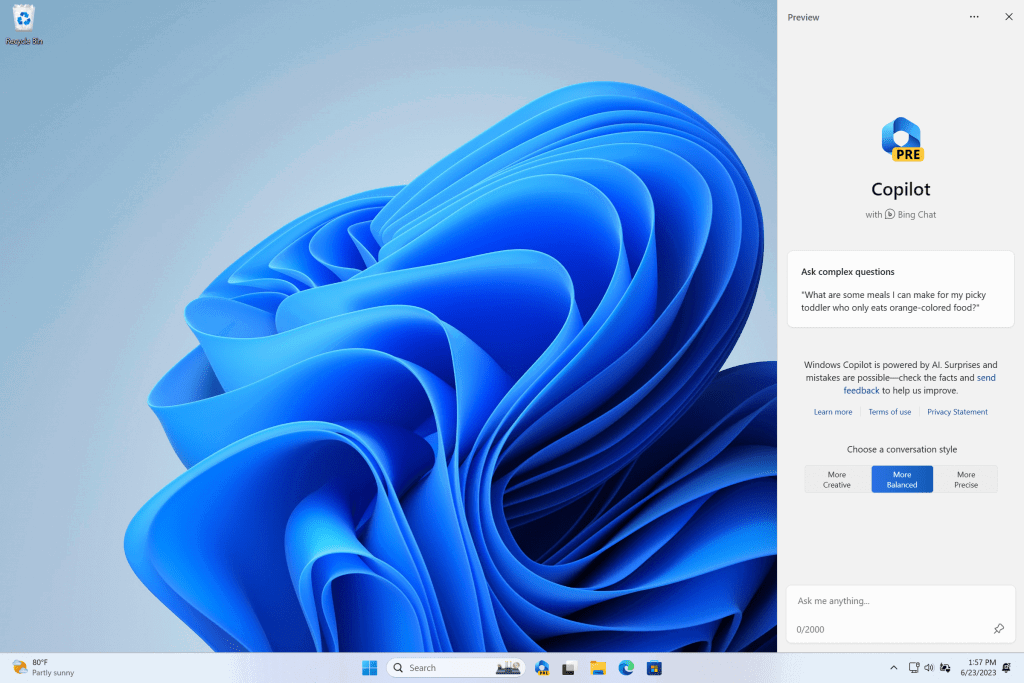
But Microsoft is currently conducting controlled testing, so not everyone has access to Copilot users with the latest Dev version. If you are one of them, you can follow the steps below to enable Windows Copilot in Build 23493.
Download ViveTool from GitHub
Afterwards λήψη, open the zip and extract all the files to a folder in the computer you.
Click on the menu Start, type “CMD” and click “Run as administrator”
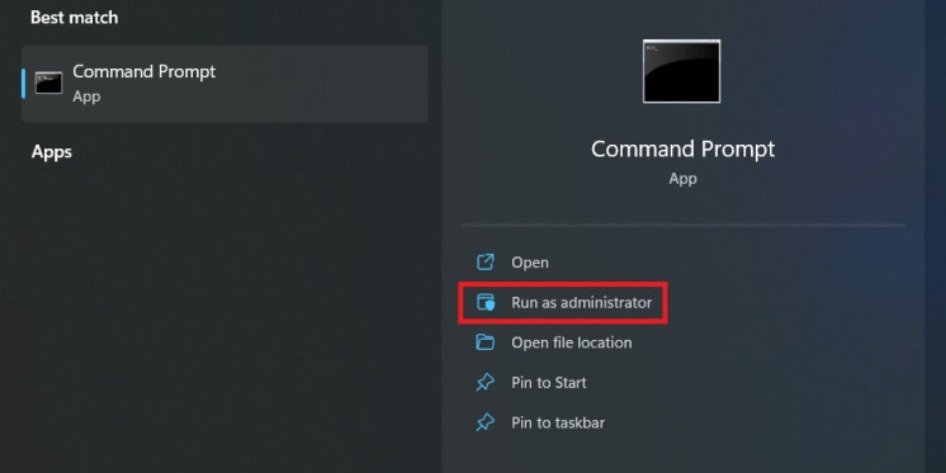
Go to the folder where you have extracted all the files using the 'cd' command
and give the following command:
vivetool /enable /id:44774629,44850061,44776738,42105254,41655236
Restart your computer
After your system reboots, you will see the copilot icon in the line tasks, located between the Search and View tasks options.
You can click the icon to launch Copilot or press the Windows + C shortcut to open it automatically.





