Do you know that you can use your mobile phone, whether it is Android or iOS, as a wireless mouse for Windows, Linux and Mac via Wi-Fi?
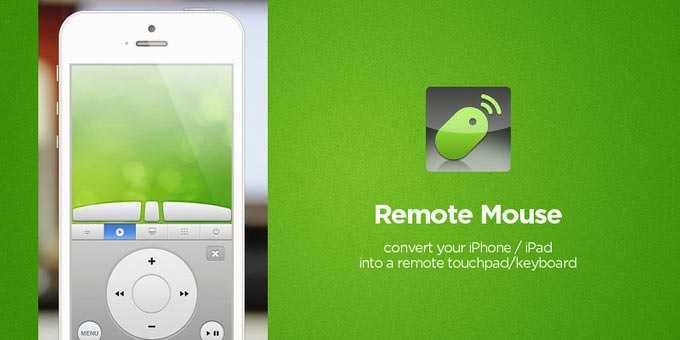
If your mouse crashes on your computer and you go to the shops to buy a new one you can use your mobile phone. The solution is easy and can be used to test its flexibility mobile your. All you need to do is select a compatible app. In this article we will discuss about the free Remote Mouse app.
Remote Mouse is a favorite of Android users and is one of the most popular applications in this category. It can work as a mouse (transmitter) on Android and iOS phones, and on an iPad tablet, and as a device that accepts the mouse (receiver) on anything running Windows, Linux or Mac.
Δεν προσομοιάζει μόνο ένα ποντίκι, αλλά μπορεί να "γίνει" κάλλιστα keyboard, touchpad ή και control panel για εφαρμογές (play, pause, stop κλπ). Η εγκατάσταση της εφαρμογής τόσο στο πομπό όσο και στην δέκτη, μπορεί να διαφέρει από λειτουργικό σε λειτουργικό, αλλά κατά base they are about the same and it works amazingly well.
Let's look at an example with an Android phone and a Windows computer.
1. To install the wireless mouse on your mobile, go to the Google Play Store and download it from here. Install it like all applications coming from the Google Store.
2. Go to your Windows desktop or tablet computer, open one browser and download this link and install the application. After installing the application will run automatically and logically you should see an icon in the taskbar.
Note : the above instructions concern the specific functionalities. If you have something different enter here, πατήστε το πλήκτρο "Get Now" και στο αναδυόμενο παράθυρο επιλέξτε τα δικά σας συστήματα.
3. Connect Android and Windows
First, open the Remote Mouse application on your Android device. Once opened, the application will give you a reminder to install the corresponding program on your computer (do it if you have not already downloaded it).
Στη συνέχεια, γυρίστε στο κινητό σας τηλέφωνο, προχωρήστε τα 4 παράθυρα οδηγιών και πατήστε το πλήκτρο "ΟΚ,I got it" για να μπείτε στην εφαρμογή. Η εφαρμογή Android θα προσπαθήσει να αναζητήσει τον Windows υπολογιστή σας μέσω Wi-Fi. Όταν εντοπίσει τον υπολογιστή σας, κάντε κλικ στο όνομα του υπολογιστή.
You are logged in.
4. Skip the 5 pages of instructions on your mobile phone, but not fast because these instructions are basic on how to operate your new mouse.
After 5 pages you will see the screen of the mobile will turn green and you are ready to operate your computer remotely.
Επειδή στον υπολογιστή σας δεν υπάρχει κάποια φανερή ένδειξη ότι έχετε συνδεθεί με ένα απομακρυσμένο ποντίκι (παρά μόνο ένα ακίνητο εικονίδιο στην γραμμή εργασιών), σας προτείνουμε το πρόγραμμα αν έχετε σκοπό να "κάνετε πλάκα" στο/ην φίλο/η σας. Εσείς θα παίζετε αδιάφορα με το κινητό σας και το ποντίκι στο υπολογιστή θα κάνει τα δικά του.
In addition to the mouse functions and the menu offered by the application on your mobile phone, you can see which programs are already running on your computer and open the corresponding windows remotely, set your own keyboard, play with caps lock , num lock, shut down, restart, lock, suspend your computer. That is, in short, to drive your computer operator crazy.





