Google as well as government agencies can and do read all your Gmail messages getting information about you, that's why Gmail is a free service.

And it's not just Gmail. All free mail services and programs, such as Yahoo, Outlook, etc. are free because they have some other way to cover their expenses and make a profit. If you don't want to be tracked the solution is encryption.
You can encrypt all your emails, end-to-end, using the web and through your browser. It doesn't matter what operating system you're running, as long as you have a browser from Chrome, Firefox, Edge, Brave, Android, iOS and a connection in Gmail or Yahoo or Outlook or even other webmail providers. Let's see the ways to encrypt your emails.
Types of encryption for Webmail
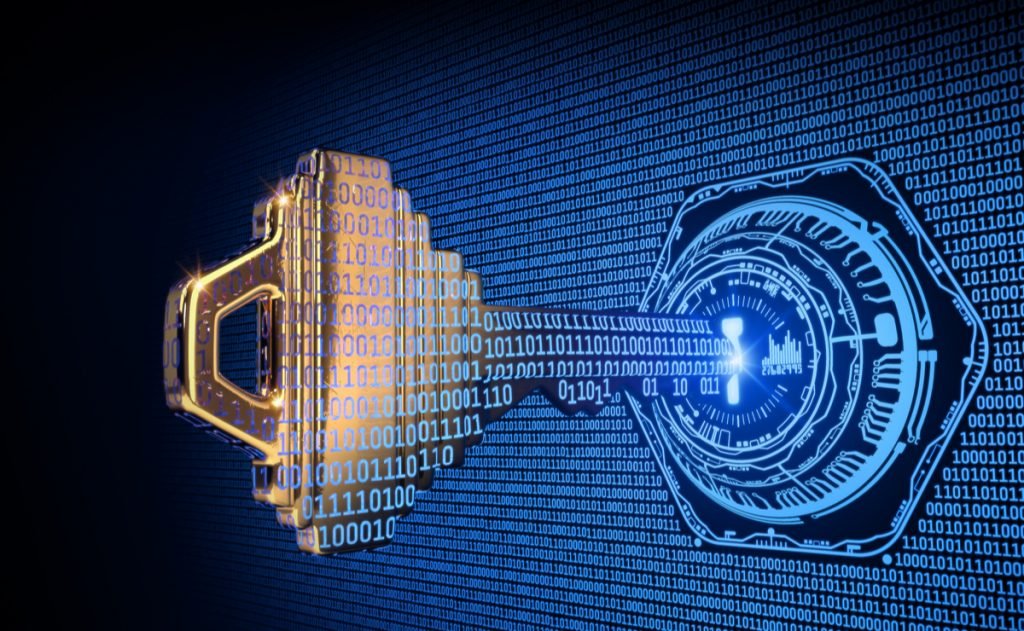
Before we look at encryption tools, it's important to understand what types of encryption are available to you when you use Gmail, Outlook.com, or other webmail services. There are two encryption techniques: symmetric and asymmetric encryption.
Asymmetric
Asymmetric encryption is the most common type of encryption available on the internet today. An asymmetric encryption tool includes two separate keys: a private key and a public key. Your public key is just that: public.
You can send your public key everywhere because with it, people can encrypt messages specifically for you. When encrypted messages appear in your inbox, you decrypt them using your private key. Unlike the public key, the private key must remain secure at all times. If someone else gets it, they can unlock your messages. This asymmetric encryption is also known as public key cryptography.
Symmetrical
Symmetric encryption is a very secure but simpler encryption method. You essentially encrypt your message using a single encryption key, and the recipient cannot unlock your message without that key. Symmetric encryption is also known as secret key cryptography.
Both types of encryption have advantages and disadvantages.
Encrypt webmail messages
We will recommend two applications which work as extensions of the most well-known browsers and you choose the one that suits you best.
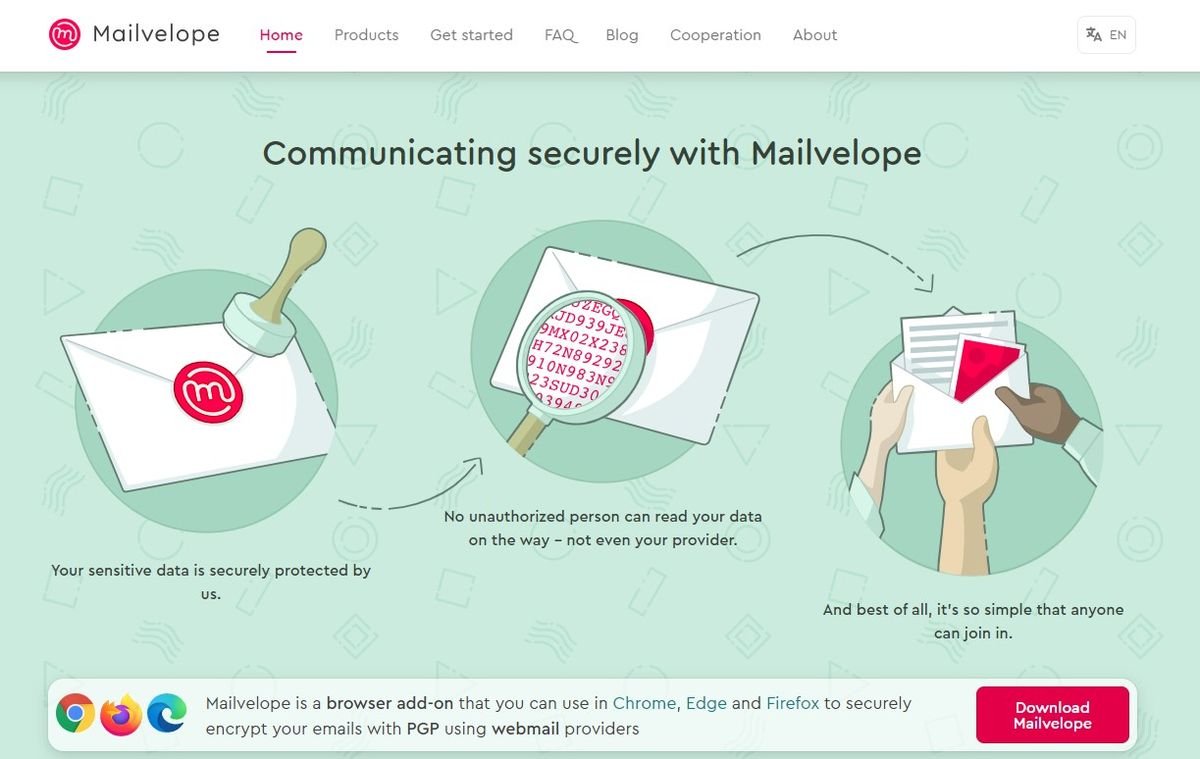
Mailvelope remains one of the best and easiest webmail encryption tools out there. It uses asymmetric encryption to secure your emails. It works as an extension for Chrome, Firefox and Edge browsers. Seamlessly encrypts accounts in Gmail, Outlook.com, Yahoo Mail, GMX, mail.ru, Zoho Mail and more.
Once you download the extension, the Mailvelope icon will appear next to the address bar. By clicking on the icon you will see a “Let's Start” button where you will generate the private key.
You will have to provide a name, email and a password, and for the email you will receive a confirmation message that it belongs to you. The message will be encrypted and you will need to use the password to read it.
After verification, you will receive a link containing your public key. (It's a long alphanumeric string.) You can share your public key with other people so they can encrypt the messages they send you.
After this process the Mailvelope icon will now give you the option of Settings, public and private key management, encrypting a file and reading the log.
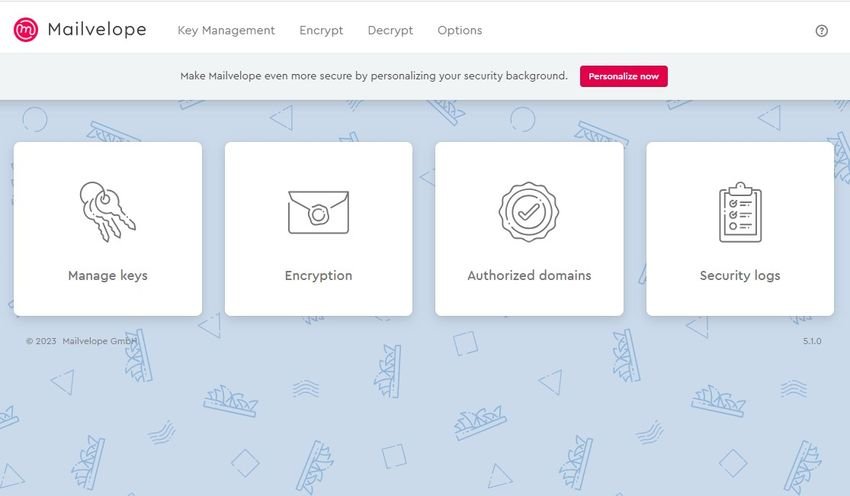
You can access the public key from Dashboard > Manage Keys > Click on your account > Export. If you want to send it to someone, copy to clipboard, and send it. Once the recipient has the key, you can send them a secure message from your webmail account.
For example, the Mailvelope icon appears at the top right of a new Gmail message. Click the message icon and start typing!
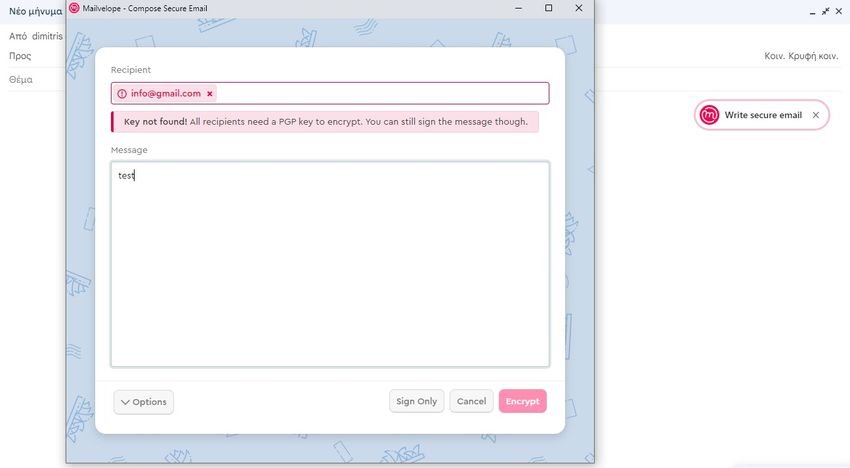

FlowCrypt is another great encryption option for Gmail users. Like Mailvelope, Flowcrypt syncs perfectly with your Gmail account, allowing you to send emails using the PGP encryption standard.
It runs as an extension on Chrome, Firefox, Brave, and as an app on Android and iOS. There is a requirement to Login with your Gmail account.
To set up Flowcrypt, select generate new key, create a secure passphrase (a passphrase is a unique string of words, rather than a password, that uses letters, numbers and symbols). Be sure to make a copy of the phrase!
Go to your Gmail account. Above normal button "Pension" there is a new option: "Secure Pension". Select it and type your message.
A handy feature of FlowCrypt is the PK button in the lower right corner of the email compose window. The PK button adds your public key to the email so that recipients without FlowCrypt can still read your email.
In conclusion
Unfortunately, there aren't many reputable, secure email encryption tools on the web, despite the focus on security, privacy, and data breaches.
Another great option is to change your email provider altogether. Instead of using an email client that can monitor the contents of your email, switch to a secure, encrypted email provider, such as ProtonMail, TutaNota, Mailfence, Disroot, Posteo, etc.
Google offers the same encryption in her emails via confidential mode, but she can actually read what she encrypts!!





