Q4OS 3.7 Centaurus: Q4OS is a Debian-based Linux distribution designed to provide a familiar environment (Trinity desktop Environment) to the user of Windows thinking of changing operating system.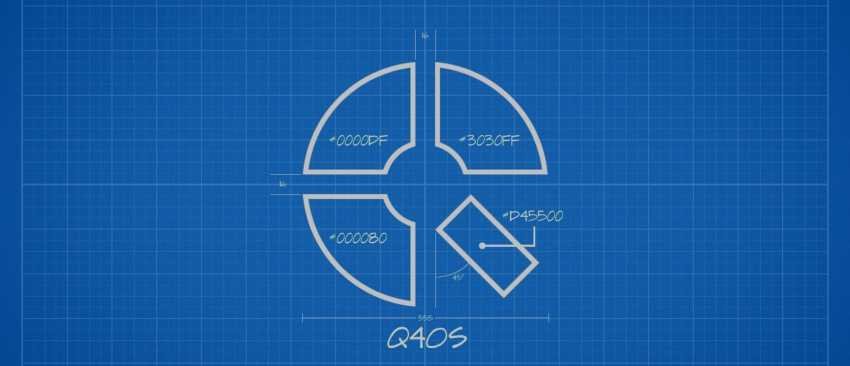
The distribution has simple accessories and provides fixed APIs for complex third-party applications such as Google Chrome, VirtualBox, and various development tools. Let's say distribution is based on stable Debian which means the system is very reliable.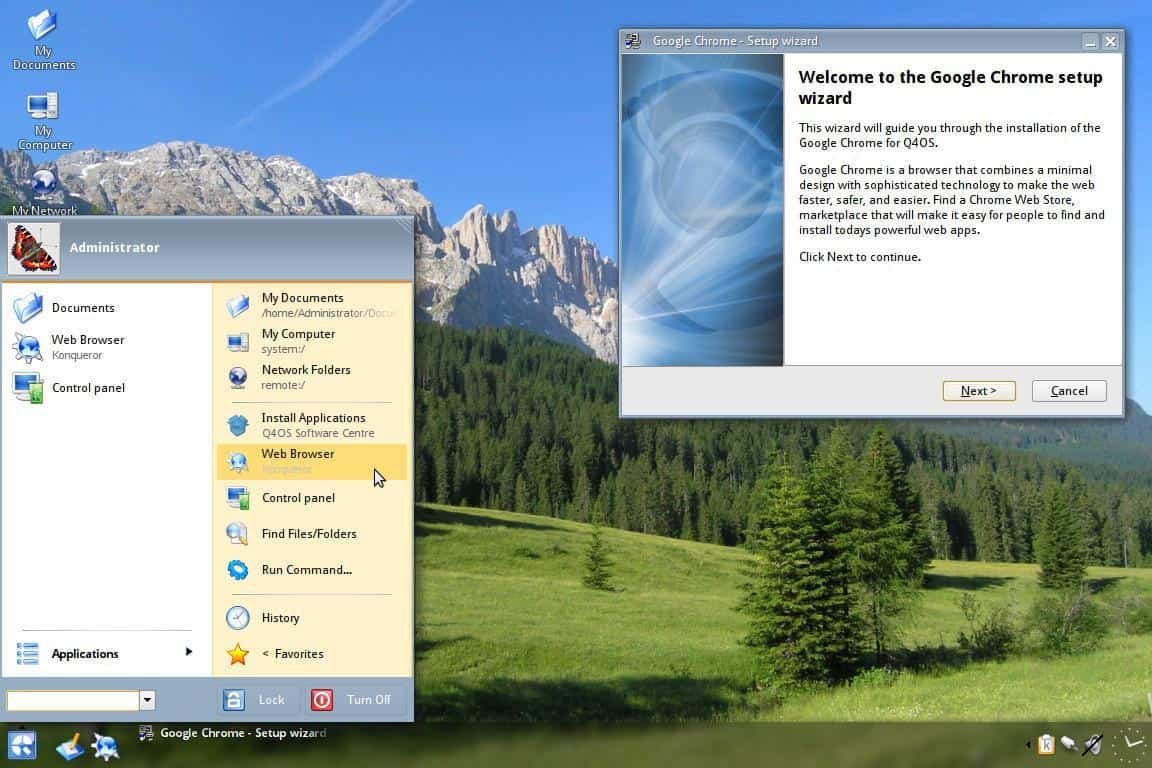
Q4OS 3.7 Centaurus
The new version of distribution 3.7 (testing), was announced today. The developers report:
"We are entering the final phase of the development of Q4OS 3 Centaurus, and as of today it is officially frozen. On this occasion we have a new installation tool for 32 and 64-bit systems. So you can easily install the trial version of Q4OS 3.7 if you want to be the first or just to help with the tests. ”
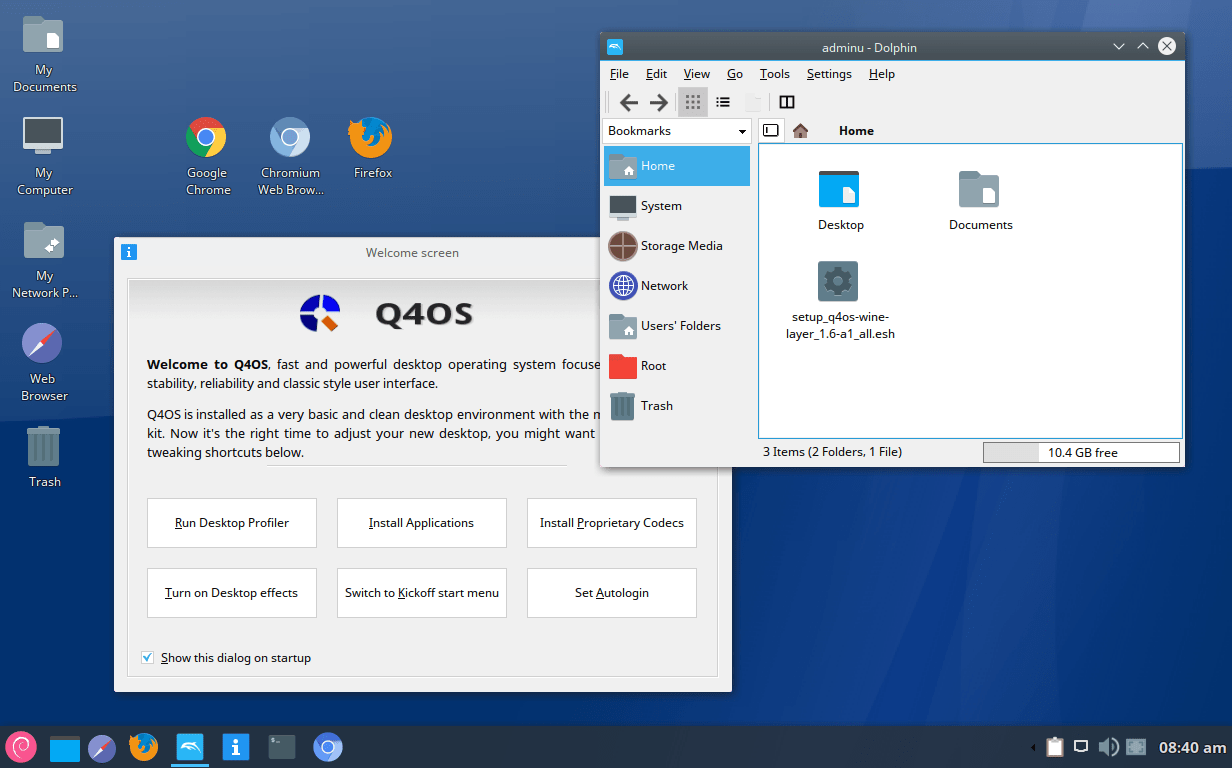
"The new version will be released after its official release Debian Buster on July 6, 2019. Debian will be supported for at least 5 years after its official release. ”
OS Now: is a fast and powerful operating system based on Debian 10 Buster that offers a highly productive working environment, with the security, reliability, long-term stability and conservative integration of proven new Linux features. Alternative desktop environments besides two which we mentioned above are: LXQT, XFCE, Cinnamon and LXDE
The system is distinguished by its speed and very low requirements on hardware. Works perfectly with brand new machines but also on very old computers.
The system is also very useful for virtual cloud environments because of the very low hardware requirements.
From appearance to installation, everything is reminiscent of Microsoft's operating system. If you look at the images, you will notice that even the app installers appear to be from another platform…
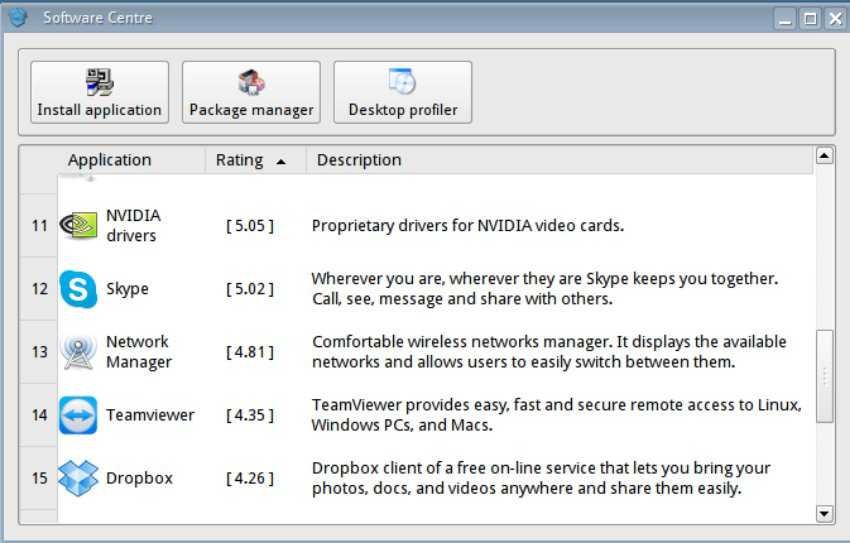
Own encoders and drivers
On the welcome screen you will find the option to install “Multimedia Codecs” and drivers. No difficulty, just click the button and a guide appears. With a few clicks on "Next" you will see the "Install" option to install your codecs and drivers.
Download the new Q4OS 3.7 Centaurus
https://www.q4os.org/downloads2.html
It is worth mentioning that the operating system also has a Windows Installer that allows you to install Q4OS through the Microsoft environment.
https://q4os.sourceforge.io/download/q4os-winsetup-testing.exe
_____________________





