Do you use Avast or AVG software along with Firefox browser? Various Firefox users from around the world they mention that they lost the passwords stored in the browser.
Firefox, like any modern browser, stores passwords for ease of sign-in to websites. Instead of having to manually enter passwords each time they are requested, Firefox adds the password itself when needed.

Firefox saves them data in the logins.json file located in the Firefox profile folder.
Its users applications report that the programs security Avast and AVG cause this particular problem. It seems that the security programs somehow corrupt the login.json file so that Firefox can read it.
The good news is that passwords still exist and that users affected by this problem can retrieve passwords on their devices.
The bad news is that this is a temporary solution as the files will be destroyed again unless the companies of antivirus AVG and Avast update their applications.
To fix the problem, open the internal address: about: support
Click on the "open folder" link (open folder, see the image below) and your profile folder will open.
Quit Firefox. Find a file called logins.json.corrupt in the folder.
Rename the file to logins.json so that Firefox can read it
Start Firefox and you'll see your passwords again.
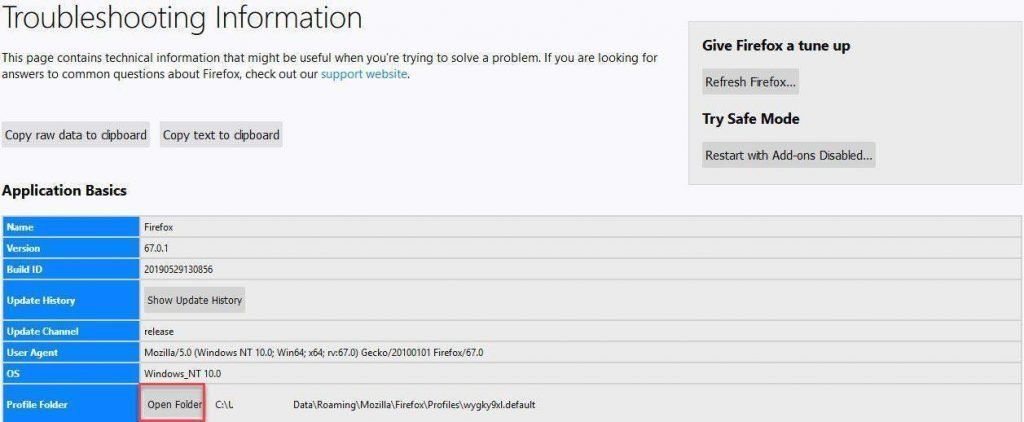
If you do not want to enter the above process, download the previous version of the browser, remove the one you are using and install it Firefox 67.0.1.
___________________
- Huawei our operating system is faster than Android
- Debian Buster 10 release date 6 July 2019
- A new kind of scam threatens to destroy the reputation of your site
- How dangerous is 5G to human health?





