Reset Recovery Image: If you have problems with Windows 10 on your computer? You can try to refresh, reset, or restore.
When you reset your computer, you will remove everything and reinstall Windows 10 to start with a completely clean installation.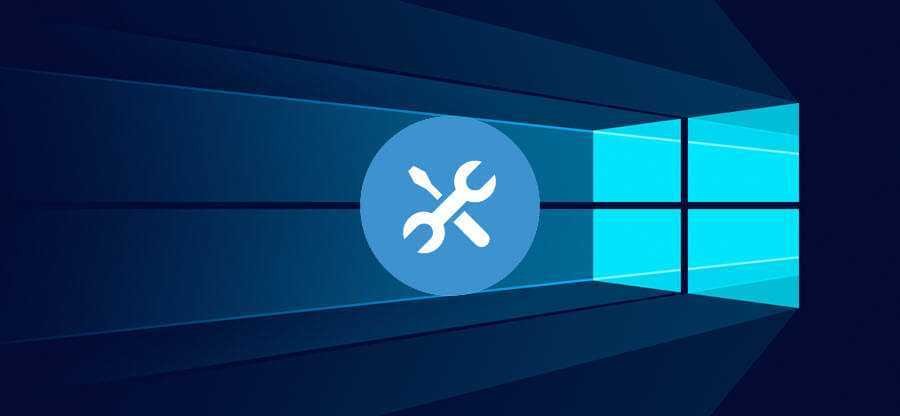
To be able to restore Windows 10 you must have the Windows installation media (ISO) or the Windows recovery disc if you do not have an ISO OEM recovery.
Below we will see how you can make one recovery image which you can use instead of an OEM recovery ISO, installation media or recovery disc to restore Windows 10.
You must be logged in as an administrator to proceed. A reset recovery image is like always having an installation ISO ready and connected to reset your PC. The reset recovery image we mention will continue to be available after the reset of Windows 10.
Let's make a Reset Recovery Image on a Windows 10 disk:
Create a new folder called ResetRecoveryImage somewhere in your disk (for example disk E :) where you want the image to be saved.
You will need to create the ResetRecoveryImage on a different hard drive than the one on which Windows is installed.
If you have not already done so, download a 32-bit or 64-bit Windows ISO file in the same version as your Windows 10 installation. Media Creation Tool or simply download Windows 10 ISO without the Media Creation Tool.
When it downloads double click on the ISO file to open it. Open the sources folder and copy the file install.wim.
Paste the install.wim file into the ResetRecoveryImage folder that you created on your computer.
Open a command prompt with administrator privileges (search for cmd and right-click on the black icon that will appear - open as administrator).
Copy and paste the following command. Press Enter.
reagentc / setosimage / path "location \ ResetRecoveryImage" / index 1
Replace the location in the above command with the full path to the ResetRecoveryImage folder.
For example:
reagentc / setosimage / path "E: \ ResetRecoveryImage" / index 1
That was it, just wait for the command line to finish and you will have a Reset Recovery Image on your disk, always ready for possible failures.






Hi, the file I find in the sourses folder is install.esd and not install.vim.
Is there a difference?
It must be the vim. Try downloading ISO from the page https://www.microsoft.com/en-us/software-download/windows10ISO/ and not with the media creation tool