Rufus, a popular tool for creating Windows (or other operating system) installation media, has been updated a new edition preview. Version 3.22 final is available for download with several notable changes and improvements.

Rufus 3.22 final, as we mentioned in the description of the beta version brings the ability to disable automatic encryptions BitLocker in the Windows User Experience dialog box. This feature joins several existing options that allow you to personalize your Windows 11 installation media, such as removing the 4GB RAM requirement, Secure Boot, TPM, and a Microsoft account.
Other changes in Rufus 3.22 Beta include SHA-1 and SHA-256 x86 acceleration on supported processors and the ability to save logs between sessions. On the other hand, with Rufus 3.22, Windows 7 users will no longer be able to automatically download OS ISOs using the app.
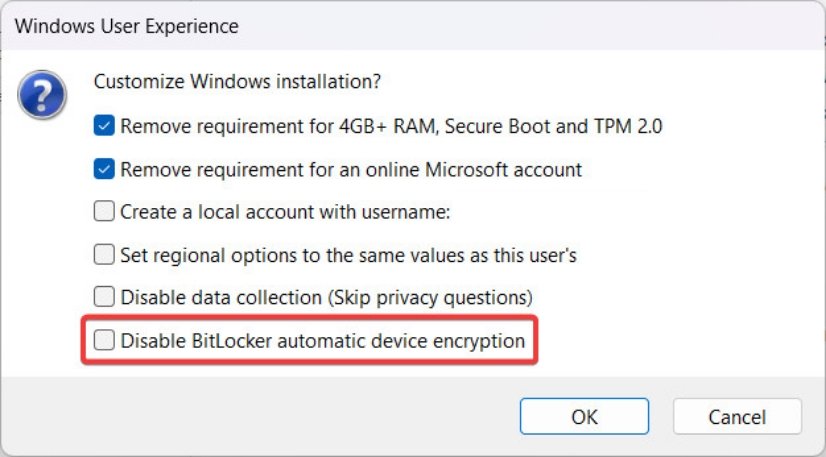
-
- Added SHA-1 and SHA-256 x86 acceleration on CPUs that support it
-
- Added an option to disable BitLocker encryption in the Windows User Experience window
-
- Added a function (Ctrl-P) to keep the log between sessions
-
- Possibly fixed errormedia creators by forcing old .wim images to be unmounted
-
- Fixed possible access errors in ISO → ESP mode in Large FAT32 format
-
- Fixes for some big ones Appliances SSDs listed by default
-
- Fixes to processing of Rock Ridge CE fields
-
- Plugins for using Rock Ridge symlinks in Linux (Debian) firmware packages
-
- Remove the ability to download Windows 7 ISOs





