There are times when it may be necessary to determine exactly when Windows 10 was installed on your computer. To get this information you do not have to go to third-party tools. You can very well learn it using the built-in tools of your operating program. Let's see how.
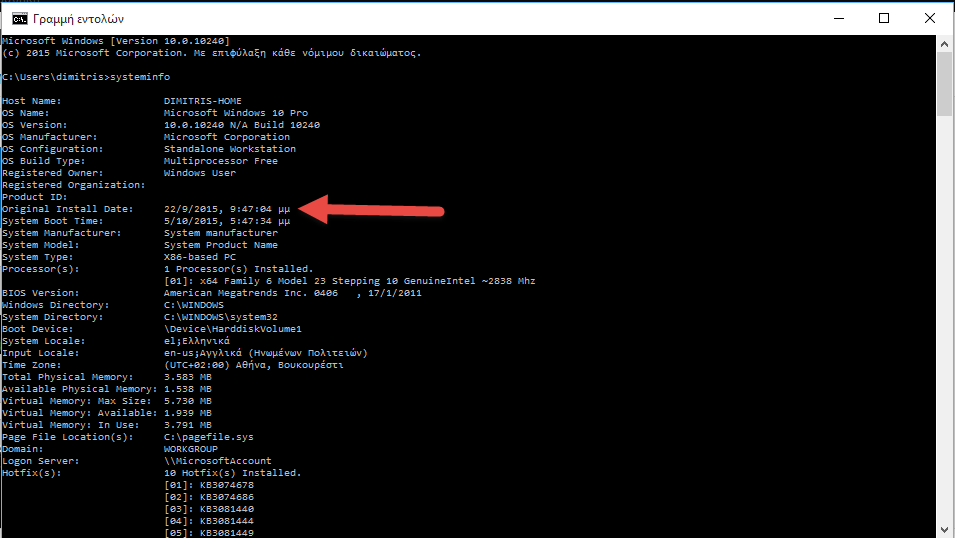
While the Windows are basically designed to work with a graphical user interface, under the hood of the operating system there is a range of easy-to-use command-line tools.
One of them, called systeminfo.exe, μπορεί να σας παρέχει πολύτιμες και λεπτομερείς πληροφορίες σχετικά με το λειτουργικό σας σύστημα και τη διαμόρφωση του. Η ημερομηνία installations is also included in the data that this little tool offers you.
To find the Window installation date, do the following: Open a command bar with administrator permissions and type the following command:
SystemInfo
In the results you will get the line "Original Install Date:" with the installation date.
You can also extract the installation date directly search using a combination of SystemInfo and the findstr. Just type the following at the command prompt:
SystemInfo | findstr / B "Original"





