Do you know that you can send messages to yourself on Facebook Messenger? See in this article, how to do it.

Sometimes we need to jot down something that we will have to look at again from another computer and in another place. For example, writing something down at work and looking at it again at home. An easy way to mark a text is to send it message to yourself. Most messaging apps allow you to do this, but did you know you can also send messages to yourself through Facebook Messenger?
If you are on web app then go to Facebook Messenger website, click on button new message located in the upper right corner of the column between "Friend Requests" and "Notifications".
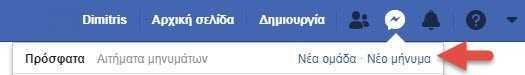
In the “To” field, type yours name. Your profile will appear at the top along with a list of all your friends with the same name. Choose your own profile and send a text message or picture.
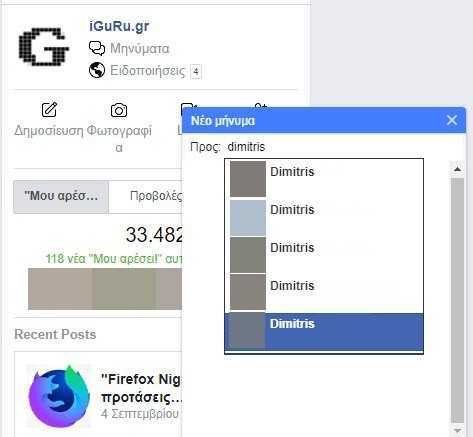
If you are in app smartphone, go to messenger, press the button for new messages, bottom right. Again, enter your own name and select your profile. Send a text message or a picture from your mobile camera.





